WETEN 433 Mhz Receiver RF Remote Control Wireless Wall Switch for Sonoff TX T1 T2 T3 EU UK US Sonoff 4CH Pro R2 R3 Slampher RF
- I am an international seller,100% brand new and of high quality
Our shop sells the most popular 3C consumer electronics products,such as mobile phone accessories,computer accessories,game peripherals,smart wearables,and follow the most popular fashion trends. If you like our products,please follow us,become our follower and fan.We will provide you with the most popular products to satisfy your fashion shopping experience.Communication method : RFCamera Equipped : NoState of Assembly : Ready-to-GoModel Number : T433Brand Name : wetenOrigin : Mainland ChinaCertification : CEType : 433 RF switchRF frequency : 433.92 MhzPanel : Tempered GlassPower supply : Battery CR2032 2pcs433RF Wireless?Switch(Note: this product is WETEN product, not SONOFF Brand, please know it.)This is?a 433 RF wireless switch powered by battery, NOT a wired wifi switch. It only works when paired to devices supporting 433RF. The electronic chip of this switch is?1527 learning e,?not copy e. It can be paired with most 433 devices with 1527 learning e module, frequency 433.92 Mhz. We promise that it work with sonoff devices (which work with 433 remote control), it also work with the wifi wall touch switch (which support 433 Remote control) in our store, we don't promise that it can work with 433 devices from other brands or stores.?ATTNETION: this switch will be shipped without battery due to shipping limits.-------------------------------------------------SpecificationSizee: 86*86mmMaterial: PC, Tempered glassRF Frequency: 433.92Mhze Tyoe: Learning e 1527Battery: CR2032, PCSControl Distance: 20M without barrierHow to pair this 433 switch?For different device, the pairing method is defferent. It depends on the device this 433 switch is paired to. please refer to the instruction of the device this 433 switch is paired to. Example 1: Pairing method for SONOFF TX Switch1.Long press the button on SONOFF TX switch until you hear a "beep" sound, release your finger. 2.Press the button on 433 wireless switch, you will hear a "beep" sound after successful pairing.Example 2: Pairing method for WETEN Wifi Touch Switch:1. Long press on wifi/zigbee switch button until the lamp change once, release the button2. Press the button on 433RF wireless switch once, pair succeed.?



















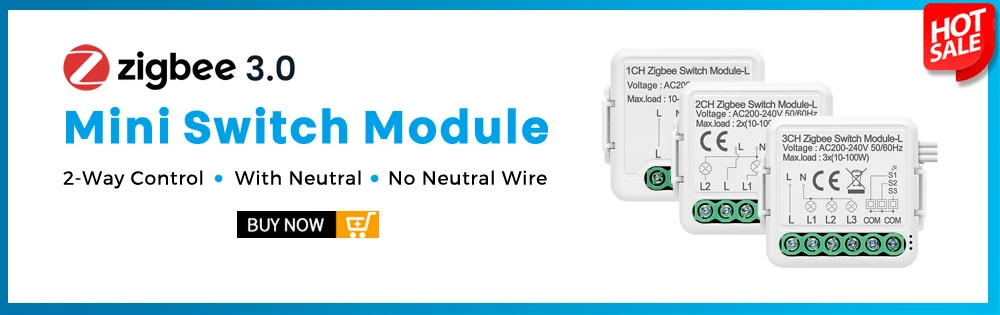





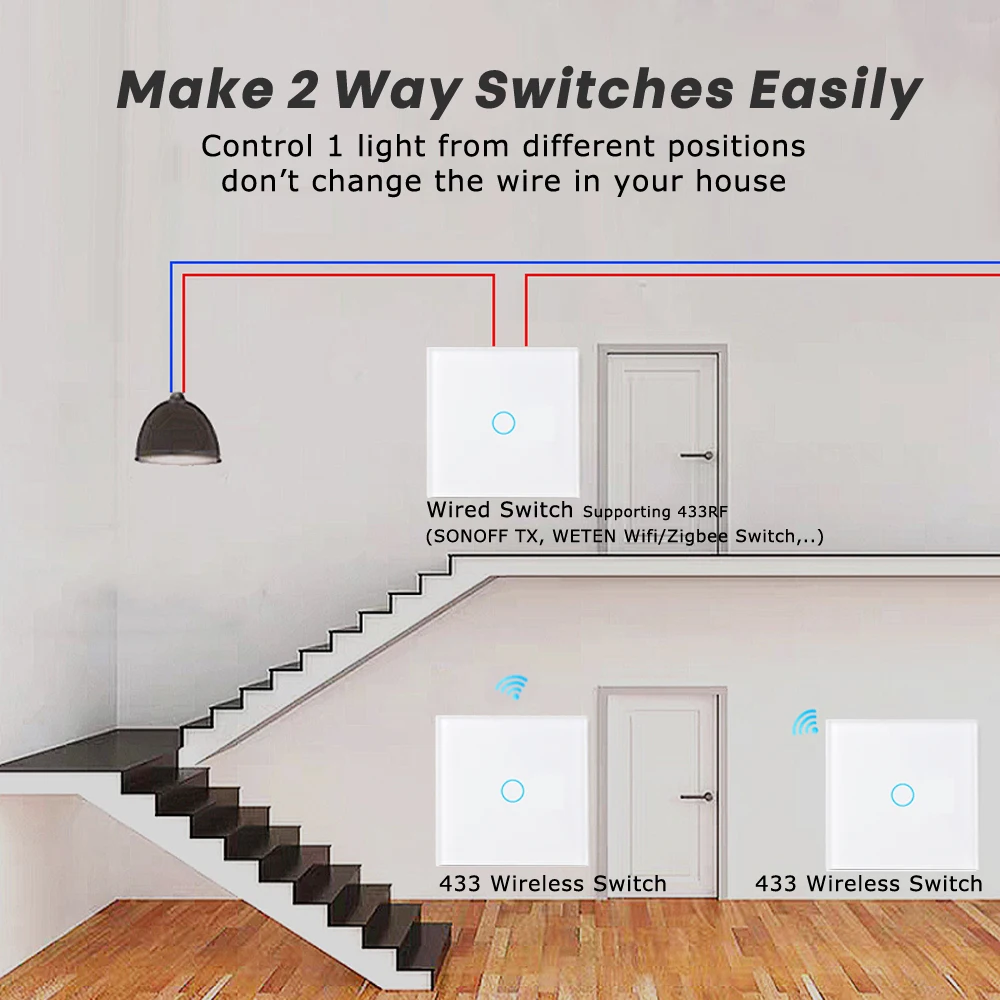


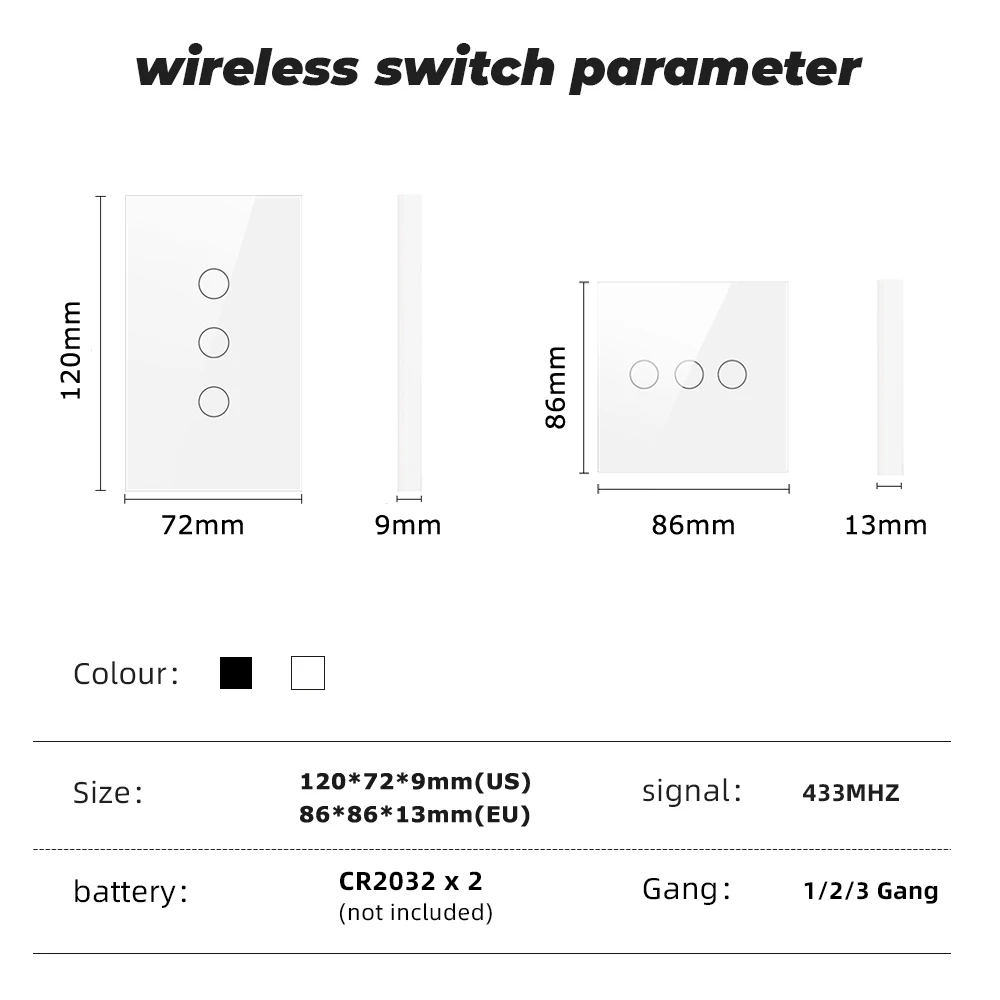




/product/88/7213652/1.jpg?9015)