Professional Dual Bluetooth Lavalier Wireless Lapel Microphone Mic For iPhone Android Mobile Cell Phone PC onhole Micro Tie
- I am an international seller
Our shop sells the most popular 3C consumer electronics products,such as mobile phone accessories,computer accessories,game peripherals,smart wearables,and follow the most popular fashion trends. If you like our products,please follow us,become our follower and fan.We will provide you with the most popular products to satisfy your fashion shopping experience.Diaphragm : S-MallPolar Patterns : Uni-directionalPackage : YesCommunication : WireLessSet Type : Matched PairTransducer : Dynamic MicrophoneUse : Home StudioStyle : Lavalier MicrophoneBrand Name : AyeBeau : Mainland ChinaMicrophone kit Mike : Microphone kit MikeMicrophon Audio : Microphon AudioMikrofon Sound : Mikrofon SoundMicrofon Music : Microfon MusicMicro Tie : Micro TieMicrophone for computer : Microphone for computerWireless communication device : Wireless communication deviceWireless microphon : Wireless microphonProfessional wireless microphone system : Professional wireless microphone systemVlogging kit for phone : Vlogging kit for phoneWe support drop shipping!Description:-Suitable for a variety of device and scenarios, Such as Camera,Car Audio,Subwoofer,Power Amplifier,Speaker and so on.-Intelligent noise reduction, human voice is clearer and more delicate, Built-in noise reduction chip, with Ai noise reduction algorithm, strong anti-interference ability, can effectively identify the sound and still record clearly in a noisy environment.-Small, portable and comfortable to wear, The body is compact, flexible and changeable, and the shape is simple. It can be easily put into your pocket and does not take up space.-Plug and play, automatic pairing, Plug it in and use it, no complicated operations required;Support any model with 3.5mm plug, no need to purchase additional adapters.Instructions:1. First, press and hold for 3 seconds to turn on the device, and insert the audio head of the receiver into the audio hole of the mobile phone or stereo, and the green light flashes to indicate that it is in the state to be connected;2. Press and hold the power on of the microphone to turn it on, and the red and green lights flash to indicate that it is in the waiting state;3. The green light of the receiver is always on, and the green light of the transmitter is always on, indicating that the pairing is successful;Note:-For OPPO/VIVO/IQOO/REALME brand mobile phones, you need to search for "OTG" in the settings and turn on the OTG power supply to use them normally.-It is recommended to charge it directly after use to facilitate the next use, and cannot be charged while using.














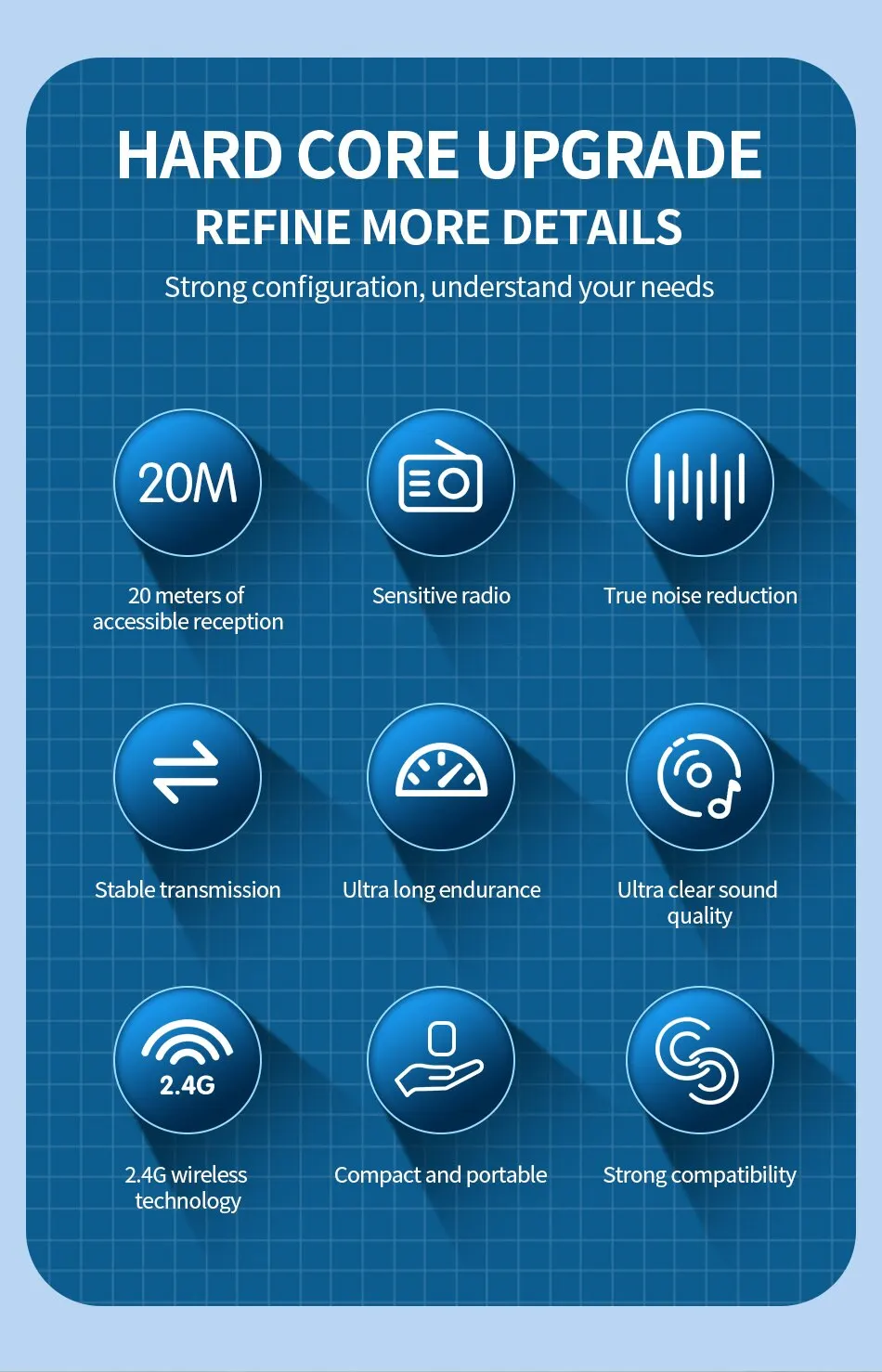
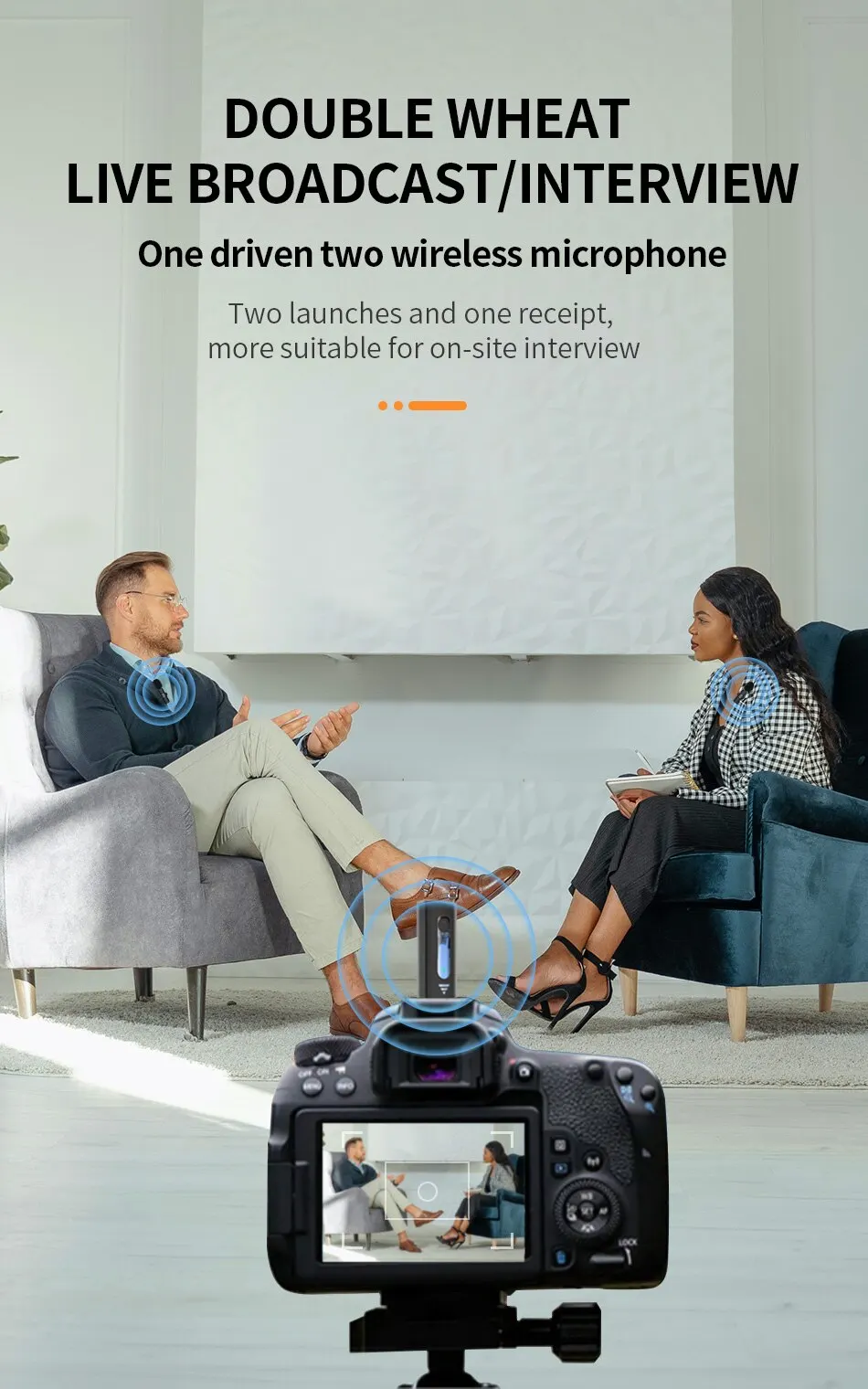




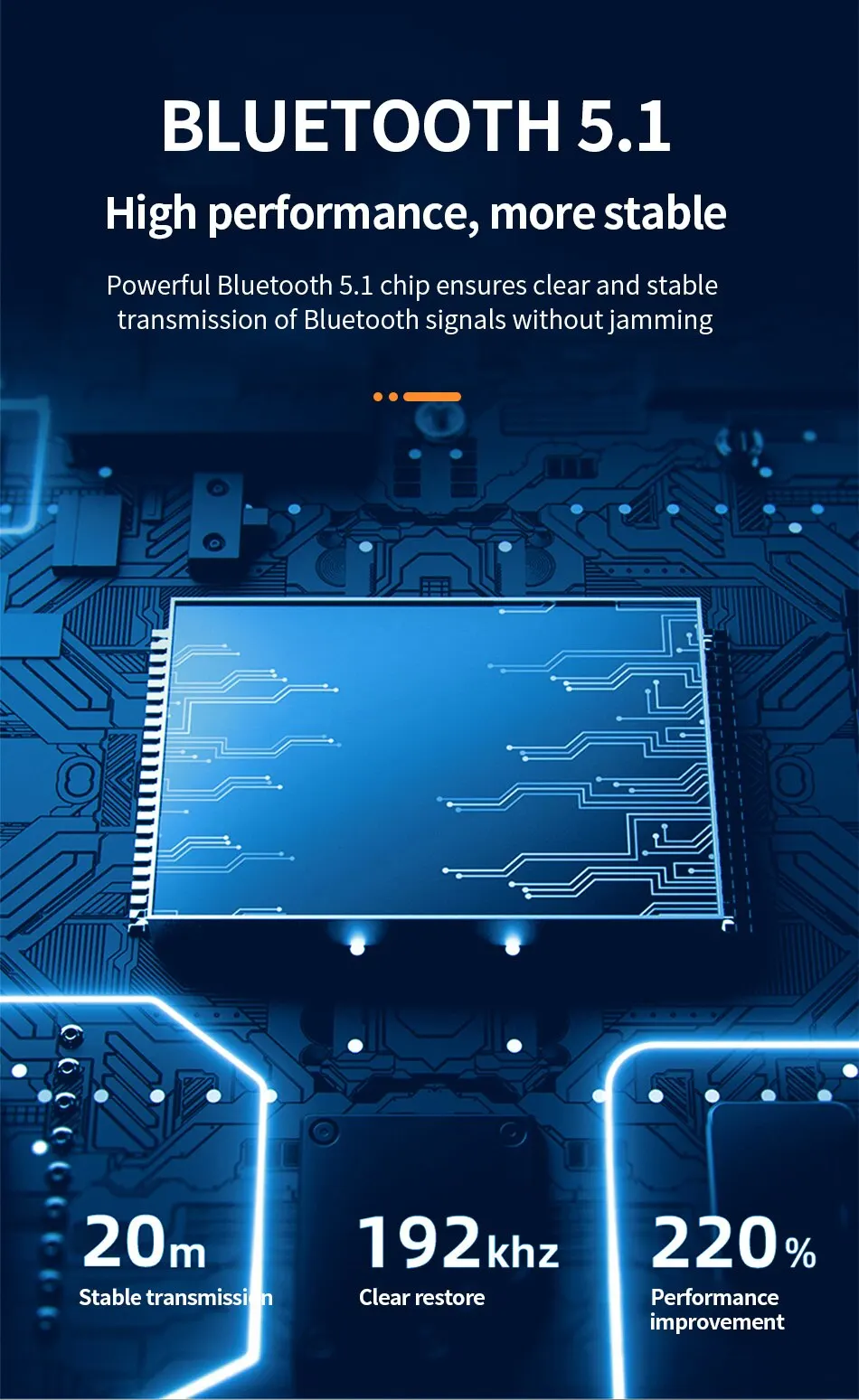






/product/68/9543362/1.jpg?0682)