GERMA 433Mhz Wireless Switch DC12V 4CH Relay Receiver Module + 4botton RF Remote Control 433Mhz Transmitter for Garage Car Gate
- I am an international seller,100% brand new and of high quality
Our shop sells the most popular 3C consumer electronics products,such as mobile phone accessories,computer accessories,game peripherals,smart wearables,and follow the most popular fashion trends. If you like our products,please follow us,become our follower and fan.We will provide you with the most popular products to satisfy your fashion shopping experience.Support APP : NoFrequency : 433 MHzChannel : 4Package : NoWireless Communication : RFUse : Lighting,Electric Door,Automated curtains,SWITCHBrand Name : GERMAOrigin : Mainland ChinaCertification : CE,RoHSGERMA 433Mhz Universal Wireless Remote Control Switch DC12V 4CH Relay Receiver Module + 4 CH RF Remote 433 Mhz Transmitter DIYPlease Look At Here.:This remote control only support the learning e (1527) of the receiverCompatible with remote control using these chips:??PT1527,EV1527, SCT527, HS1527, SCL1527, FP1527,EV1527??Do not use this remote control to clone other remote controls,you will lose the built-in 1527 ening.?If you need a remote Duplicator, please go to the following product links:? https://www..com/item/4000431256282.html?spm=2114.12010612.8148356.1.27433c342wGk0D SPECIFICATION 1. Working Voltage:DC12V2. Quiescent Current:5mA3. Working Frequency:433Mhz = 433.92Mhz4. Receiving Sensitivity:-104dBm5. Function option:Momentary/Toggle/Latching6. Modulation Mode:ASK7. Matching Mode: Intelligent Learning e8. Output Mode:Dry contact /Voltage output9. Shell:Yes10. Working temperature : -30~+8011. PCB dimension:68.2x48.2(mm)OPERATION1. Momentary Mode: pressing one time the learning key button on the receiver board ( Led indicator on receiver board will signaling simultaneously ),then press any of the remote button , signaling three times by remote's LED indicator informs about setting momentary mode successfully .2. Toggle Mode: pressing two times the learning key button on the receiver board( Led indicator on receiver board will signaling simultaneously ),then press any of the remote button , signaling three times by remote's LED indicator informs about setting toggle mode successfully .3. Latching Mode:pressing three times the learning key button on the receiver board ( Led indicator on receiver board will signaling simultaneously ),then press first remote button ,follow on second remote button , signaling three times by remote's LED indicator informs about setting latching mode successfully ( first button stands for on , second button stands for off ).4. 2CH momentary + 2CH Toggle :pressing four times the learning key button on the receiver board(Led indicator on receiver board will signaling simultaneously ),then press any of the remote button , signaling three times by remote's LED indicator informs about setting 5-second delay successfully .5. 2CH Momentary + 2CH Latching :pressing five times the learning key button on the receiver board ( Led indicator on receiver board will signaling simultaneously ),then press any of the remote button , signaling three times by remote's LED indicator informs about setting 10-second delay successfully .6. 2CH Toggle + 2CH Latching :pressing six times the learning key button on the receiver board( Led indicator on receiver board will signaling simultaneously ),then press any of the remote button , signaling three times by remote's LED indicator informs about setting 15-second delay successfully .7. 2CH Latching + 2CH Latching :pressing seven times the learning key button on the receiver board( Led indicator on receiver board will signaling simultaneously ),then press any of the remote button , signaling three times by remote's LED indicator informs about setting 15-second delay successfully .8. Deleting existing remote controls data: pressing eight times the learning key button on the receiver board , the LED indicator on receiver board will flash for eight times , the existing remote controls are deleted successfully .TERMINAL INSTRUCTIONS+V ?- ?Positive pole inputGND - ?Negative pole input1 ? -KC1 Normal Closed of relay2 ? -KC1 Common of relay3 ? -KC1 Normal Open of relay4 ? -KC3 Normal Closed of relay5 ? -KC3 Common of relay6 ? -KC3 Normal Open of relay7 ? -KC2 Normal Closed of relay8 ? -KC2 Common of relay9 ? -KC2 Normal Open of relay10 ? -KC4 Normal Closed of relay11 ? -KC4 Common of relay12 ? -KC4 Normal Open of relayNOTES1. Please do not charged operation, you should shut off the power, and operation after testing and correct electricity.2. Please promptly change battery when remote control voltage is insufficient, ?(when the battery voltage is insufficient, generally get close transmitting )3. Please pay attention to avoid metal mask,large equipment ,strong interference electromagnetic filed when using wireless RF products,and avoid too short distance between the remote control and receiver board .4. Please avoid abnormal using of the product.Abnormal using will reduce product performance and life, when seriously it may damage the products and even make danger for your safe .






?width=960&height=87&hash=1047,

?width=960&height=87&hash=1047,



?width=600&height=600&hash=1200,

?width=600&height=600&hash=1200,

?width=960&height=87&hash=1047,








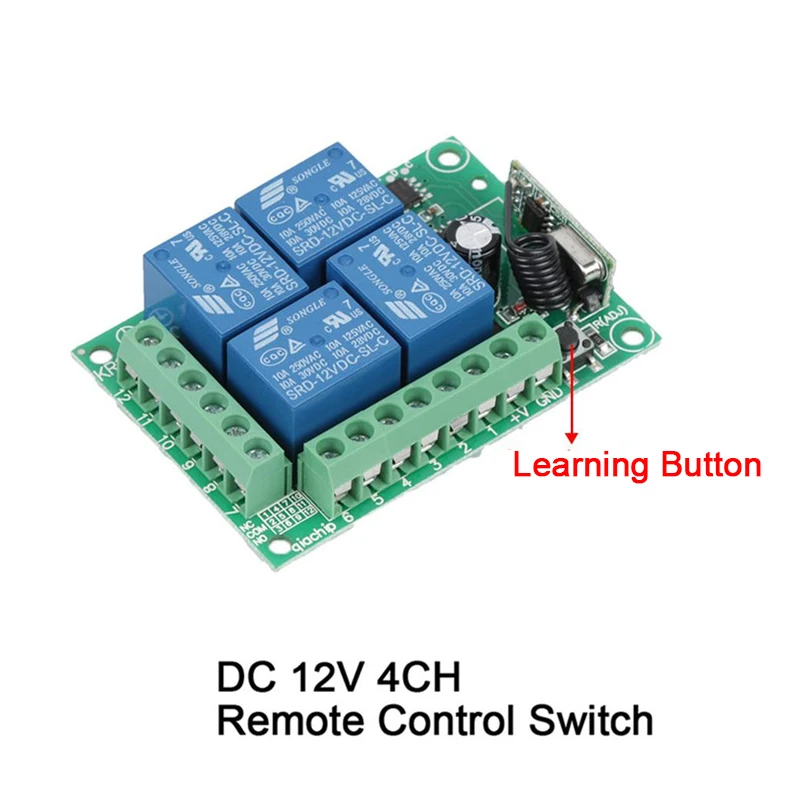




/product/25/0117552/1.jpg?4248)