This website uses cookies
This website uses cookies. For further information on how we use cookies you can read our Privacy and Cookie notice
This website uses cookies. For further information on how we use cookies you can read our Privacy and Cookie notice
In stock
Shipped from abroad
Free return within 15 days for all eligible items.Details
Yankkios
86%Seller Score
36 Followers
Shipping speed: Average
Quality Score: Excellent
Customer Rating: Excellent
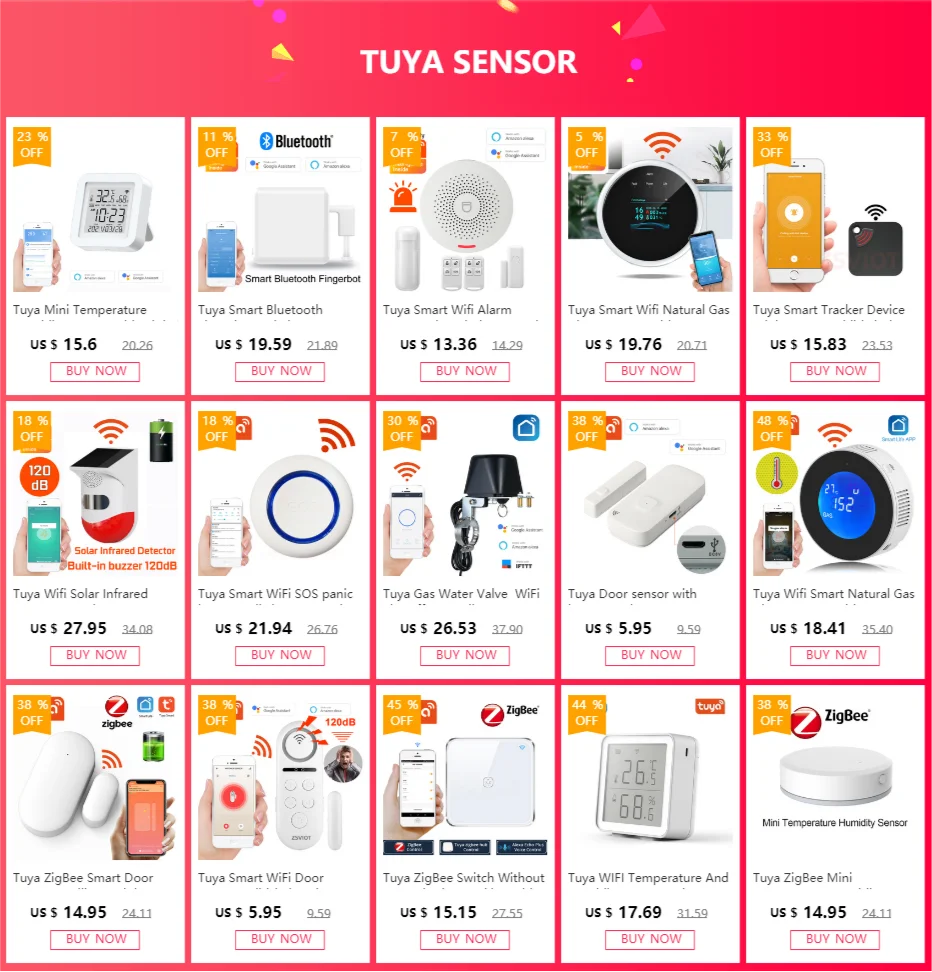
















35769380997513866
Hot Products Wifi Tuya Smart Smoke Detector r 80DB Alarm Fire Smoke Detector Wifi Fire Protection Home Security Alarm Smart Life APP US $ 16.04 /
Wifi Tuya Smart Smoke Detector r 80DB Alarm Fire Smoke Detector Wifi Fire Protection Home Security Alarm Smart Life APP US $ 16.04 /  Tuya Wifi Solar Infrared Detector Outdoor waterproof PIR r Built-in Built-in 120dB Smart life US $ 34.08 /
Tuya Wifi Solar Infrared Detector Outdoor waterproof PIR r Built-in Built-in 120dB Smart life US $ 34.08 /  Tuya ZigBee Smart Door r Intelligent Linkage Security Alarm Wirele Door Window Detector Support Tuya / Smart Life APP US $ 24.11 /
Tuya ZigBee Smart Door r Intelligent Linkage Security Alarm Wirele Door Window Detector Support Tuya / Smart Life APP US $ 24.11 /  Tuya Smart WiFi Door r Door Open / Closed Detectors Compatible With Alexa Google Home Smar tLife APP Free Customised LOGO US $ 9.59 /
Tuya Smart WiFi Door r Door Open / Closed Detectors Compatible With Alexa Google Home Smar tLife APP Free Customised LOGO US $ 9.59 /  Tuya Smart WiFi SOS panic on Built-in Battery, alarm for elderly/pregnant women/children, USB charging instant notification US $ 26.76 /
Tuya Smart WiFi SOS panic on Built-in Battery, alarm for elderly/pregnant women/children, USB charging instant notification US $ 26.76 /  Smallest Min WiFi Smart IR e Controller Smart Home Compatible with Alexa, Google Aistant, IFTTT, Smart Life, TuyaSmart US $ 24.27 /
Smallest Min WiFi Smart IR e Controller Smart Home Compatible with Alexa, Google Aistant, IFTTT, Smart Life, TuyaSmart US $ 24.27 /  1080P WiFi Battery Camera Built-in 6000mAh Powered 65 Waterproof Wirele WiFi Outdoor Security Cloud Camera CloudEdge APP US $ 70.35 /
1080P WiFi Battery Camera Built-in 6000mAh Powered 65 Waterproof Wirele WiFi Outdoor Security Cloud Camera CloudEdge APP US $ 70.35 /  Tuya WiFi solar camera, support Alexa and Google, built-in battery and two-way Audio, outdoor waterproof, support cloud storage US $ 103.50 /
Tuya WiFi solar camera, support Alexa and Google, built-in battery and two-way Audio, outdoor waterproof, support cloud storage US $ 103.50 /  Tuya WIFI 1080P Camera Strong WiFi Signal 10000mAh Wirele 66 Battery Camera Support Google Alexa US $ 96.95 /
Tuya WIFI 1080P Camera Strong WiFi Signal 10000mAh Wirele 66 Battery Camera Support Google Alexa US $ 96.95 /  Tuya WiFi 1080P Solar Battery Camera waterproof Rechargeable 10000mAh Support Alexa Google 140LM Spotlight Color Night Visi US $ 96.95 /
Tuya WiFi 1080P Solar Battery Camera waterproof Rechargeable 10000mAh Support Alexa Google 140LM Spotlight Color Night Visi US $ 96.95 / 





How to add device in the App?(Wi-Fi)
First step:Download the app
Please scan the QR Code on the manual ,or download it on APP Store or Google Play.
Second:Register an account
Open App into the register/login interface. You can register by email or mobile number. Input the phone number or email addre for getting verification code to register.
Third:Add device
1. Power on your device.
2. Log in your App, and select the + Icon on the top right of the App to add device, select the right device.
There are two config mode:EZ mode and AP mode
1)EZ Mode
Ensure the indicator light flashing quickly (twice a second) which indicates that the device is in config mode which allows you to connect.
- Please refer to the operation instructions at the top of the "Confirm indicator rapidly blink" on about "Help" 

2)AP Mode
Click the "AP Mode"in the upper right corner. After the indicator light flashes slowly, click the confirmation on on the page to connect to a 2.4G network. Then click "Go connect" to connect to the hotspot of the device "SmartLife_XXXX".


This product has no ratings yet.
/product/31/0813142/1.jpg?4926)
Subscribe to our newsletter
and be the first one to know about our amazing deals!