Product detailsNote: 1.After download APP, pls be sure to set the correct User info in App (Age, sex, Height, Weight), When measuring, the measurement page on the bracelet if quit. Please change the skin color on app2. When you open the App on your phone you need to scroll down the screen to see all of the menu options.3. Once connected , you can click mine to fill in your personal information And click management or device management to setting what function you want4. once connected , the time and date of watch will sync goes with your smartphoneProduct Description:Main material: Case: Alloy+plastic ; Strap: Silica g-elShape of the dial: RectangleWrist strap size : 260mm*20mm*2.3mmBody size : 41*34*10mmMain Display : 1.3 "Battery Capacity: 170mAhStandby time: 10 daysNormal use time : 3-5 daysCharging Time: About 2hoursAlert type: VibrationCPU: Hs6620DHeart rate : SC7R30Main function: * Heart rate monitor* Blood pressure monitor* Blood oxygen monitor* Step * Distance* Calories* Sports mode* sleep monitor* Time display* Stopwatch* Caller ID (Need to set on APP and mobile phone)* SMS Reminder (Need to set on APP and mobile phone)* APP Reminder (whatsapp,Twitter,line,Facebook) (Need to set on APP and mobile phone)* Sedentary reminded * Remote camera shutter* Alarm clock reminder* Raise your hand to brighten the screen* Do not disturb mode* Running track* Weather* Screen brightness adjustable* Find bracelet* Dial switch* Apple Health* Health Weekly* OTA upgrade* Waterproof rating IP67How to use it >>step 1 : Please charge your new device for at least 10 minutes or more before the first usage, this ensures normal device boot and optimal operation.step 2 : Power on ( long-press 5-7 sec this button to power on ) tips : long-press button you can Switch to power on /off page , back to homestep 3 : download app ,Please search "Wearfit " in your APP store and android market . and then download it ,and then Bind Bracelet ,(first time open APP ,click bind bracelet )step 4: open phone bluetooth ; search bluetooth in APP ,and connect bluetoothstep 5 : once your bleutooth has been connected, the Data will be Sync , and watches time will Sync with your phonestep 6: you can click mine ,to fill in your informationstep 7: you can click device management , setting call reminder / message reminder etc function NOTE:The bracelet is an international version, only English, but the content of the message will synchronize the language of the phone(Android Support English Czech German Spanish French Italian Japanese Korean Portuguese Russian Thai Chinese;IOS Support English, Chinese, Japanese, Korean, Spanish, German, French, Portuguese, Italian, Russian, Polish)-APP support language:1.andriod(English Czech German Spanish French Italian Japanese Korean Portuguese Russian Chinese) 2.ios(English Czech German Spanish French Italian Japanese Korean Portuguese Russian Chinese)- The bracelet can't touch the hot water because the hot water has water vapor.






a a a a a a a a a a a a a a a a a a a a a a a a a a a a a a a a a a a a a a a a a a a a a a a a a a a a a a a a a a a a a a a a a a a a a a a a a a a a a a a a a a a a a a a a a a a a a a a a a a a a a a a a a a a a a a a a a a a a a a a a a a a a a a a a a a a a a a a a a a a a a a a a a a a a a a a a a a a a a a a a a a a a a a a a a a a a a a a a a a a a a a a a a a a a a a a a a a a a a a a a a a a a a a a a a a a a a a a a a a a a a a a a a a a a a a a a a a a a a a a a a a a a a a a a a a a a a a a a a a a a a a a a a a a a a a a a a a a a a a a a a a a a a a a a a a a a a a a a a a a a
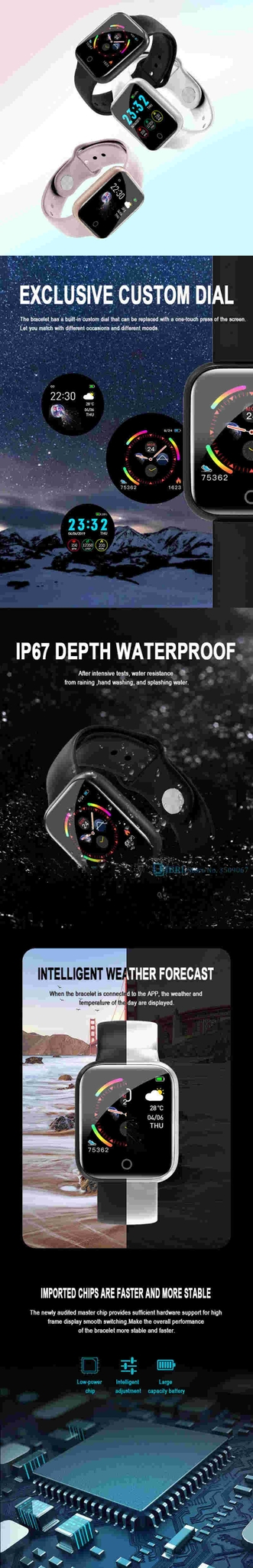






/product/50/6022201/1.jpg?7668)