P12 Mini Portable Label Printer Bluetooth Wireless Label Machine P12 Thermal Adhesive Sticker Printer or 3~6PK Label Tape Paper
- I am an international seller
Our shop sells the most popular 3C consumer electronics products,such as mobile phone accessories,computer accessories,game peripherals,smart wearables,and follow the most popular fashion trends. If you like our products,please follow us,become our follower and fan.We will provide you with the most popular products to satisfy your fashion shopping experience.Application : For CommercialInternal Memory : NoneVoltage : 100-240VDot Matrix Printer Type : Universal ticket printerConsumable Type : Label PaperMax. Resolution : 203dpiBlack Print Speed : 20mm/sUse : Thermal PrinterPrint Speed : 40ppmDouble-sided Printing : NoSupports Network Printing : WirelessPaper Feed Mode : manualMax Paper Size : A0Type : Ribbon PrinterInterface Type : USBBrand Name : CARTRIDGE KINGOrigin : Mainland ChinaFeature 1 : thermal printerFeature 2 : thermal label printersFeature 3 : label printer thermalFeature 4 : labeller machineFeature 5 : mini printer thermalFeature 6 : label printerFeature 7 : label makerFeature 8 : small printerFeature 9 : bluetooth printerFeature 10 : portable printerFeature 11 : mini printerFeature 12 : printer labelFeature 13 : label maker printersFeature 14 : Sticker PrinterPackage 1 : 1 Printer + 1 Roll PaperPackage 2 : 3PK Continuous labelsPackage 3 : 6PK Continuous labelsP12 Portable Label Printer Print Continuous Paper Mini Bluetooth Wireless Label Maker P12 Thermal Self Adhesive Sticker Printer or 3~6PK Continuous Label PaperProduct information: Model: P12Color:White GreenSzie:7.4 x 9 x 3.5cmMaterial:ABS+PCResolution: 203dpiPrinting Speed:60mm/sBattery Capacity:1200mAhPrinting Width:12mm~15mmConnection method:Bluetooth USBFeature:1: Bluetooth Connecting2: Mini & Portable3: Inkless printing4: Wireless printing5: HD printing9 APP languages:Simplified Chinese, Traditional Chinese, French, English, Korean, Italian, Japanese, Spanish, French.Attention!① Please make sure to connect Bluetooth in the application!② When printing, please select the "continuous label" mode to avoid blank paper.














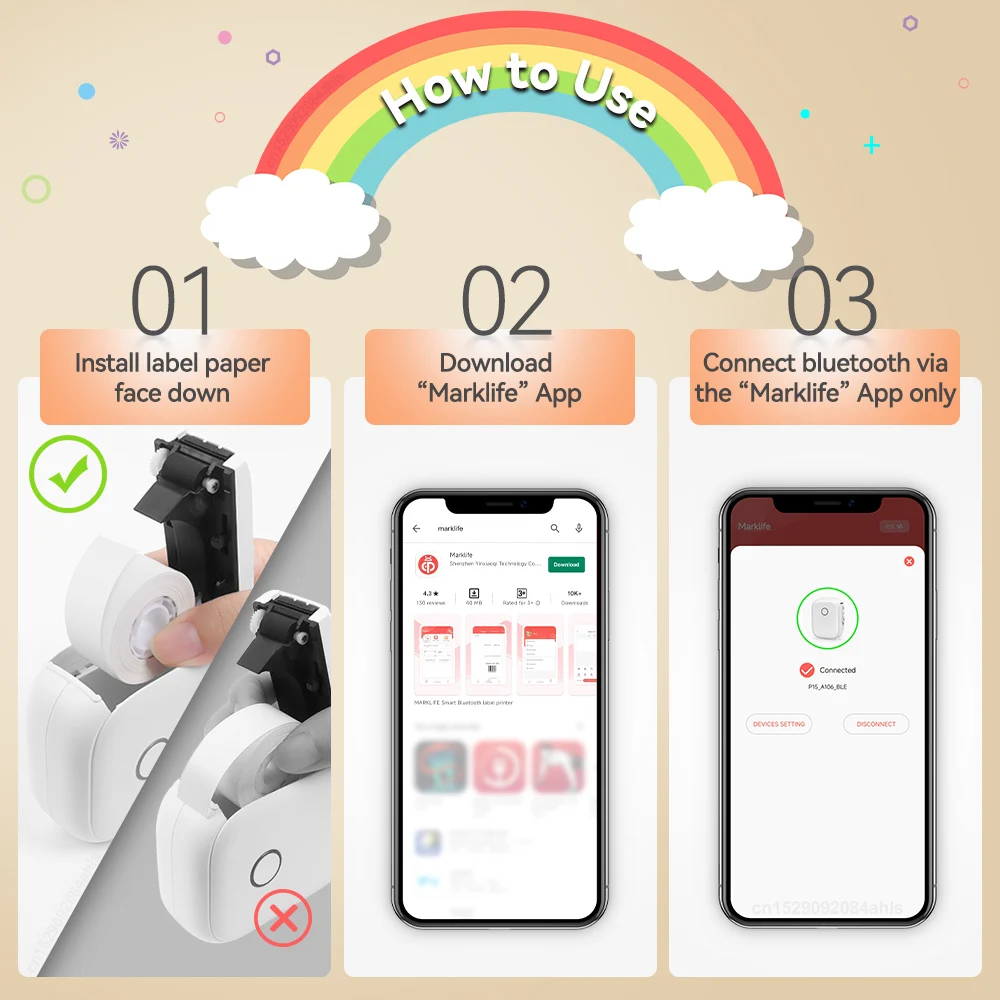






/product/65/2757842/1.jpg?3961)