This website uses cookies
This website uses cookies. For further information on how we use cookies you can read our Privacy and Cookie notice
This website uses cookies. For further information on how we use cookies you can read our Privacy and Cookie notice
In stock
Shipped from abroad
Free return within 15 days for all eligible items.Details
MAKABAKA
86%Seller Score
12 Followers
Shipping speed: Average
Quality Score: Excellent
Customer Rating: Excellent
 28th Gen Stylus Pen For iPadSupports wireless pairing & charging, for iPad Air 4th & 5th / Pro 11 1st & 2nd & 3rd / Pro 12.9 3rd & 4th & 5th / mini 6th generationNote: The prompt shown when connected in the photo is just an example, it is helpful to understand that the Pencil has wireless charging function, and the connection prompt will not be displayed when the actual connection is made.
28th Gen Stylus Pen For iPadSupports wireless pairing & charging, for iPad Air 4th & 5th / Pro 11 1st & 2nd & 3rd / Pro 12.9 3rd & 4th & 5th / mini 6th generationNote: The prompt shown when connected in the photo is just an example, it is helpful to understand that the Pencil has wireless charging function, and the connection prompt will not be displayed when the actual connection is made.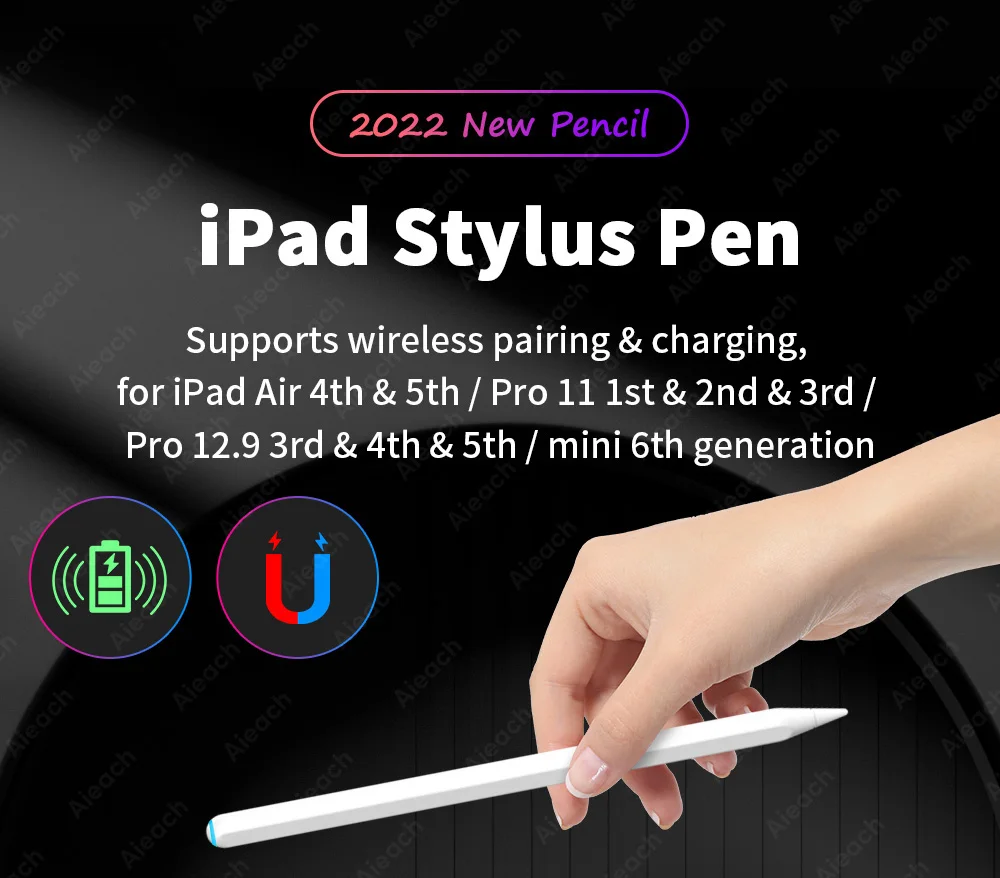
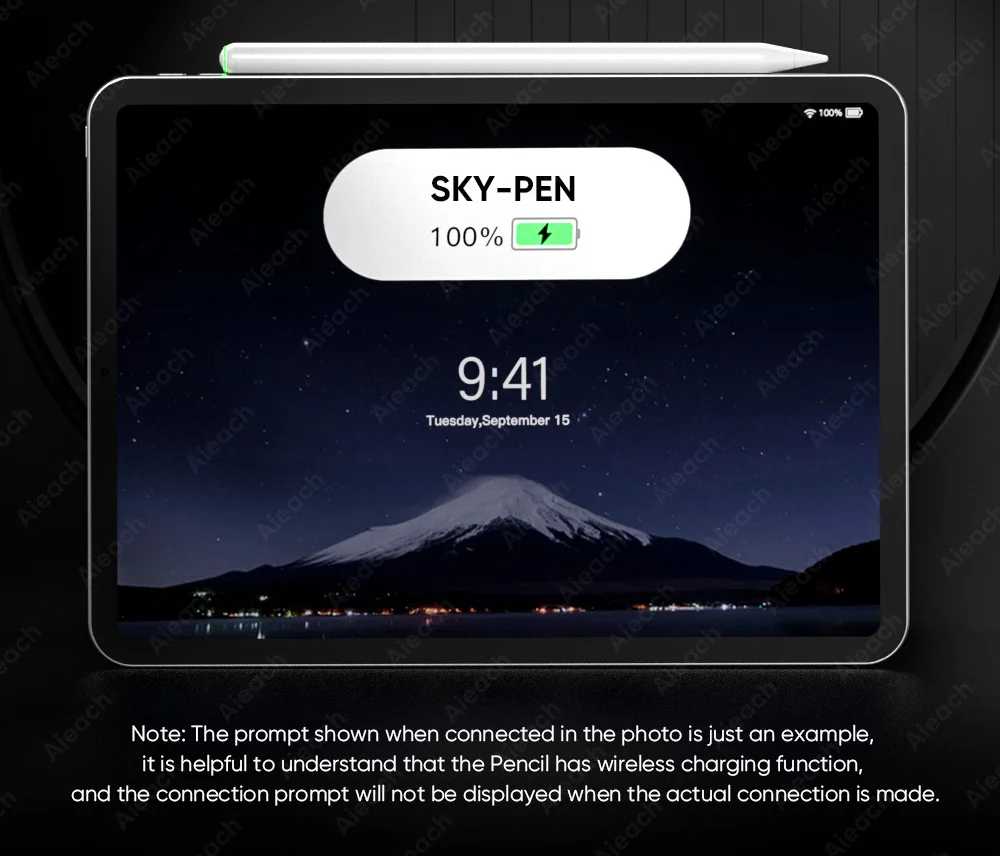 The best choice to replace Apple Pencil.Similar features, super low price, you don't need to spend more money.28th Gen Pencil ----VS---- Original Apple Pencil↓↓↓↓①All-in-one design ------ All-in-one design②Palm rejection ------ Palm rejection③Tilt-sensitive ------ Pressure sensitive④Attaches ically ------ Attaches ically⑤Pixel-perfect precision ------ Pixel-perfect precision⑥9 models supported ------ 9 models supported⑦Wireless pairing & charging ------ Wireless pairing & charging⑧4 tip ------ 1 tip
The best choice to replace Apple Pencil.Similar features, super low price, you don't need to spend more money.28th Gen Pencil ----VS---- Original Apple Pencil↓↓↓↓①All-in-one design ------ All-in-one design②Palm rejection ------ Palm rejection③Tilt-sensitive ------ Pressure sensitive④Attaches ically ------ Attaches ically⑤Pixel-perfect precision ------ Pixel-perfect precision⑥9 models supported ------ 9 models supported⑦Wireless pairing & charging ------ Wireless pairing & charging⑧4 tip ------ 1 tip

 Wireless Chargingically attaches to the side of the iPad for fast charging.
Wireless Chargingically attaches to the side of the iPad for fast charging.
 Super Long working hoursNewly upgraded super-capacity battery, long-term use time, no need to worry about running out of power.
Super Long working hoursNewly upgraded super-capacity battery, long-term use time, no need to worry about running out of power.
 Tilt-sensitive pencil tipThe tip of the pen senses the tilt angle of the pencil and draws thin lines and thick lines.Note:Tilt sensitivity depends on whether the brush has thick and thin lines. Not all brushes support tilt sensitivity.
Tilt-sensitive pencil tipThe tip of the pen senses the tilt angle of the pencil and draws thin lines and thick lines.Note:Tilt sensitivity depends on whether the brush has thick and thin lines. Not all brushes support tilt sensitivity.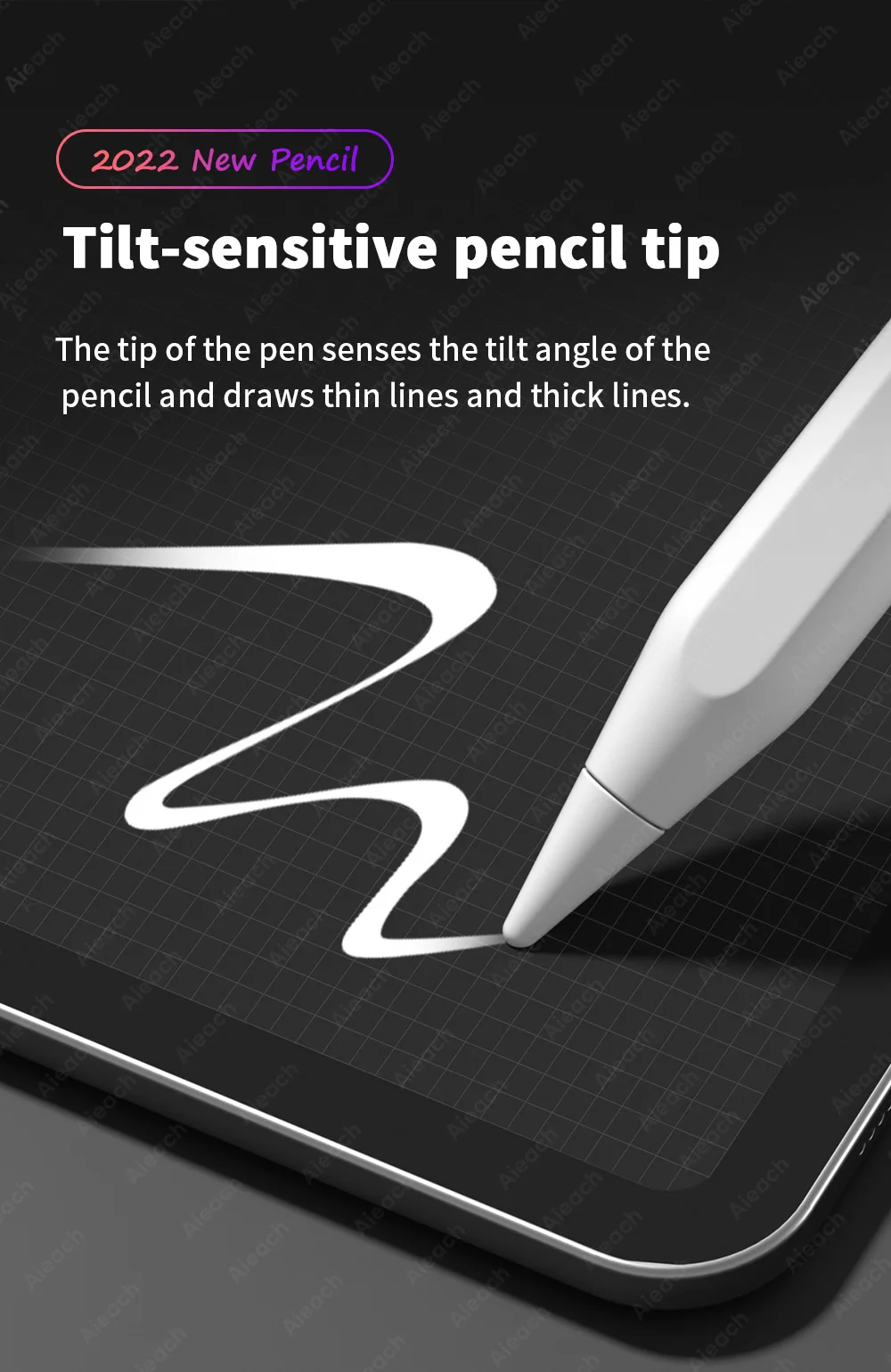
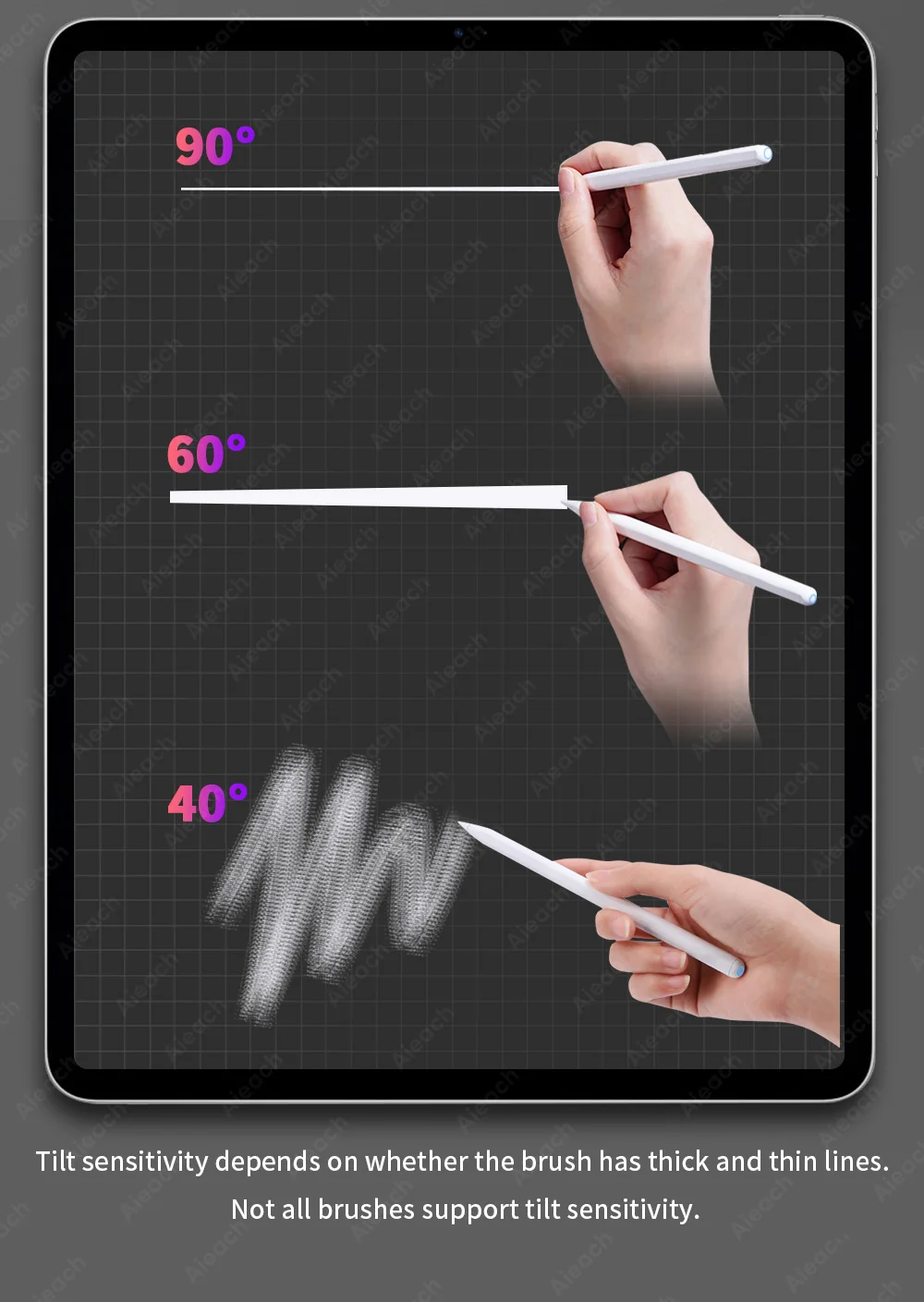 Palm rejection designYou can put your hand comfortably on the screen when drawing or writing with palm rejection, no need to wear gloves for more convenient writing or drawing.
Palm rejection designYou can put your hand comfortably on the screen when drawing or writing with palm rejection, no need to wear gloves for more convenient writing or drawing.
 Precise and SmoothPrecise point control writing, no scratches on the screen, no lag/offset/break!
Precise and SmoothPrecise point control writing, no scratches on the screen, no lag/offset/break!
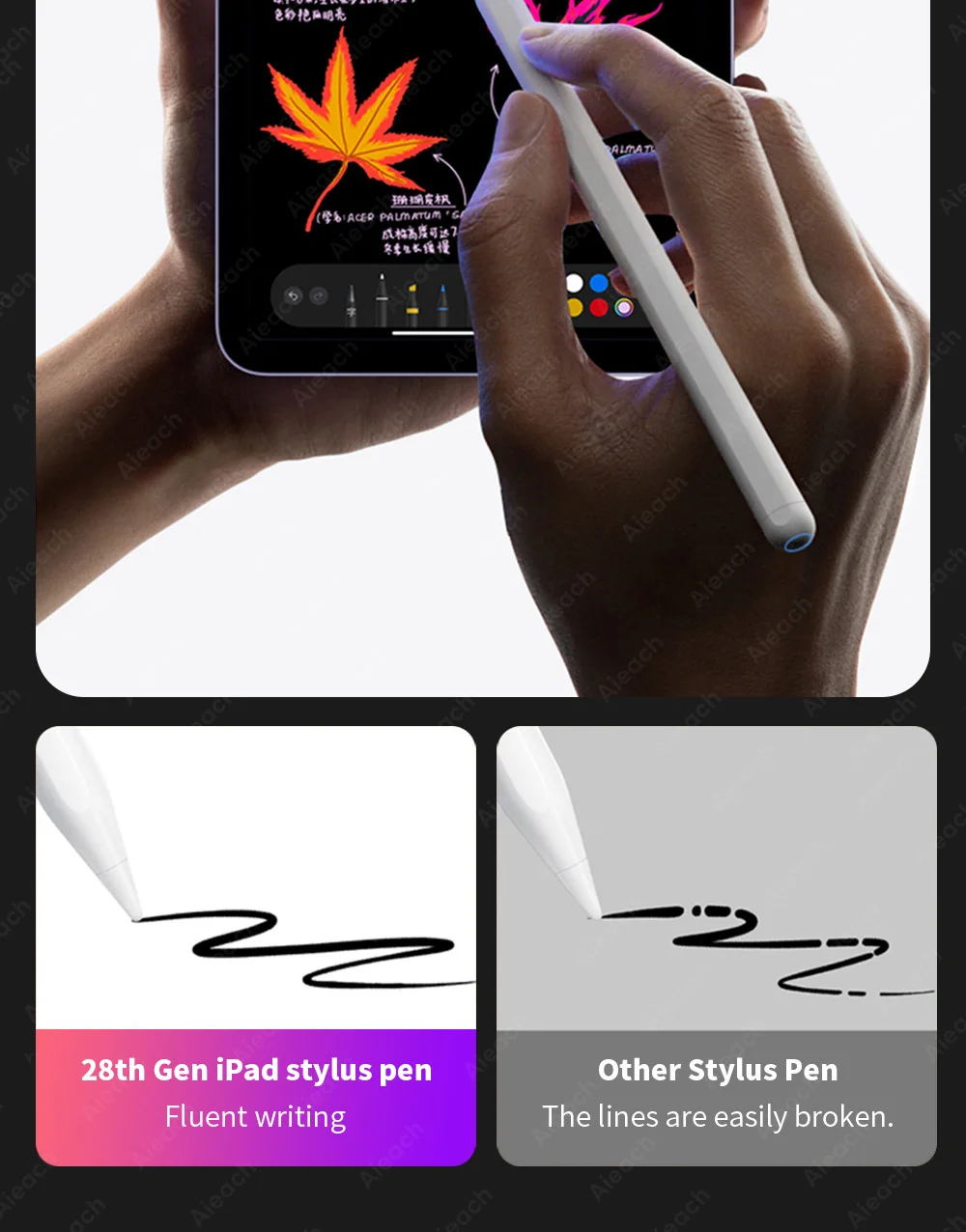 Can write and drawCompatible with most notes & drawing software in the APP Store.
Can write and drawCompatible with most notes & drawing software in the APP Store.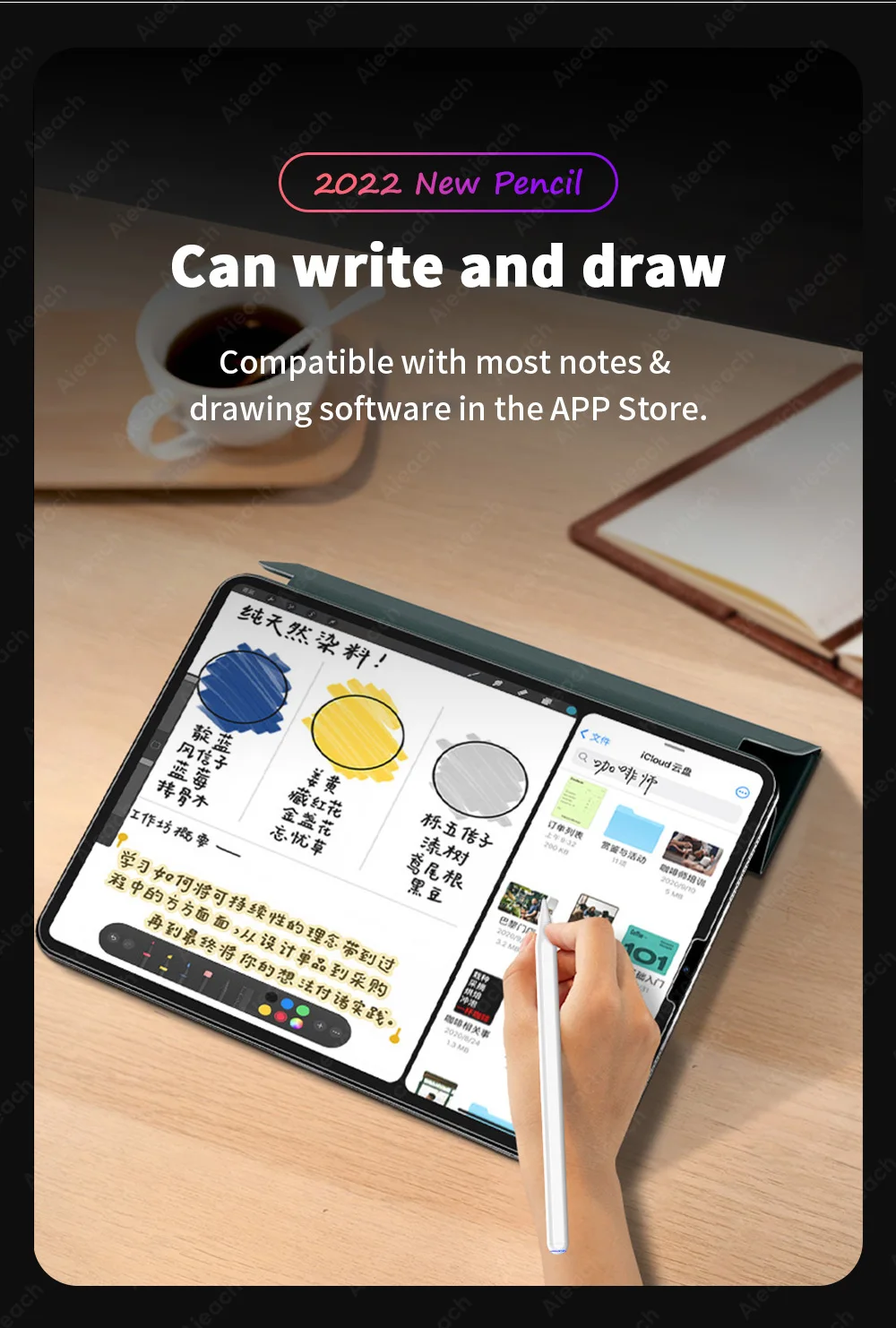 Usage 1: Turn on the switch to use.Long press the switch for 3S, turn on the pencil, write and draw, no need for bluetooth connection.
Usage 1: Turn on the switch to use.Long press the switch for 3S, turn on the pencil, write and draw, no need for bluetooth connection.
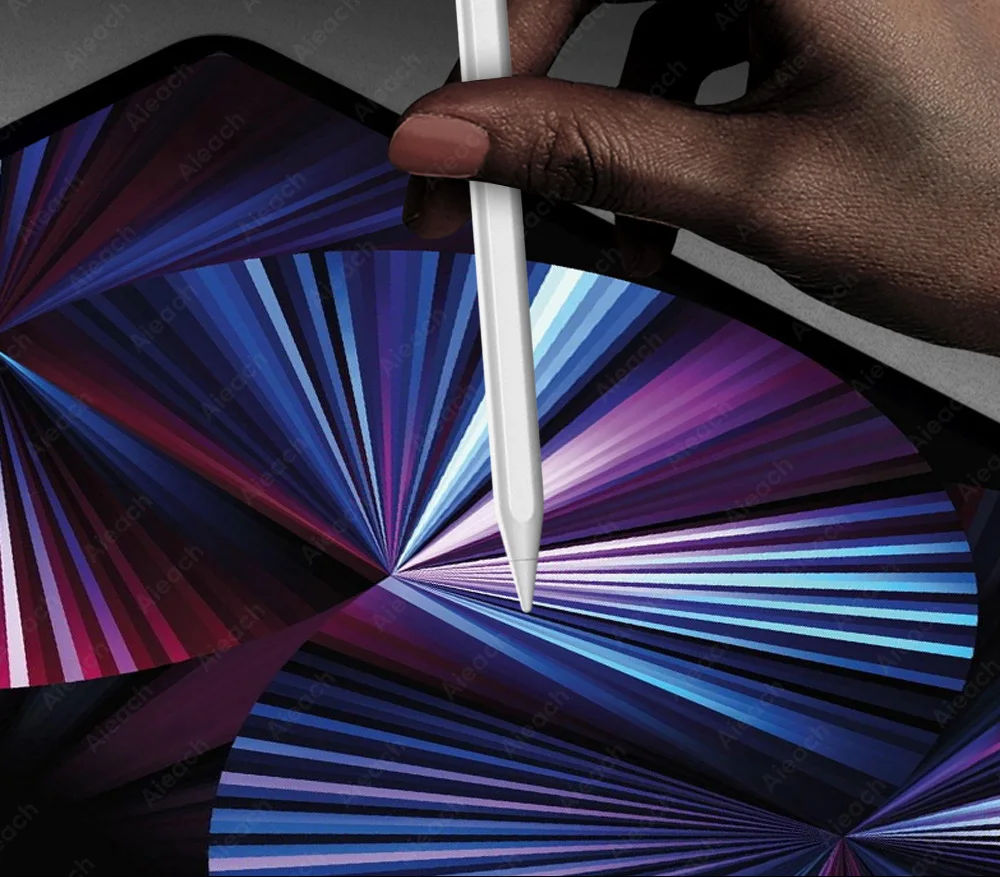 Usage 2: Turn on the switch to connect to Bluetooth.After connecting to Bluetooth, you can view the real-time power and charging of the Pencil on the iPad.
Usage 2: Turn on the switch to connect to Bluetooth.After connecting to Bluetooth, you can view the real-time power and charging of the Pencil on the iPad.

 Removable & replaceable pen tipThe nib is replaceable, easy to remove and not easy to wear.How to replace the pen tip?1. Take out the pen tip counterclockwise,2. Insert the pen tip clockwise.
Removable & replaceable pen tipThe nib is replaceable, easy to remove and not easy to wear.How to replace the pen tip?1. Take out the pen tip counterclockwise,2. Insert the pen tip clockwise. FAQQ: How to turn on & off Pencil, how to connect bluetooth?A: Press and hold the top button for 3s to open & close the Pencil or attach it to the side of the iPad to power on (but it does not support power off). Find "RD pen" or "SKY PEN" in the Bluetooth list, and click connect.Q: Bluetooth is connected, but the real-time power is not displayed?A: Swipe the screen to the right on the home page to the widget interface, click "Edit" - "Battery", and add the battery component to display the real-time power & charging status of the Pencil.
FAQQ: How to turn on & off Pencil, how to connect bluetooth?A: Press and hold the top button for 3s to open & close the Pencil or attach it to the side of the iPad to power on (but it does not support power off). Find "RD pen" or "SKY PEN" in the Bluetooth list, and click connect.Q: Bluetooth is connected, but the real-time power is not displayed?A: Swipe the screen to the right on the home page to the widget interface, click "Edit" - "Battery", and add the battery component to display the real-time power & charging status of the Pencil.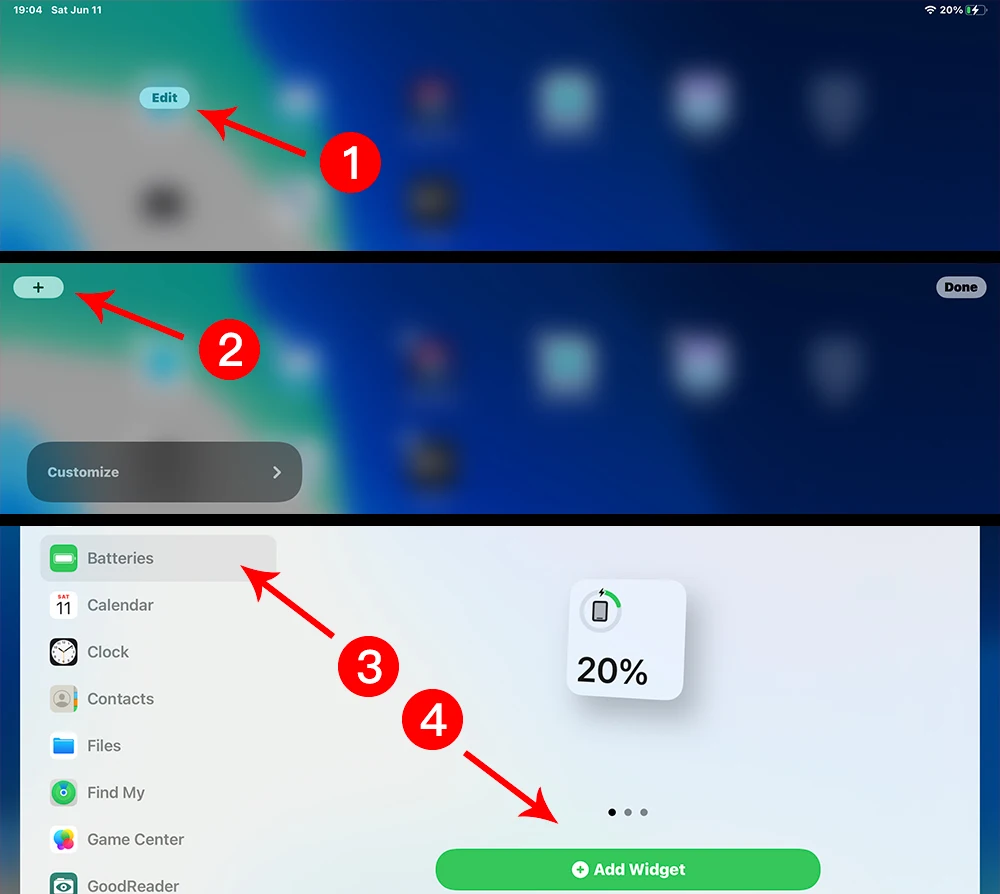 Q: What is the difference between connecting to bluetooth or not connecting to bluetooth?A: The difference is that it can be used without connecting to Bluetooth, and the battery life will be longer. Connecting to Bluetooth consumes more power.Q: What system version of iPad does Pencil support?A: It must be iOS12.2 or above.Q: Can't write with pencil and fingers?A: please modify your device setting as follows : (Settings>Apple Pencil>Turn off the Apple pencil) or (Settings>Notes>Turn off ''Only draw with Apple Pencil) or (Settings>Apple Pencil>Turn off ''Only draw with Apple Pencil (iOS 14))Q: Why can't the pencil and the original Apple Pencil be connected at the same time?A: Connecting with Apple Pencil at the same time will make the pencil unusable, please do not connect with the original Apple Pencil.Q: Does the pencil have pressure sensitivity?A: Pencils are tilt-sensitive, not pressure-sensitive. Pencils will have different thickness strokes when tilted.Q: How to charge the pencil?A: Only the models in the following photos are supported to charge the pencil, other models cannot be charged. When charging, turn the switch button towards the volume key and the pen tip down, otherwise it will not be able to charge.
Q: What is the difference between connecting to bluetooth or not connecting to bluetooth?A: The difference is that it can be used without connecting to Bluetooth, and the battery life will be longer. Connecting to Bluetooth consumes more power.Q: What system version of iPad does Pencil support?A: It must be iOS12.2 or above.Q: Can't write with pencil and fingers?A: please modify your device setting as follows : (Settings>Apple Pencil>Turn off the Apple pencil) or (Settings>Notes>Turn off ''Only draw with Apple Pencil) or (Settings>Apple Pencil>Turn off ''Only draw with Apple Pencil (iOS 14))Q: Why can't the pencil and the original Apple Pencil be connected at the same time?A: Connecting with Apple Pencil at the same time will make the pencil unusable, please do not connect with the original Apple Pencil.Q: Does the pencil have pressure sensitivity?A: Pencils are tilt-sensitive, not pressure-sensitive. Pencils will have different thickness strokes when tilted.Q: How to charge the pencil?A: Only the models in the following photos are supported to charge the pencil, other models cannot be charged. When charging, turn the switch button towards the volume key and the pen tip down, otherwise it will not be able to charge. Q: Pencil charging slowly?A: Please check if you are wearing a protective case, iPad case & pencil case will affect the charging of the pencil, remove them to charge.Q: What is the light for working/charging/full?A: Lights at work (lights are always on): remaining power, 100%-70% (green light), 70%-20% (blue light), 20%-0% (red).Charging light (light flashing): remaining power, 100%-70% (green light), 70%-20% (blue light), 20%-0% (red).Fully charged light (the light is always on): greenQ: There are two versions of the pencil, how are they different?A: Due to different batches, the pencil has two bluetooth names, "RD pen" or "SKY PEN", which have the same function, the difference is that the "RD pen" is fully charged and the green light is always on, and the "SKY PEN" is fully charged and the light is off.If the above does not solve your problem, please contact us to help you.About shipping
Q: Pencil charging slowly?A: Please check if you are wearing a protective case, iPad case & pencil case will affect the charging of the pencil, remove them to charge.Q: What is the light for working/charging/full?A: Lights at work (lights are always on): remaining power, 100%-70% (green light), 70%-20% (blue light), 20%-0% (red).Charging light (light flashing): remaining power, 100%-70% (green light), 70%-20% (blue light), 20%-0% (red).Fully charged light (the light is always on): greenQ: There are two versions of the pencil, how are they different?A: Due to different batches, the pencil has two bluetooth names, "RD pen" or "SKY PEN", which have the same function, the difference is that the "RD pen" is fully charged and the green light is always on, and the "SKY PEN" is fully charged and the light is off.If the above does not solve your problem, please contact us to help you.About shipping
This product has no ratings yet.
/product/29/9375711/1.jpg?9513)
Subscribe to our newsletter
and be the first one to know about our amazing deals!