About this project【2024 Upgraded 2.4G Wi-Fi & Bluetooth 5.1】Easily connect your iOS/Android phone, Bluetooth speakers or headphones to the mini projector via screen mirroring without any additional cables. (Bluetooth does not support smartphone connections.)【Supports Native 720P and Full HD 1080P】The mini projector features native 720P resolution, supports 1080P video and 2000:1 contrast ratio, delivering clear images and superior color brightness for an experience immersive video. (1. Works best in dark environments. 2. Please note that due to copyright protection, streaming services do not support screen mirroring.)【Ultra Compact Size and Portability】The mini projector measures 5.35 x 4.33 x 2.28 inches and weighs only 420 grams, providing unparalleled portability as the mini projector can easily fit into a pocket or bag. (AC power required for outdoor use.)Multi-function compatibility and user-friendly features: Connect to various devices via HDMI, such as PC, laptop, smartphone, TV box, Fire Stick, PS4, PS5, XBOX and USB flash drive. The mini projector comes with a remote control, ±15° vertical keystone correction and 25% zoom function to ensure ease of use.
Product Details:Instant connection, easy entertainmentGet ready to enjoy the convenience of the YOTON mini projector! Despite its small size, the mini projector offers exceptional speed and convenience with its ultra-fast 2.4G Wi-Fi and Bluetooth connectivity. Whether you're watching your favorite series or projecting a specific image, the YOTON mini projector has what you need. Its compact design fits in your pocket and provides seamless connectivity without borders. So why wait? Join the ranks of projector lovers and prepare for an epic entertainment experience!
How to connect a WiFi mini projector to the device?Connecting to iOS devices1. Connect the mini projector to your home network: [Network] -> [Network Settings] -> Scan -> Select home network -> Enter password -> Connect2. Keep the mini projector and iOS device connected to the same WiFi network, then enter [Connect to iOS Device] on the projector.3. Turn on the [Screen Mirroring] function on the iOS device and select “Y3-XXXX” in the search results.Connect with Android devices1. Select [Connect to Android device] on the mini projector.2. Enable WLAN/WiFi on your phone >> Enable [Wireless Projection] in phone settings.3. Select [Y3-XXXX] from the search results.*If you encounter WiFi connection abnormality/screen casting abnormality, please contact YOTON at any time to request a software upgrade package.*Please note that Netflix, Amazon Prime Video and some similar apps do not support screen mirroring due to copyright protection.- You can connect a streaming stick like a Fire TV Stick or Roku Stick to the projector via the HDMI port.-Another method is to use an HDMI* connection to connect a PC/laptop for streaming to the mini projector.Please note that due to customer contract restrictions, Google phones cannot connect to the mini projector.
Specification:Power mode: power supplyPlug specifications: European plugOperating voltage: 110V/220VInstallation Type: Desktop InstallationController type: remote controlPurpose: portableConnection type: HDMIDisplay technology: LCD screenProjector Features: 3D ReadyImage brightness: 3000+ lumensBattery Specifications: Battery not includedOriginal resolution: 320×240ANSI Brightness (lumens): 1-29 lumens
Product accessories1X host1X power A1X triple AV cable1X remote control1X user manual










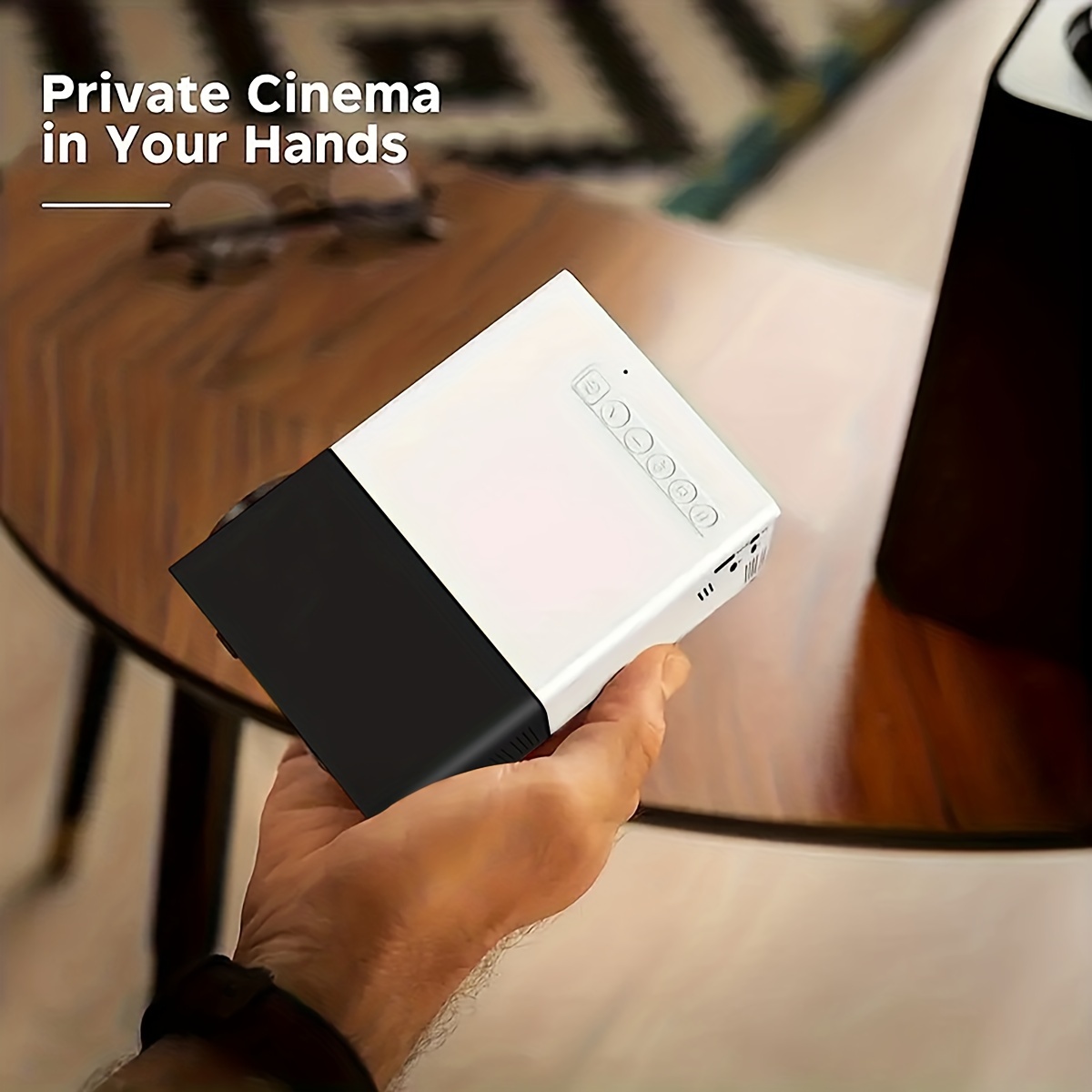

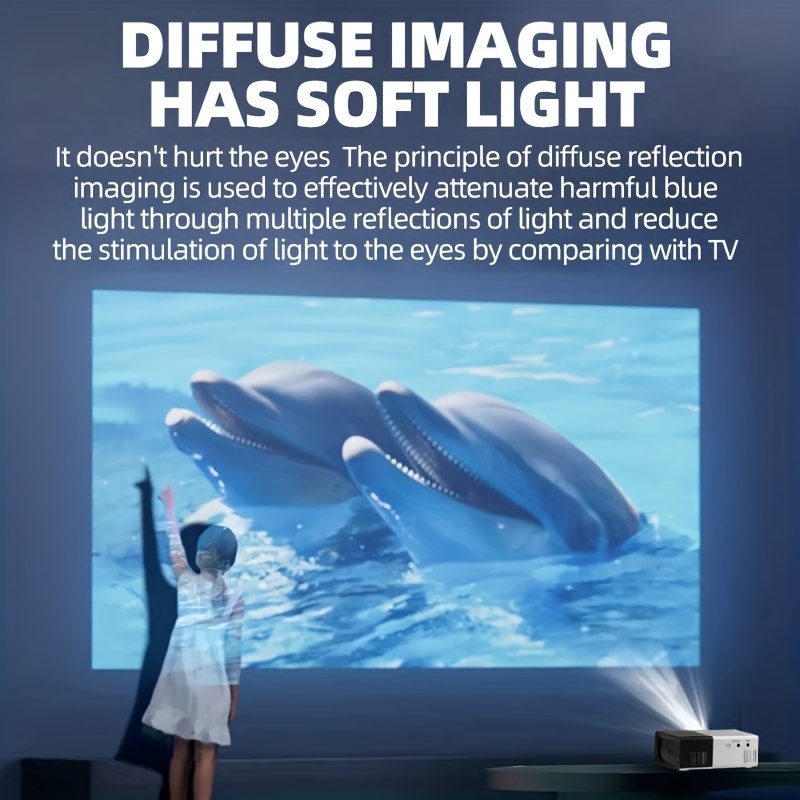




/product/79/9785352/1.jpg?3361)