Product
Screen: 1.28"IPS screen
Touch Panel:COB capacitive multi-touch
Battery: 260Mah
Charging method: Magnetic charging
Waterproof: IP67
Hardware parameter
Bluetooth: BT5.0
Bluetooth calls: BT5.0
System version:IOS 10.0 and above, Android 5.0 and above
Software function
Receive/Reject phone calls/ Dial phone call,Bluetooth calling,Music player,Heart rate monitoring,Blood/Blood oxygen pressure monitoring,Sleep monitoring,Sedentary reminder,ports pedometer/calorie consumption/track record/exercise time,Call reminder and display,Message is pushed and displayed, Remote control camera,Automatically heart rate measurement,Multi-Sport,measurement,Clock reminder ,Alarm reminder,Date/week display, weather push, menstrual cycle (app-gender is set to female only to have this function),Remote control to take pictures, raise your hand to brighten the screen, find a mobile phone, do not disturb mode, switch between multiple dials, brightness adjustment, firmware upgrade, etc.
Language
Bracelet supports languages:?Simplified Chinese, English, Italian, Japanese, German, Spanish, French, Russian, Portuguese, Polish, Turkish, Greek, Hebrew, Czech, Hungarian, Arabic
APP(FunDo Health) support language:?Russian, Bulgarian, Hungarian, Turkish, Hebrew, German, Italian, Czech, Slovak, Japanese, French, Polish, Thai, Simplified Chinese, Traditional Chinese, Finnish, English, Portuguese English, Spanish, Arabic.
Package Included
Host, charger, wrist strap, manual, box
after receive the watch ,please charging first.Because after a period of logistics, the watch has a low battery.Before using, scan the QR e on the manual to download the app and connect it to the watch with APP.
*Frequently Asked Questions (Smartwatch):
1.Why does Bluetooth calling not work?
*You need to scan the manual to download the app and connect the watch to your phone by Bluetooth to activate all the functions.
2. How to use the health check function?
*Simply wear the watch on your wrist and activate the function.
3.Why some functions of the watch do not work?
*You need to scan the manual to download the application and connect the watch to your cell phone by Bluetooth to activate all functions.
Q1: How do I download and use the watch app?
>There is a QR e on the manual. You need to scan the QR e on the manual to download the app and turn on the location function. Then link the watch in the app and then link the watch again in your phone's Bluetooth. The watch needs to be linked twice, please follow my steps, and your phone must have the location system turned on. You need to keep the app running in the background of your phone. Closing the phone app in the background is equivalent to disconnecting.
Question 2: Does the watch have a message alert function?
>No. You will need to scan the manual to download the app and connect the watch to your phone via Bluetooth to activate all features.
Q3: Is the watch waterproof?
>It is waterproof, but please do not put it into hot water.
>The waterproof rating of our products is for home use only.
>When you take a shower or swim, please take off the watch to prevent damage.
>But daily hand washing, sweating, or being splashed by rain water on the watch will not cause problems.
Q 4: Does the watch support blood oxygen and heart rate detection?
>Support
Q5: How many days does the watch ship after payment?
>Shipped within 3 days
Q6: Do your watches come with a charging cable?
>With charging cable
Q7: What is the shipping cost to ship the order package to my country?
>
























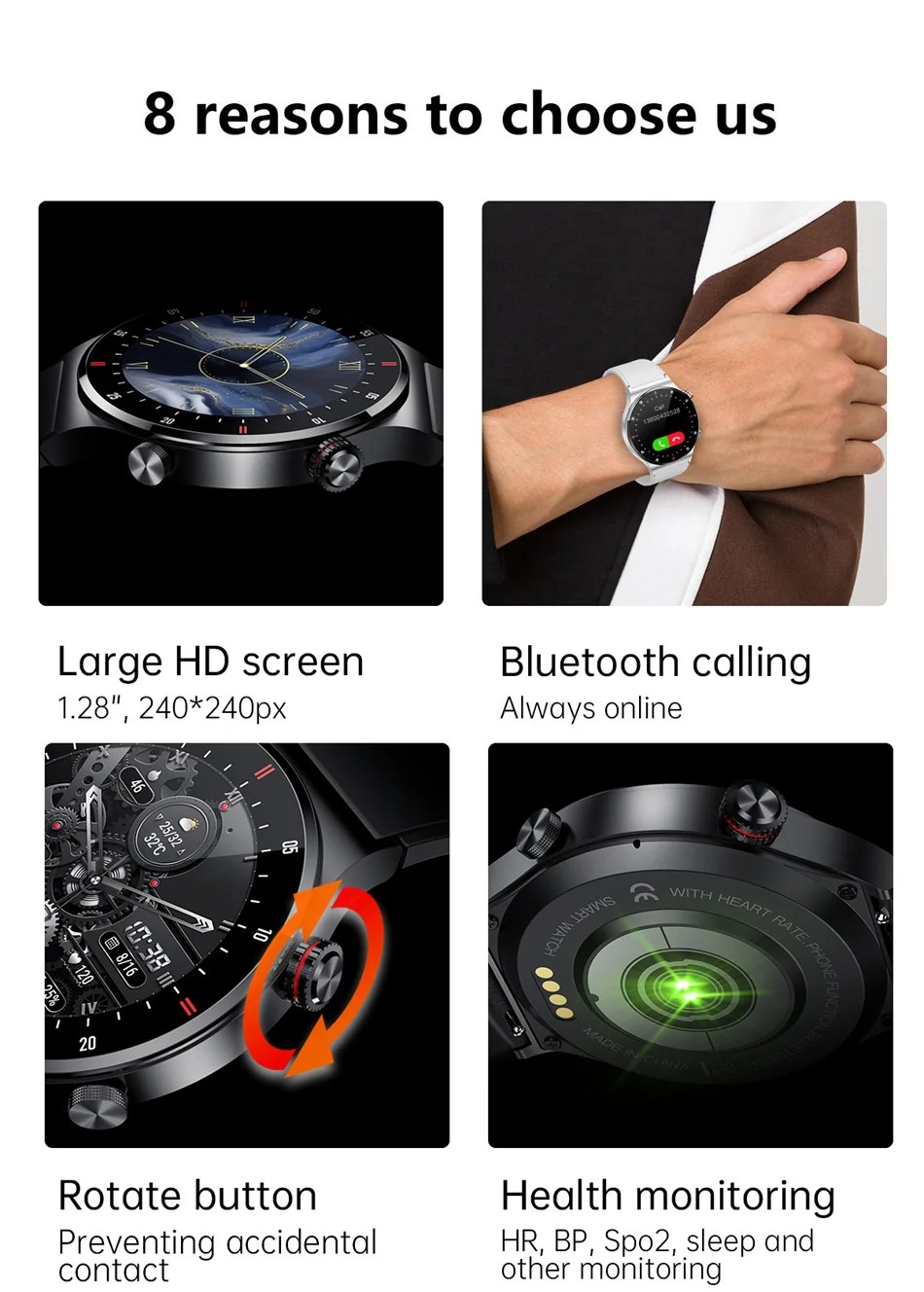

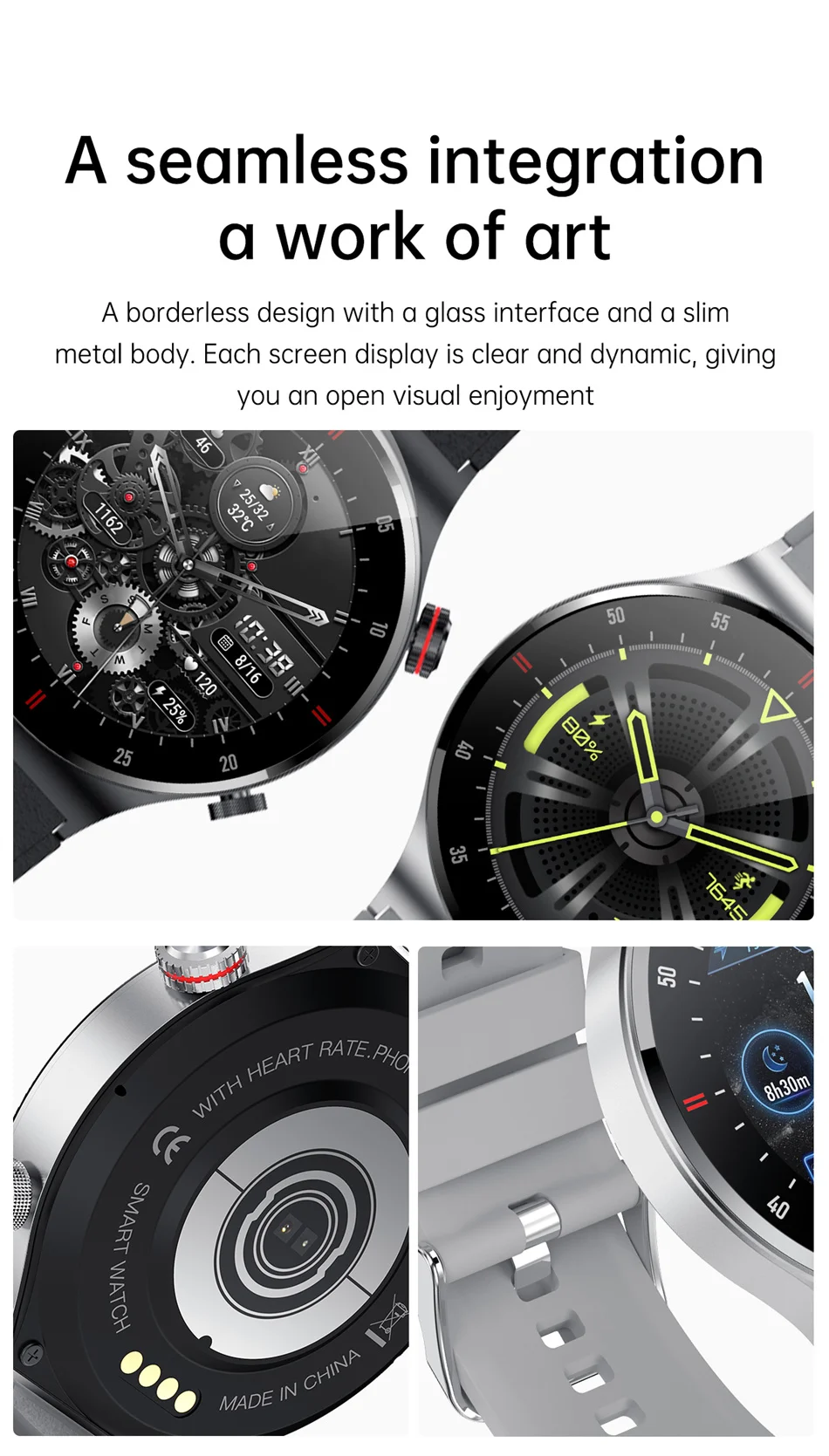




















/product/22/0760662/1.jpg?3249)