This website uses cookies
This website uses cookies. For further information on how we use cookies you can read our Privacy and Cookie notice
This website uses cookies. For further information on how we use cookies you can read our Privacy and Cookie notice
In stock
Shipped from abroad
Free return within 15 days for all eligible items.Details
mo338
90%Seller Score
13 Followers
Shipping speed: Good
Quality Score: Excellent
Customer Rating: Good
Please confirm your hine model before purchasing~For Lenovo Pad Plus 2023 11.5Inch(Lenovo Tab P11 2nd Gen 11.5 inch TB-350FU)Tablet.
Please note
English keyboard:There are only English letters on the keyboard.
Multilingual version keyboard:English letters and engravedguage letters together.
No Touchpad Keyboard size:10inch(247*150*6mm).Touchpad Keyboard size:10inch(250*170*6mm).
Note:The dial tablet and stylus are not included in the package. The detailed descrtion is for reference only. Please refer to the actual product for the color of the product.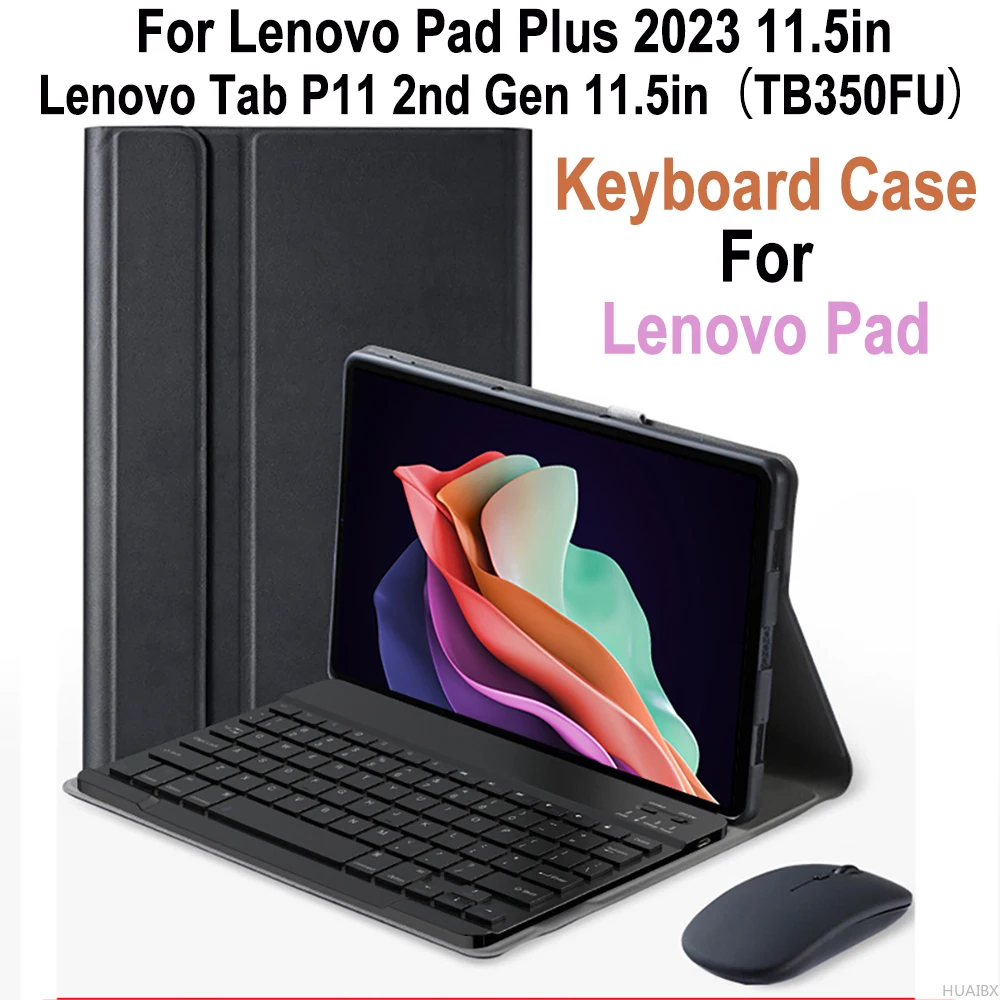





How to connect keyboar; Mo?
1,Connect the mo first, then connect the keyboard.
2,Mo:Push the switch to the "Bluetooth" icon, find the Bluetooth connection with "Mo" in the device Bluetooth list.
3,Normal Keyboard:Push the switch in the upper right corner to "ON", pre "Connect", and find the Bluetooth connection with "Keyboard" in the device Bluetooth list.
4,Touchpad Keyboard:turn on keyboard ,pre Fn+C to,then find the Bluetooth connection with "Keyboard" in the device Bluetooth list.

This product has no ratings yet.
/product/23/3833661/1.jpg?0889)
Subscribe to our newsletter
and be the first one to know about our amazing deals!