Hot selling keyboard backlit
Wireless Keyboard With Touchpad
This keyboard with touchpad and it is multi-touch navigation trackpad.
The touchpad can instead of the mouse to control the direction, easy to carry and flexible office.
?
Bluetooth Keyboard and Mouse Combo
WirelessKeyboard+ 4.0 Bluetooth Dual ModesMouse.
Strong compatibility, suitable for iPads, Phones, Tablets, Laptops, etc.
Such as for iPad Air 4th, for iPad 10.2 (9th/8th/ 7th Generation)/ 9.7, for iPad Pro 11, for iPad air 10.5, for iPad mini 6, Phone Pro/ SE, etc.
Charge for one hour, Life time exceeds 30 days
Long battery life, fast charging and power saving.
1 hour charge, use 30 days(Based on 8 hours of daily use).
?
Fast Bluetooth Connection
1. Non-touch Keyboard(As shown in the video or picture):
a. Turn on the power light and click the connect (the bluetooth indicator will flashes);
b. Open the bluetooth of your iPad, choose the "Bluetooth Keyboard" and wait it connect succes;
c. Finally, switched to the coorresponding system by pressing Fn+Q(Andriod)/ Fn+W(Windows)/ Fn+E( IOS).
Mute keyboard design
99% noise reduction, extremely mute mute button, comfortable typing, perfect for study or office use.
Do not interfere with others rest The chocolate button is quiet and comfortable to bounce back
Stable Bluetooth Connection:
The keyboard and mouse adopt advanced Bluetooth chip technology to provide stable and powerful cordless connection, it’s easy to connect and easy to use. The working range up to 10m. This keyboard features volume control, previous, next, and other media hot keys.
The mouse supports Bluetooth and 2.4GHz USB connection, the keyboard only supports Bluetooth connection.
Suitable for most systems
As long as the Bluetooth support device can be basically linked to use, let you experience the feeling of carrying a laptop
2. Touchable Keyboard(As the picture show):
a. Slide the power switch from left to right;
b. Bluetooth pairing: Press the Fn+C (the bluetooth indicator will flashes);
c. Open the bluetooth setting for your iPad, and choose the "Bluetooth Keyboard";
d. Finally, switched to the coorresponding system by pressing Fn+A(Andriod)/ Fn+S(Windows)/ Fn+D( IOS).
FAQ
Q:What should I pay attention to when connecting the mouse for the first time?
A:When the mouse is connected for the first time, you need to press the left button, the right button and the scroll wheel at the same time for about 3-5 seconds. (Please note that if the connected device is an iPad, please remember Turn on the assistive touch function in the iPad settings, you can find the instructions for the picture in our Q&A below)
Q: Is the scroll direction of the mouse USB connector and Bluetooth connection the same?
A: No, they are different. When using the USB connector, the scroll wheel slides in the same direction as the computer mouse. Bluetooth connection is the opposite.
Q: How to switch between different systems?
A: Fn+Q=Android, Fn+W=Windows, Fn+E=IOS.
Please note that please switch the system before connecting the tablet.
?
Q:The bluetooth keyboard letters are messy?
A: Please check the settings according to the prompts,
a. Check whether the keyboard language set on the iPad is English.
b. Disconnect the keyboard Bluetooth, click Ignore the connected device, reopen the Bluetooth keyboard, select system, Fn+E (IOS system).
Note: Fn+Q=Android, Fn+W=Windows, Fn+E=IOS
c. Press the L S Z buttons at the same time to reset the keyboard
Q:How to configure the input method for different languages keyboard?
A: Take the iPad as an example, open "General"--"Keyboard"--"Keyboards"--"Add New Keyboard". (For other systems, please set them in the system settings according to the tips of the iPad example.)
Q:How does the mouse change teh scroll wheel sliding direction on the iPad?
A: The mouse is connected, open "General" - "Trackpad & Mouse" - close "Natural Scrolling".
Backlit Wireless Keyboard,10 Inch Backlight RGB Bluetooth Keyboard Mouse For IOS Android Windows,Teclado For iPad Samsung Tablet
USD 11.19-16.79/piece
Backlit Wireless Keyboard,10 Inch RGB Backlight Bluetooth Keyboard Mouse For IOS Android Windows,Teclado For iPad Samsung Tablet
USD 14.99-20.99/piece







?width=1000&height=1333&hash=2333

?width=1000&height=1000&hash=2000





?width=1500&height=1500&hash=3000

?width=1000&height=1333&hash=2333
/ae01.alicdn.com/kf/Sd7567be22dd84ba286c8f6baaa1d1f59K.jpg>
_120x120.jpg>
/ae01.alicdn.com/kf/S0853d752d6f14e51bfd642e2851b7d1fq.jpg>
_120x120.jpg>


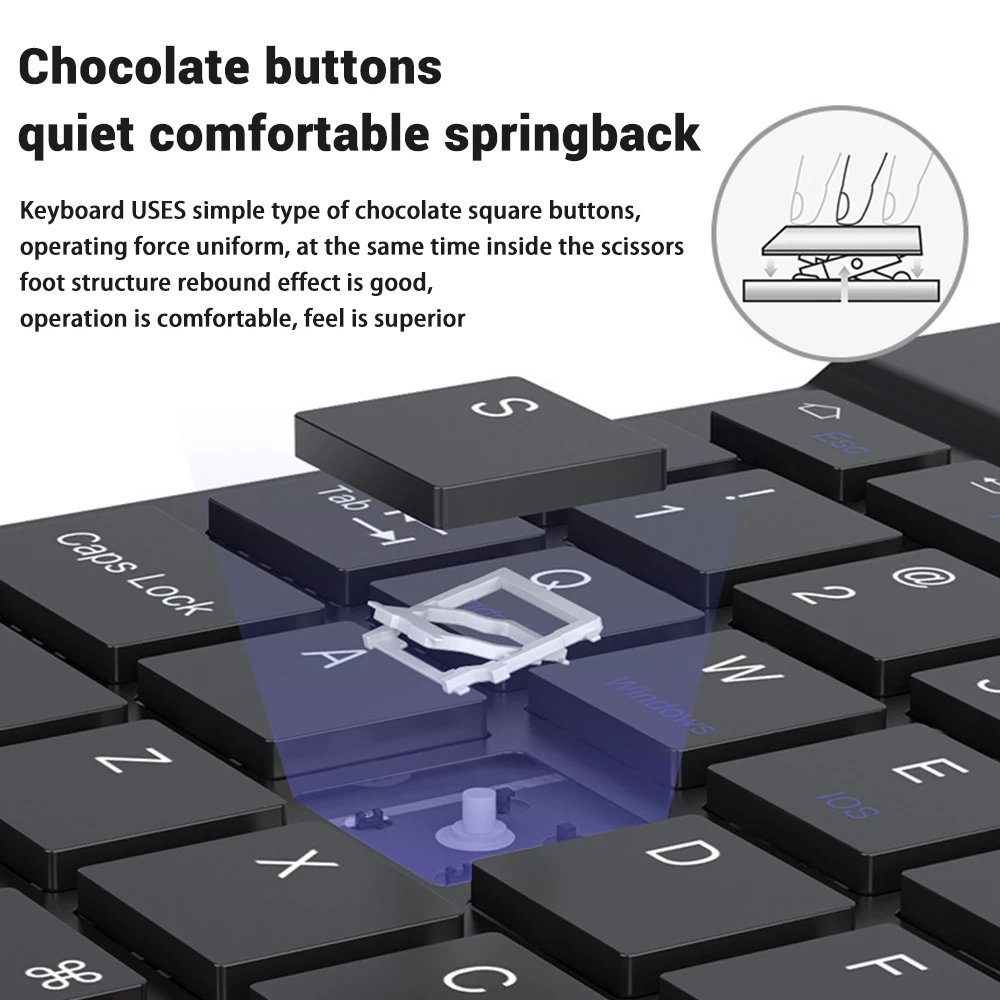












/product/26/9277972/1.jpg?5059)