Bluetooth Audio Receiver Board VHM-314 Bluetooth 5.0 MP3 Lossless Deer Board Wireless Stereo Music Module 3.7-5V
- I am an international seller
Our shop sells the most popular 3C consumer electronics products,such as mobile phone accessories,computer accessories,game peripherals,smart wearables,and follow the most popular fashion trends. If you like our products,please follow us,become our follower and fan.We will provide you with the most popular products to satisfy your fashion shopping experience.Package : SMDis_customized : YesModel Number : VHM-314Operating Temperature : Bluetooth Audio Receiver BoardDissipation Power : MP3 Lossless Deer BoardSupply Voltage : 3.7-5VApplication : ComputerCondition : NewType : Voltage RegulatorBrand Name : diymoreOrigin : Mainland China?Bluetooth 5.0:Features:USB powered Universal Micro USB 5V power supply3.7-5V Supply Pad External 3.7-5V lithium battery power conversionLED indicator Bluetooth mode long blue light3.5mm stereo audio interface Standard 3.5mm interface, output stereo sound source, plug in headphones, connect amplifiers and other devices?Specifications:Power Supply 3.7-5VSNR 90dBTHD+N -70dBCrosstalk -86dBDNR 91dBSupport Profile A2DP/AVCTP/AVDTP/AVRCP/HFPLOS >15m?Instructions:After the power is turned on, the blue indicator lights up and enters the Bluetooth mode; the English ''The bluetooth device is ready to pair'' is displayed, indicating that the Bluetooth mode is entered and waiting for pairing; the ''XY_BT'' searched by the mobile phone Bluetooth is the device name of the deing board. , Click on the connection, the deer board prompts ''The bluetooth device is connected successfully'', indicating that the deer board and the mobile phone are connected successfully, you can play music. As shown below?Package Included:1 x Mini Bluetooth 5.0 MP3 Deer BoardBluetooth 5.0 TYPE-C:Features:Ready to useUltra small sizeDIY Embeddedlossless deingPower supply optionalProduct name: MP3 Bluetooth deer boardUSB power supply: Universal TPYE-C 5V power supplyPower supply: DC3.7~5VSignal-to-noise ratio: 90dbTHD+N: -70dbCrosstalk: -86dbDNR: 91dbSupport configuration: A2DP/AVCTP/AVDTP/HFPService level: > 5 metersPackage Included:1* Bluetooth deer board Bluetooth 4.1:1.Parameter characteristics:Power Supply 3.7-5VSNR 90dBTHD+N -70dBCrosstalk -86dBDNR 91dBSupport Profile A2DP/AVCTP/AVDTP/AVRCP/HFPLOS >15m?2.Interface details:USB powered Universal Micro USB 5V power supply3.7-5V Supply Pad External 3.7-5V lithium battery power conversionLED indicator Bluetooth mode long blue light3.5mm stereo audio interface Standard 3.5mm interface, output stereo sound source, plug in headphones, connect amplifiers and other devices?3.Instructions:After the power is turned on, the blue indicator lights up and enters the Bluetooth mode; the English ''The bluetooth device is ready to pair'' is displayed, indicating that the Bluetooth mode is entered and waiting for pairing; the ''XY_BT'' searched by the mobile phone Bluetooth is the device name of the deing board. , Click on the connection, the deer board prompts ''The bluetooth device is connected successfully'', indicating that the deer board and the mobile phone are connected successfully, you can play music.Bluetooth 5.0 Pro:Features:1. Two kinds of power supply are optional: USB and battery2. One-key switch3. Automatically connect back4. Stereo output lossless deing5. Bluetooth APP compatible controlThe main :Product name: DIY Bluetooth 5.0 audio receiver moduleWorking voltage: 3.7-4.2V lithium battery or MicroUSB 5.VWireless control: Bluetooth/APPBluetooth version: 5.0Communication distance: 15 meters (maximum)Operating temperature range: -40℃~85℃Steps for usage:1. Select the appropriate speaker and connect it according to the wiring diagram.2. Connect the power supply from the input terminal, the blue LED flashes quickly, and enter the Bluetooth pairing mode.3. Search for ''XY-ABT'' on the mobile phone, click ''XY-ABT'' to complete the connection and a prompt sound will play.4. The Bluetooth LED enters a long-bright state, indicating that the module is successfully connected and waiting for playback.5. Open the mobile phone player software to play music, the blue LED flashes slowly and enters the playing state. Note: This is a music deer, you need to connect the power amplifier first, and then connect the speakers.6. If you need APP control, open the Sinilink APP on your mobile phone and register an account.7. Select the device 'Sinilink-APP' connection module.8. The user can adjust the volume through the mobile phone, select the next or previous song, play/pause9. If the connection is disconnected, the module will emit a tone.Package Included:1* Bluetooth deer boardBluetooth 5.0 PRO :The main :Power supply: 3.7-5VSignal-to-noise ratio: 90DBTotal Harmonic Distortion + Noise: -70dBCrosstalk: -86DBSupport profiles: A2DP/AVCTP/AVDTP/AVRCP/HFPTransmission distance: 15M (open without partition)Deing format: WAV+APE+FLAC+MP3 lossless deing, stereo output?New features of Premium Edition and BT5.0-Audio PRO:While charging and discharging:This product has a circuit of charging and discharging, which can be powered by USB power supply, and truly realize the function of charging and discharging. Solve the pain points that some products cannot be used during charging.When powered by a single USB: the red light flashes, indicating that the power supply is normal.When powered by a single battery: the yellow light is always on, indicating that the battery power is normal; the yellow light is flashing, indicating that the battery is low.When the USB and the battery are connected at the same time: the red light flashes to indicate that the battery is being charged; the red light is always on to indicate that the battery is fully charged.(Note that if the USB input is suddenly disconnected during the charging and discharging process, there will be a few seconds of interruption due to the switching of the charging and discharging mode, and then the Bluetooth will automatically restart, automatically connect and maintain the previous playback state)?Incoming call voice call function:After the Bluetooth connection is complete, turn on the call audio mode in the Bluetooth settings. If the phone calls, you can answer or hang up the call through the PLAY/STOP button. You can choose to send the call from the microphone of the headset (provided that the headset has the call function, which is 4-stage) or send the call from the onboard microphone?When the computer sound card is used:Solder the pads in the two boxes corresponding to the Sound Card on the back of the module, and then connect it to the computer USB interface through the usb cable, which can be used as a sound card. That is, the sound played by the computer is output through the audio interface of the module. (not enabled by default)??Package Included:1* MP3 deer board


?width=233&height=347&hash=580,





























































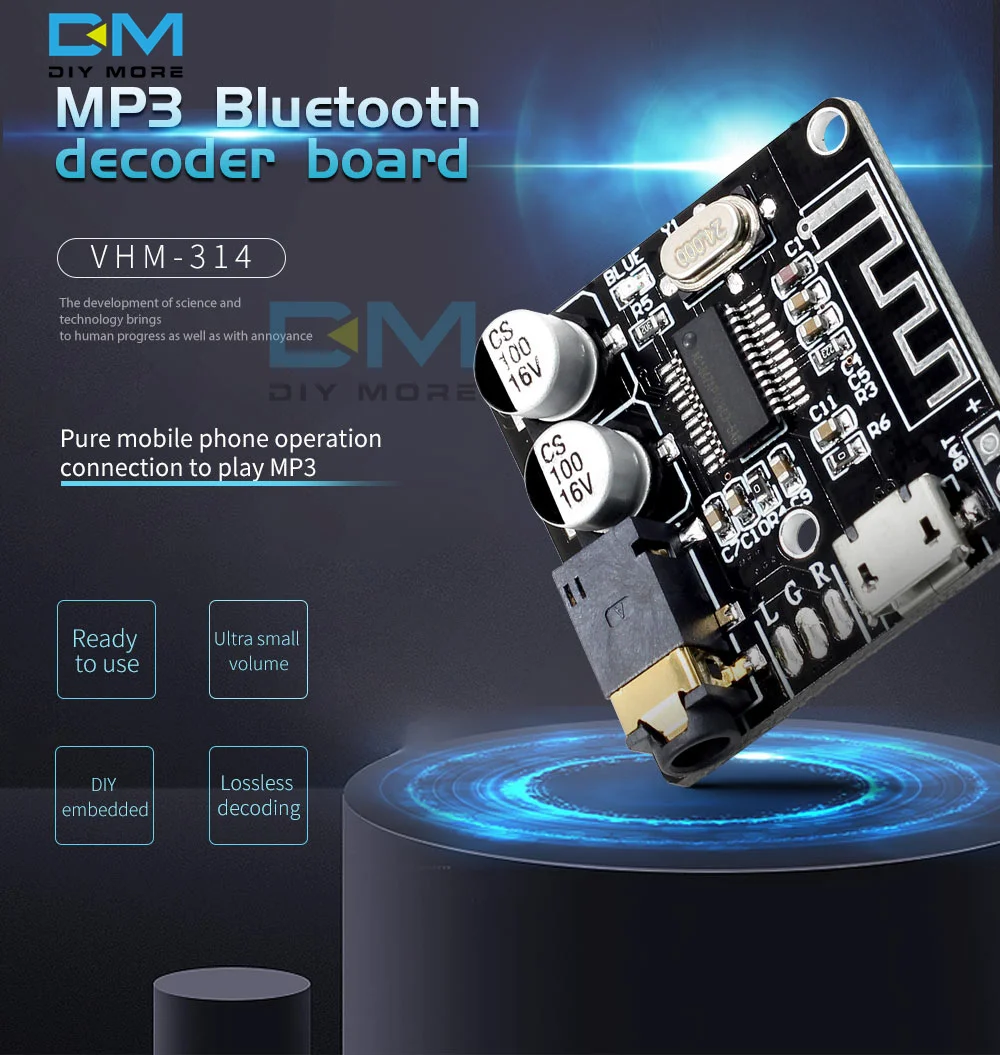

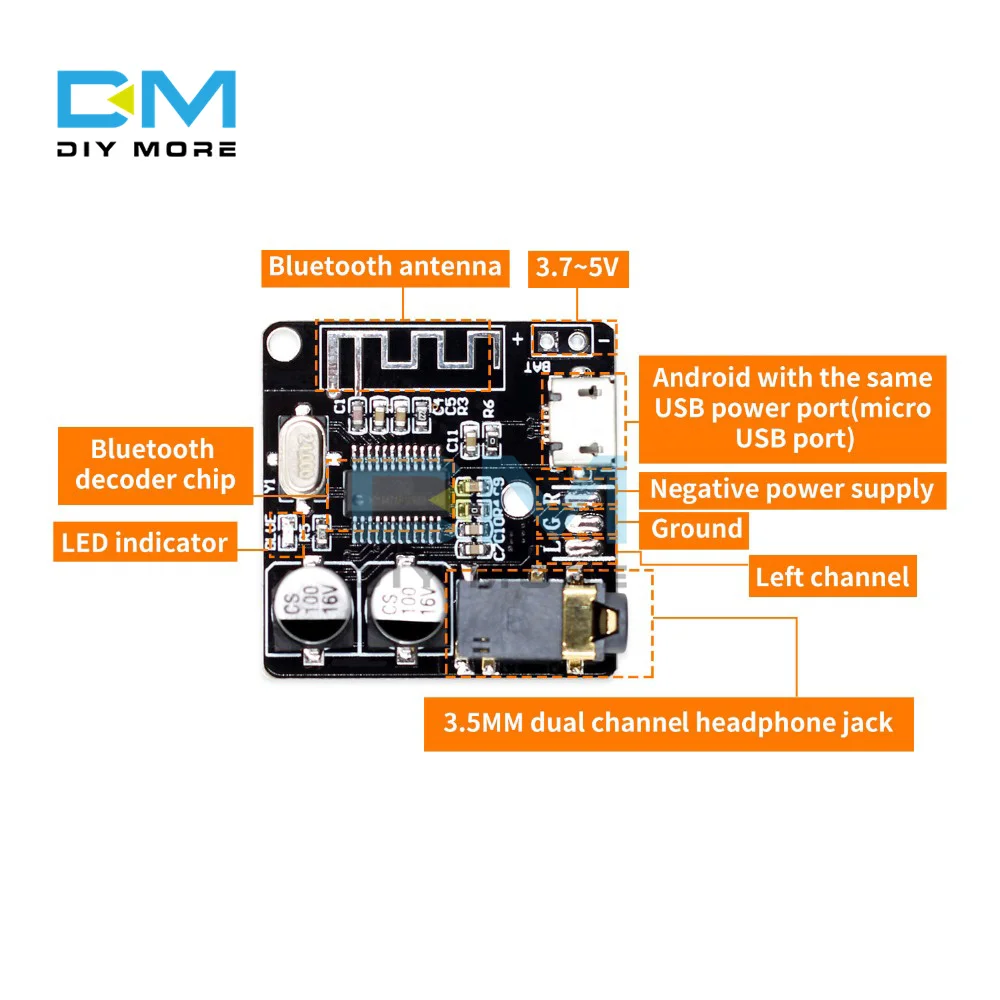


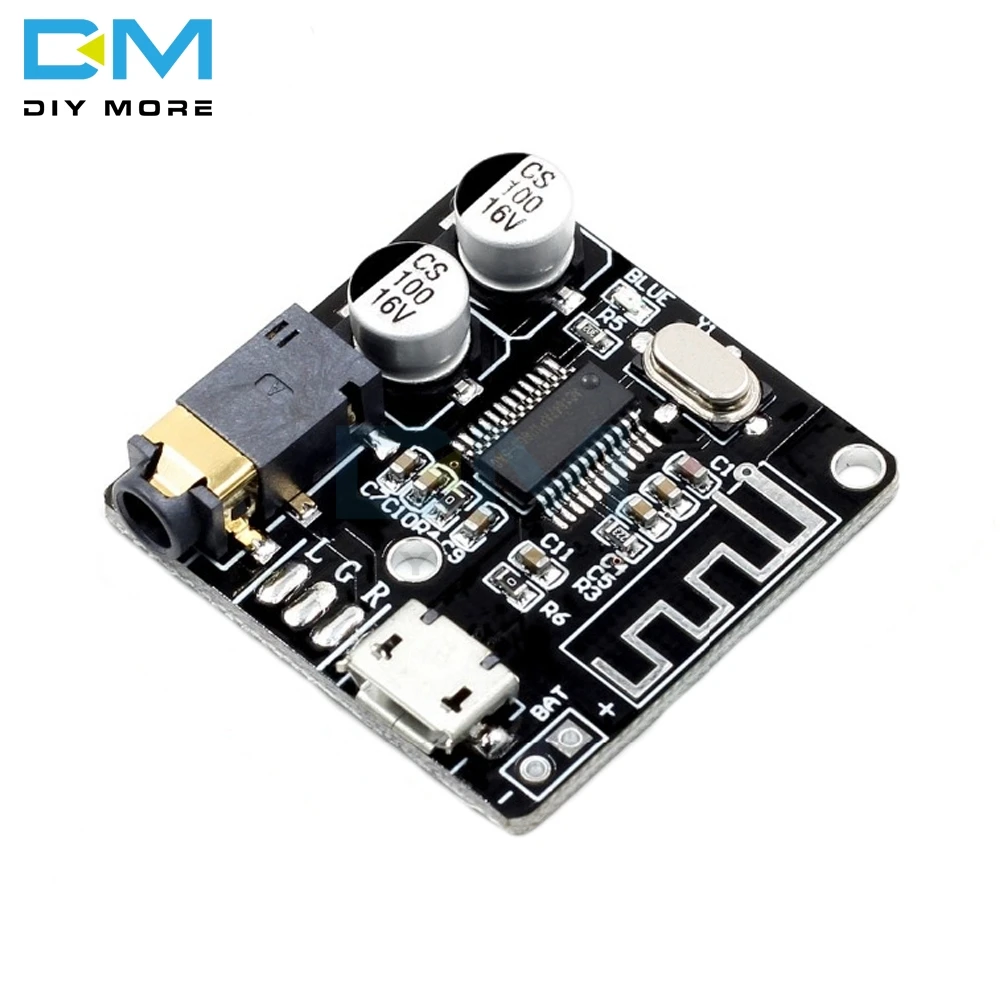
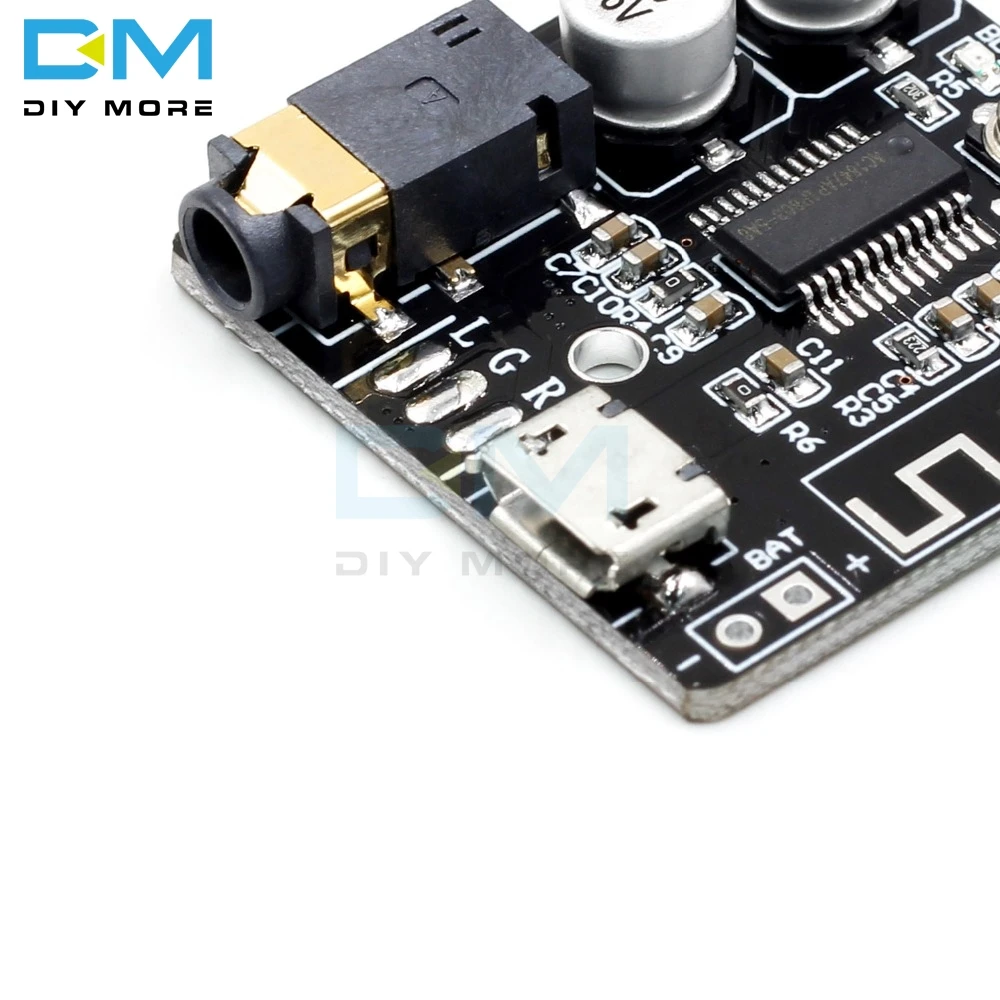
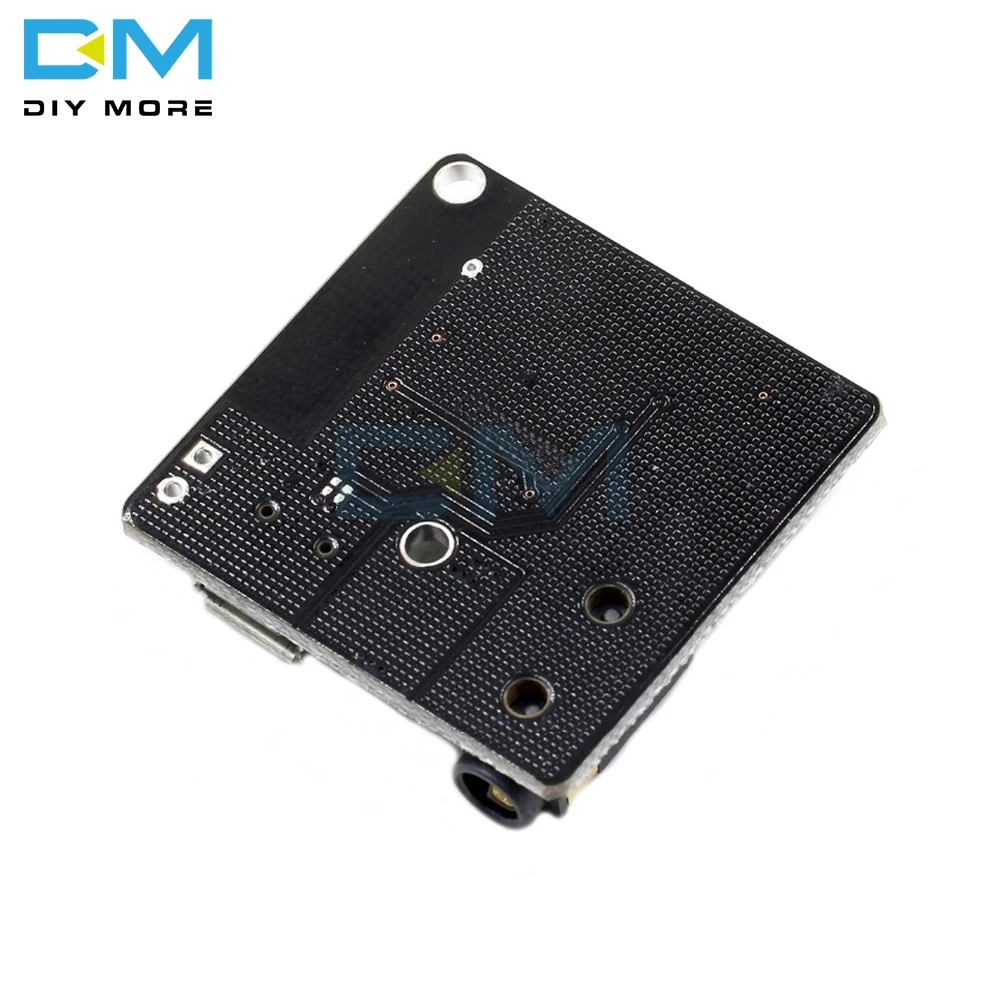




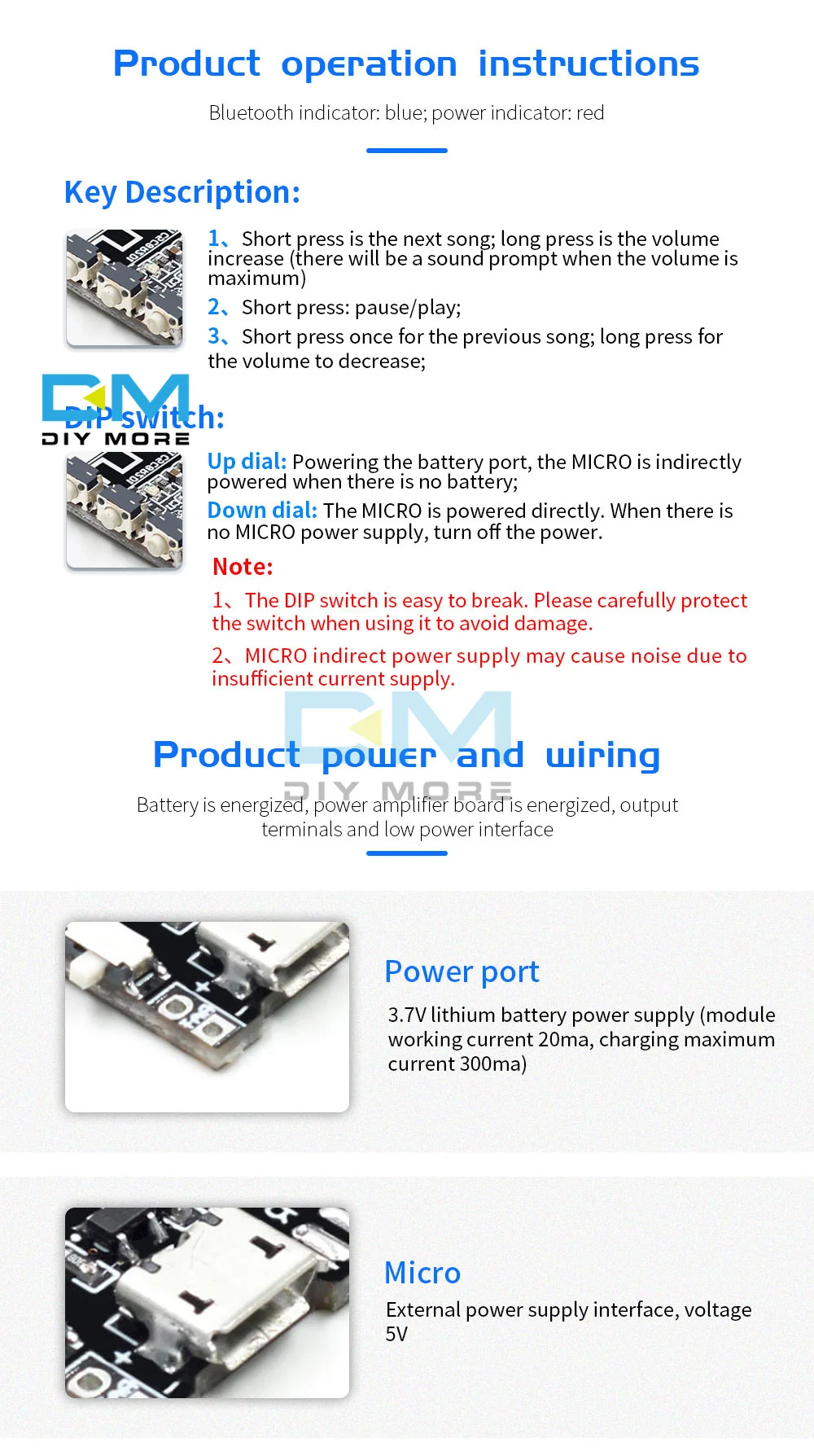




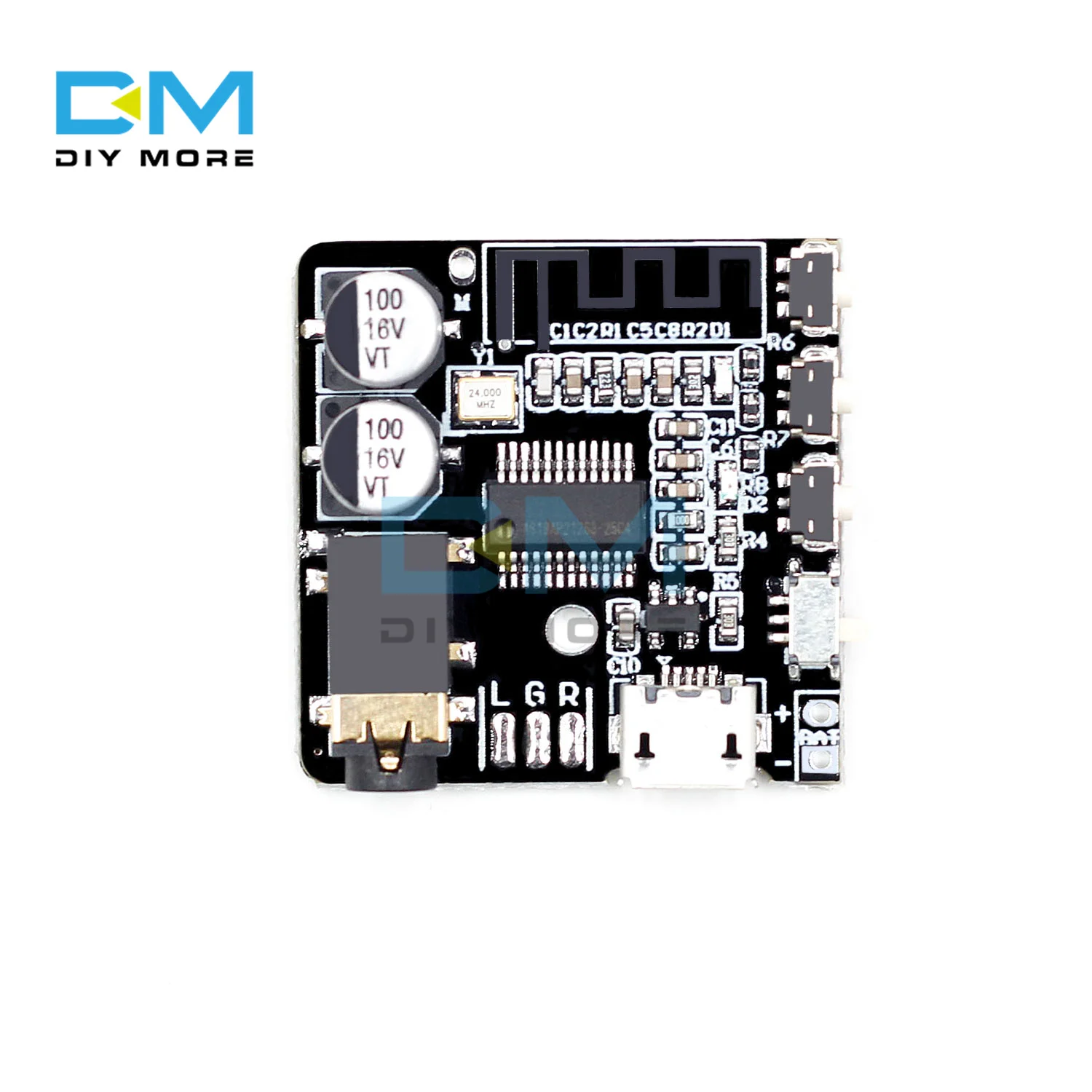

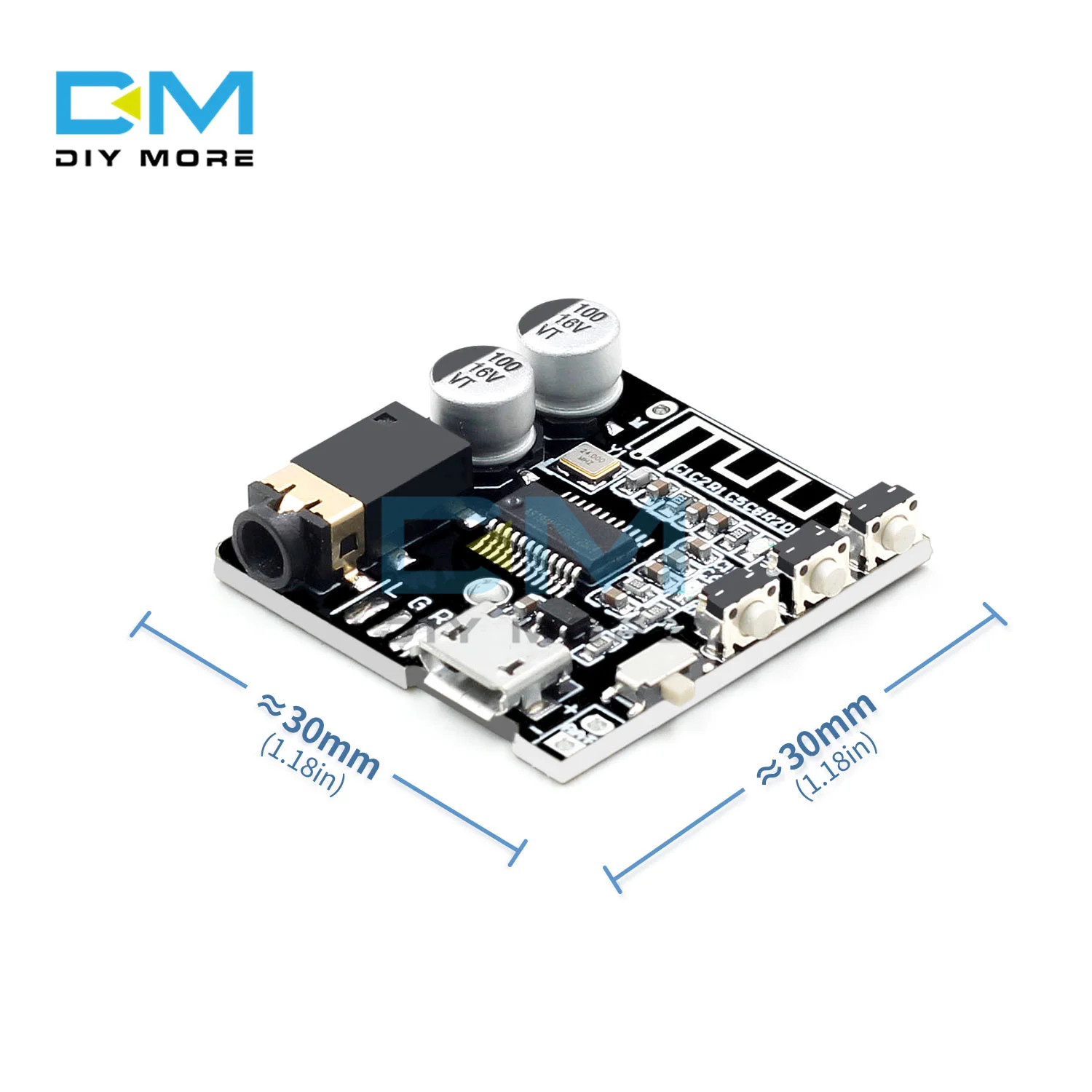

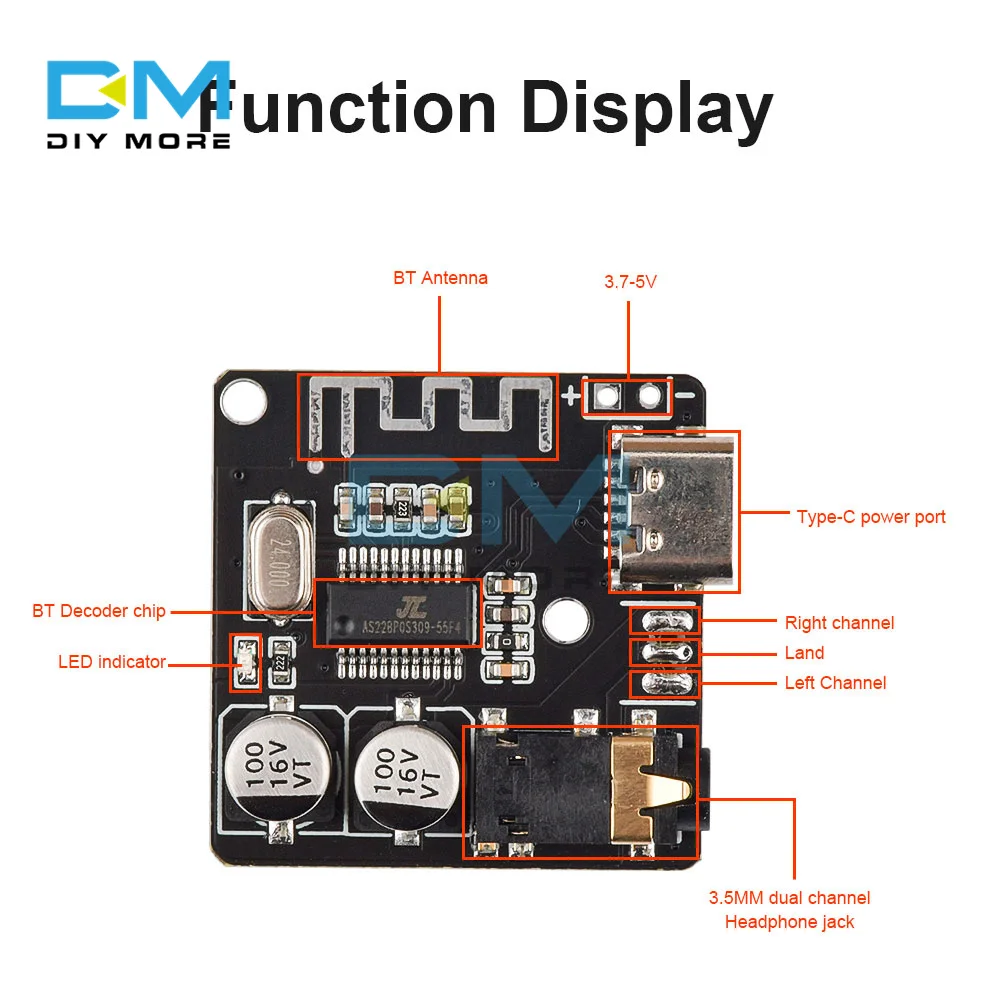



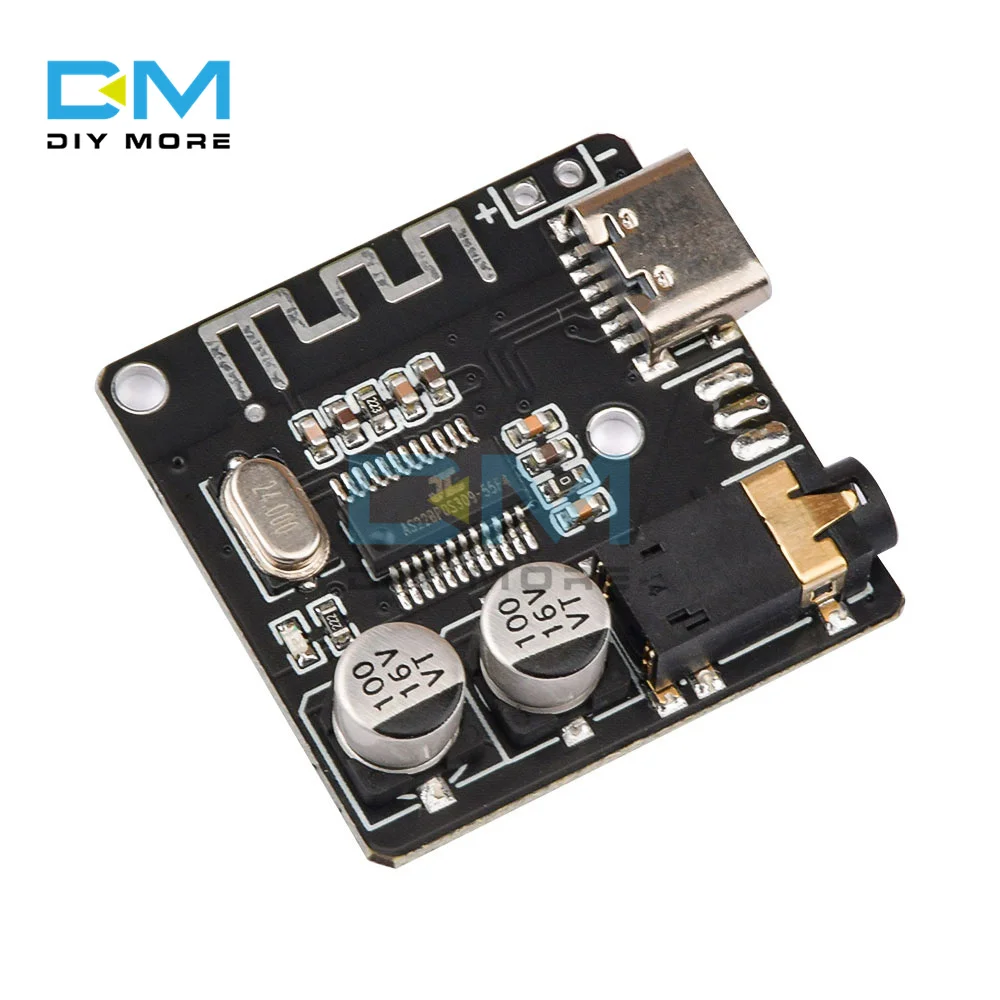
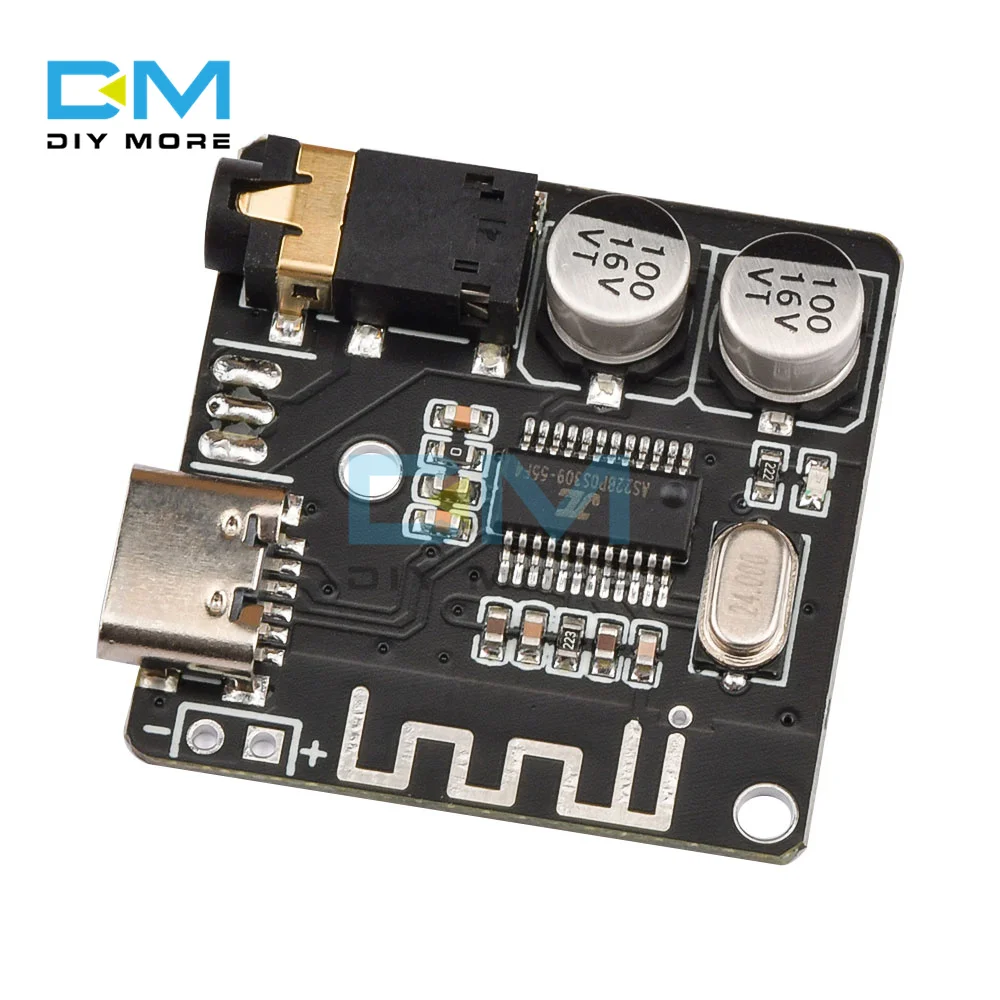
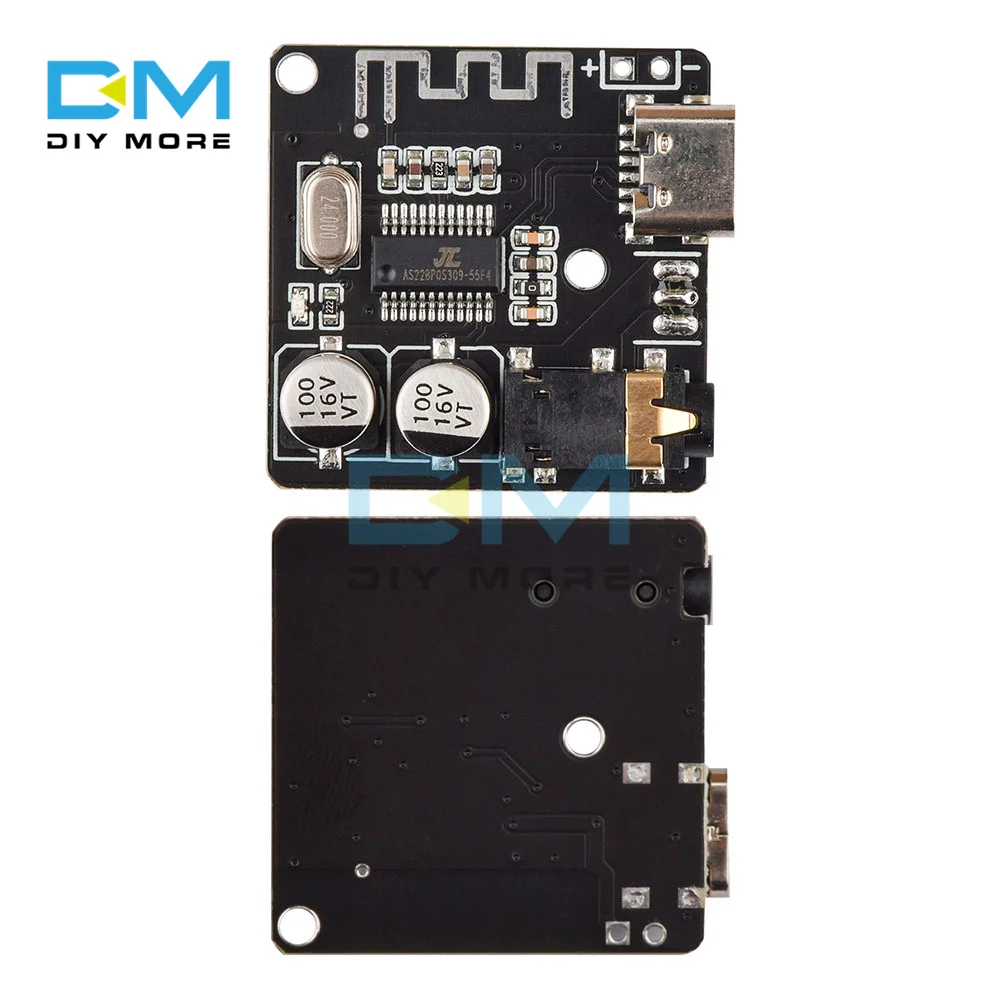
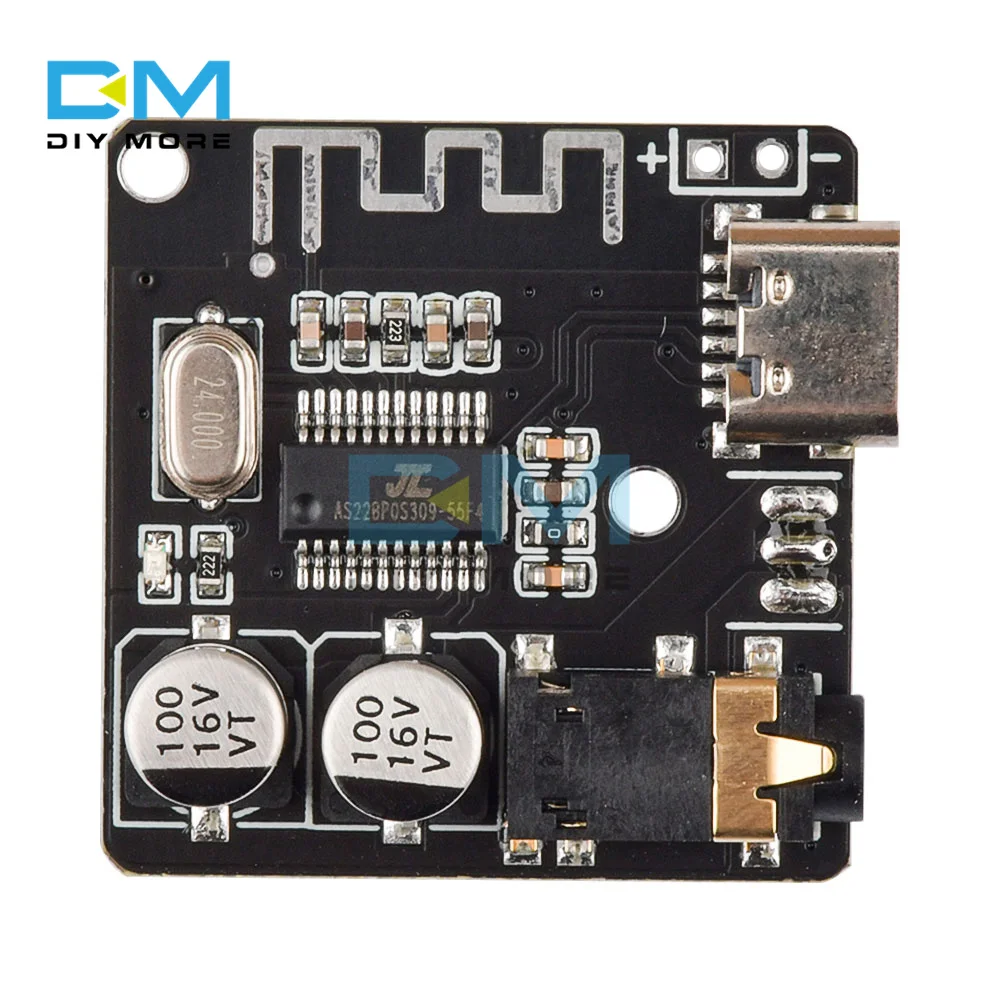

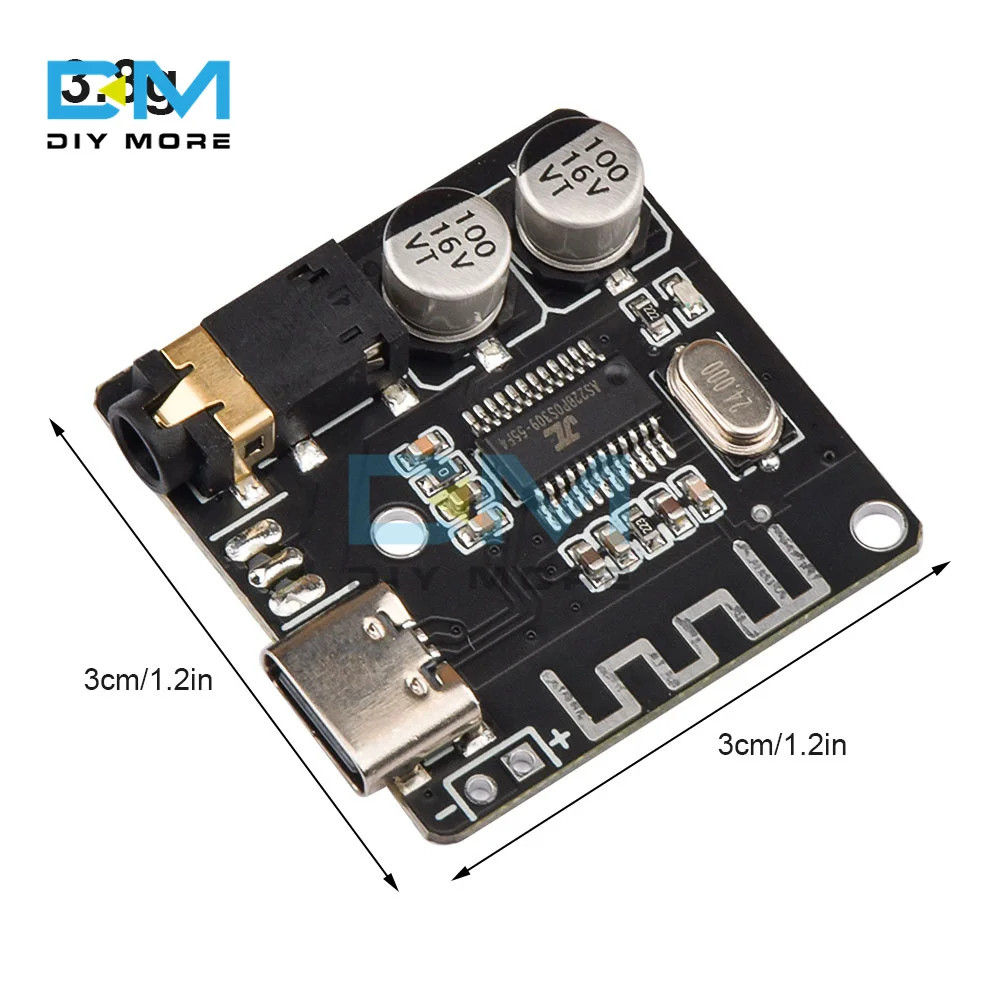
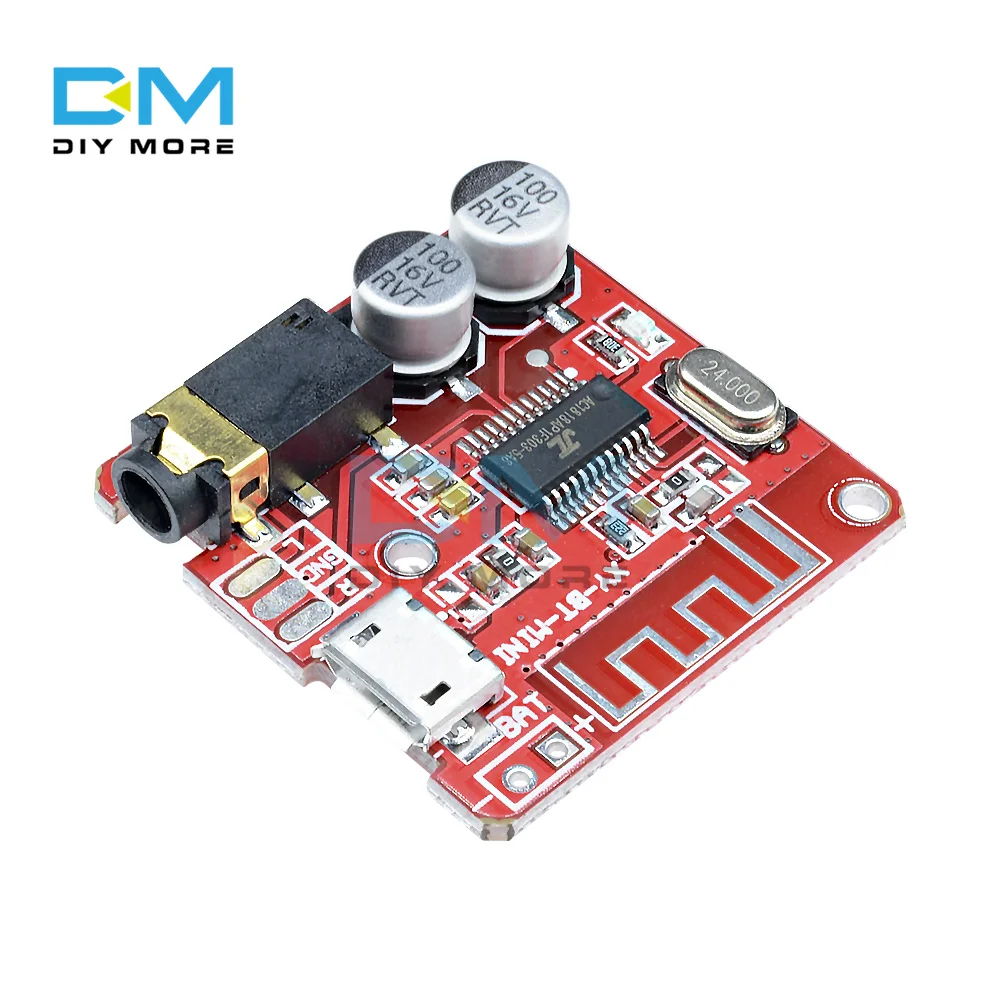
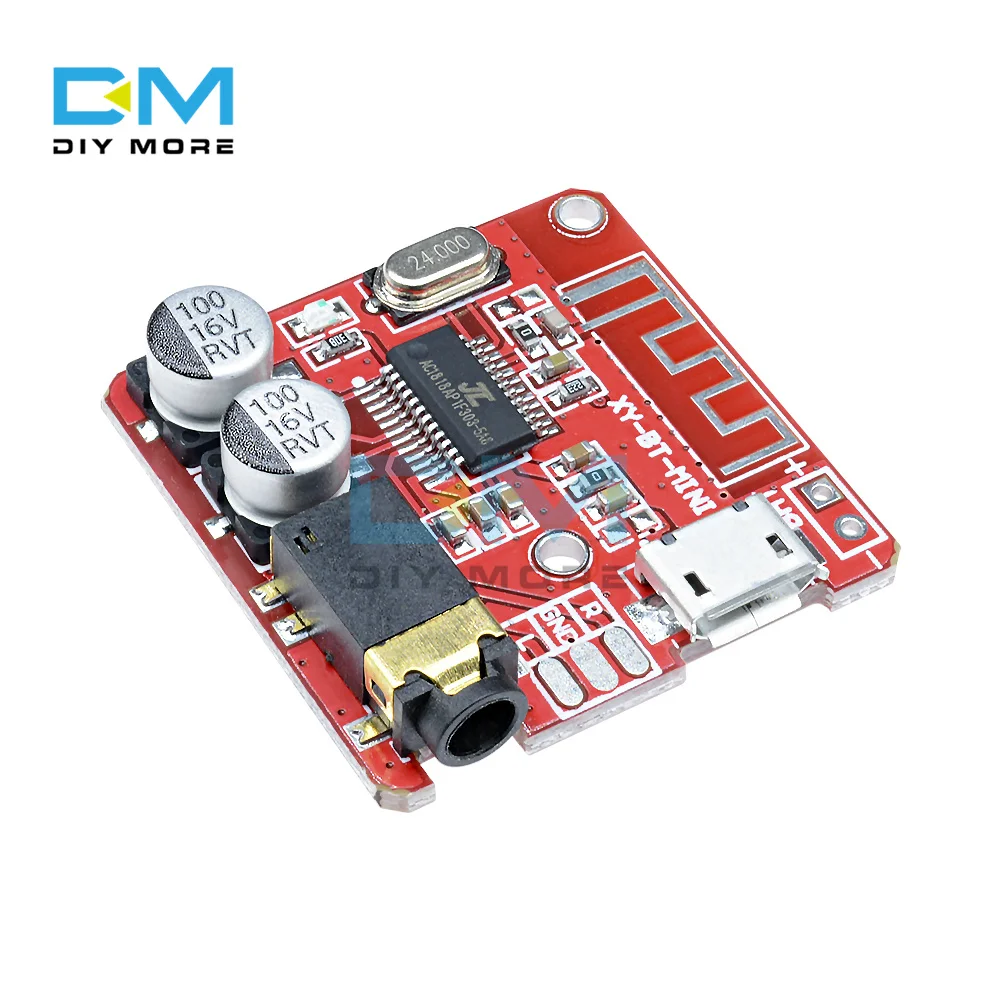
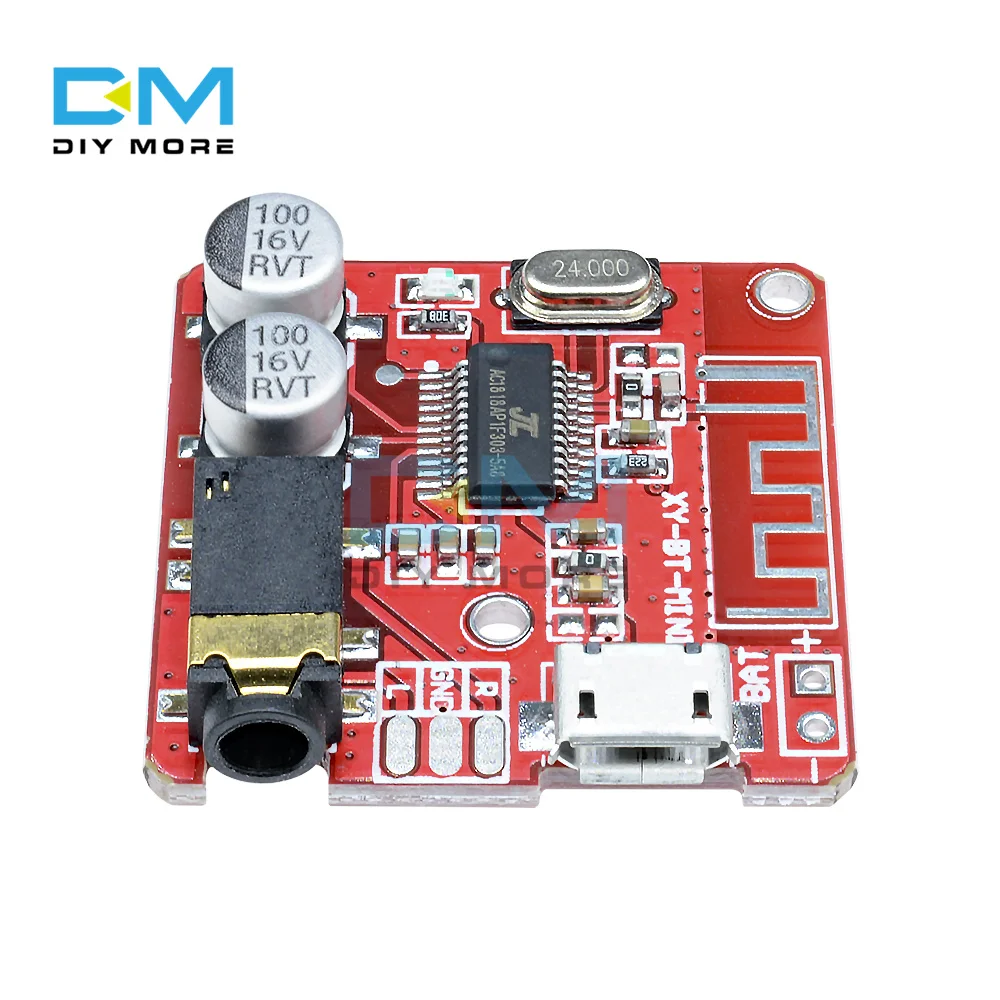
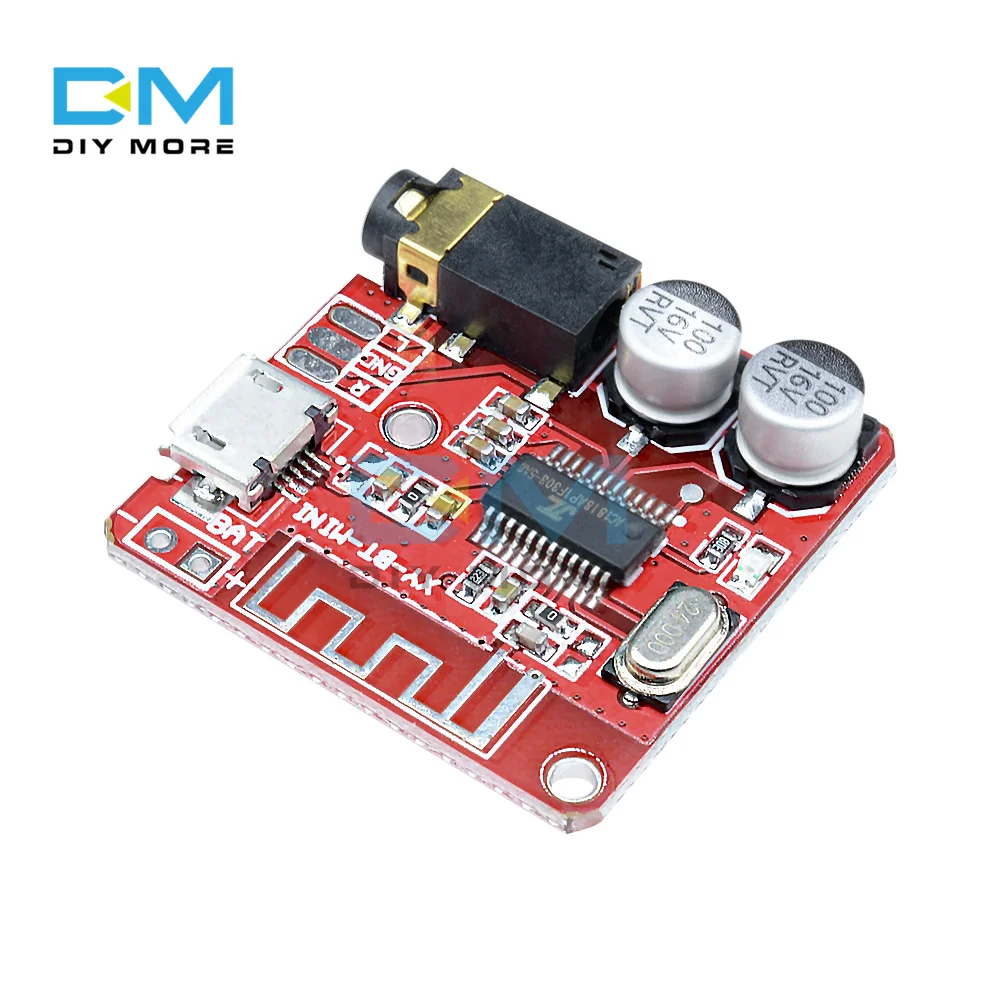
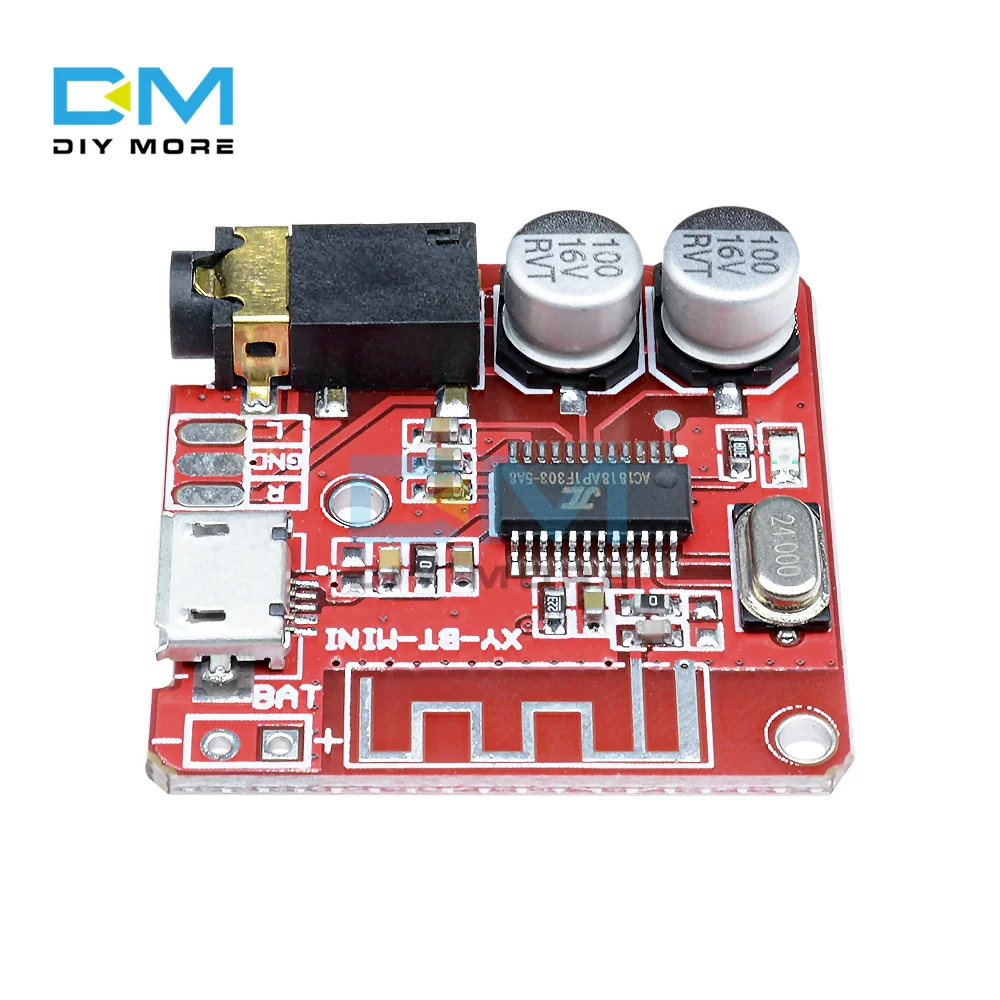

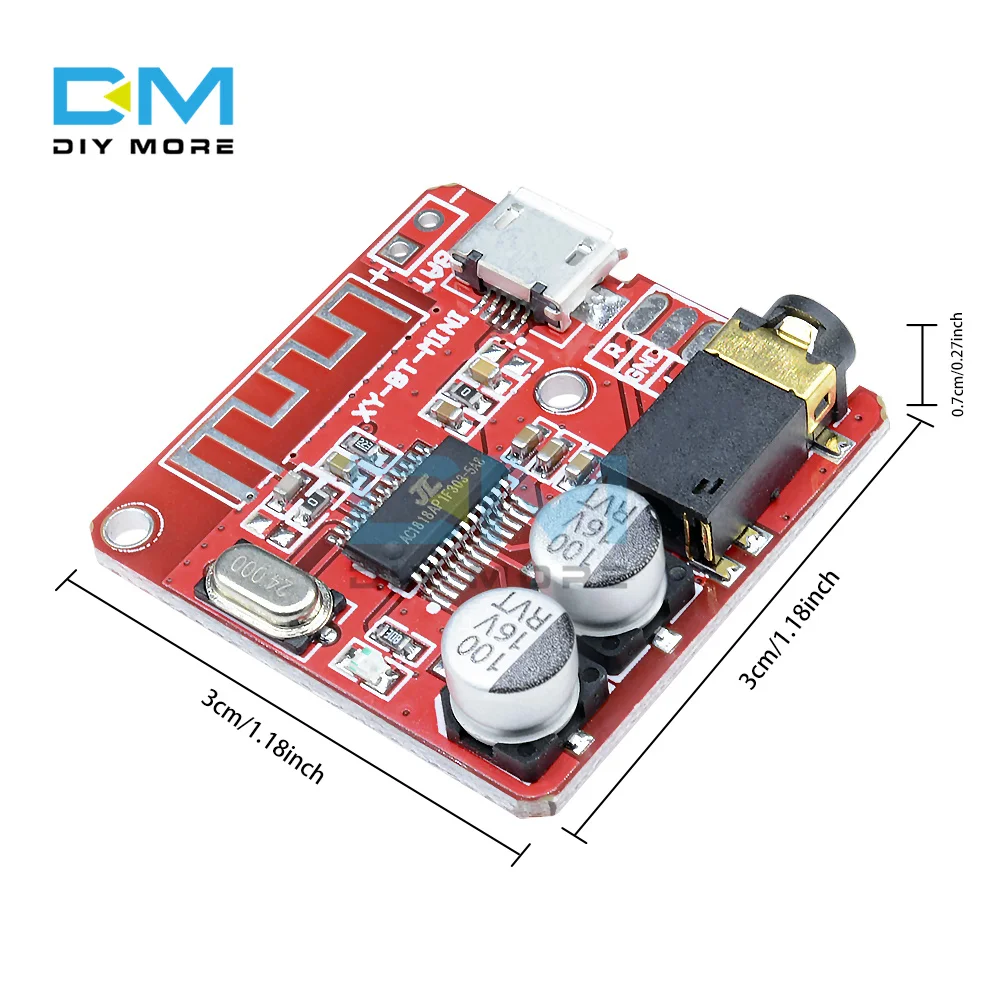




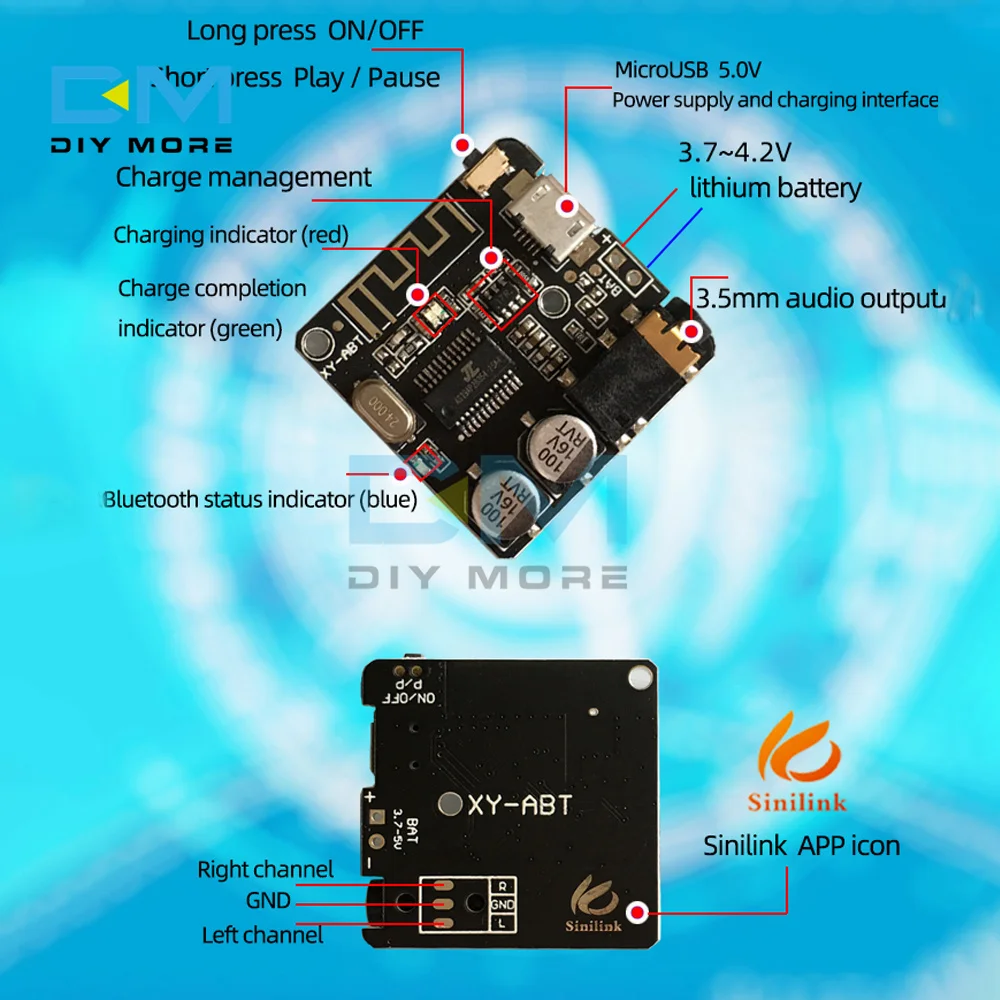


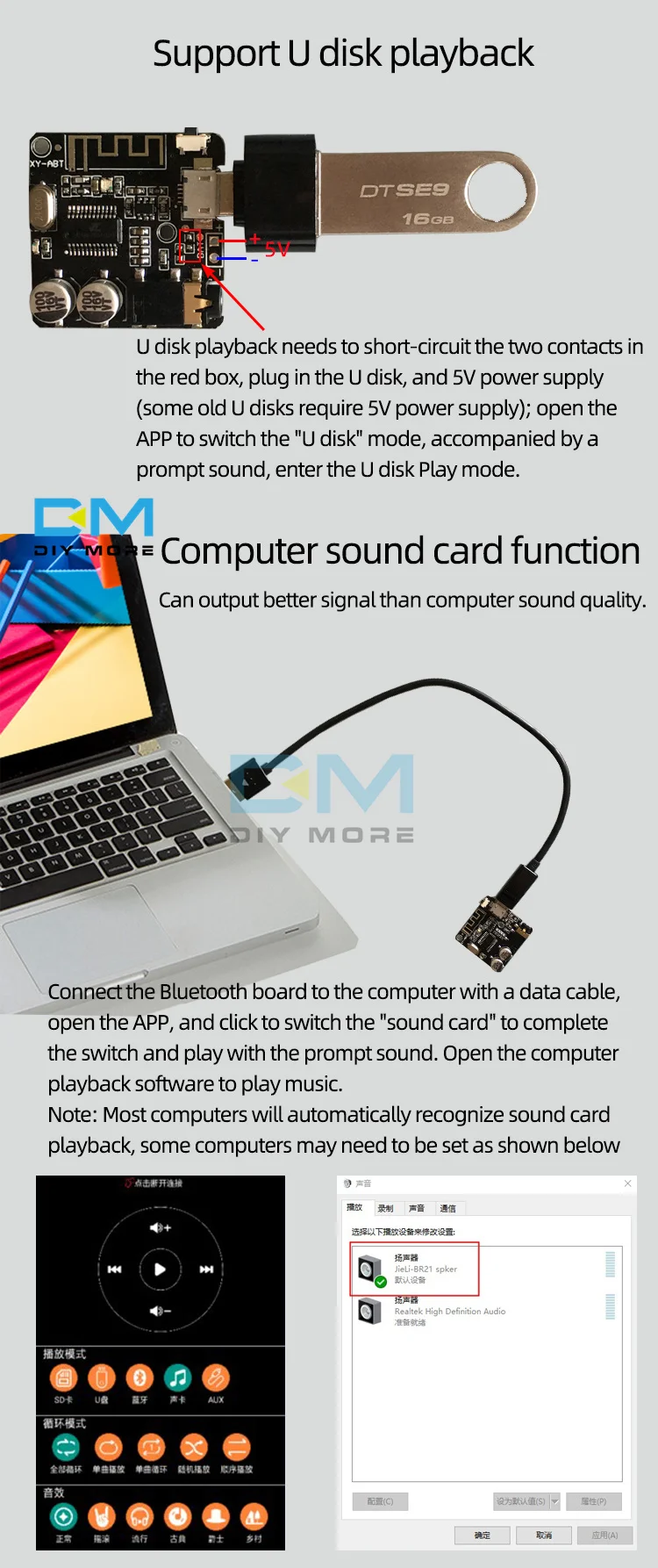





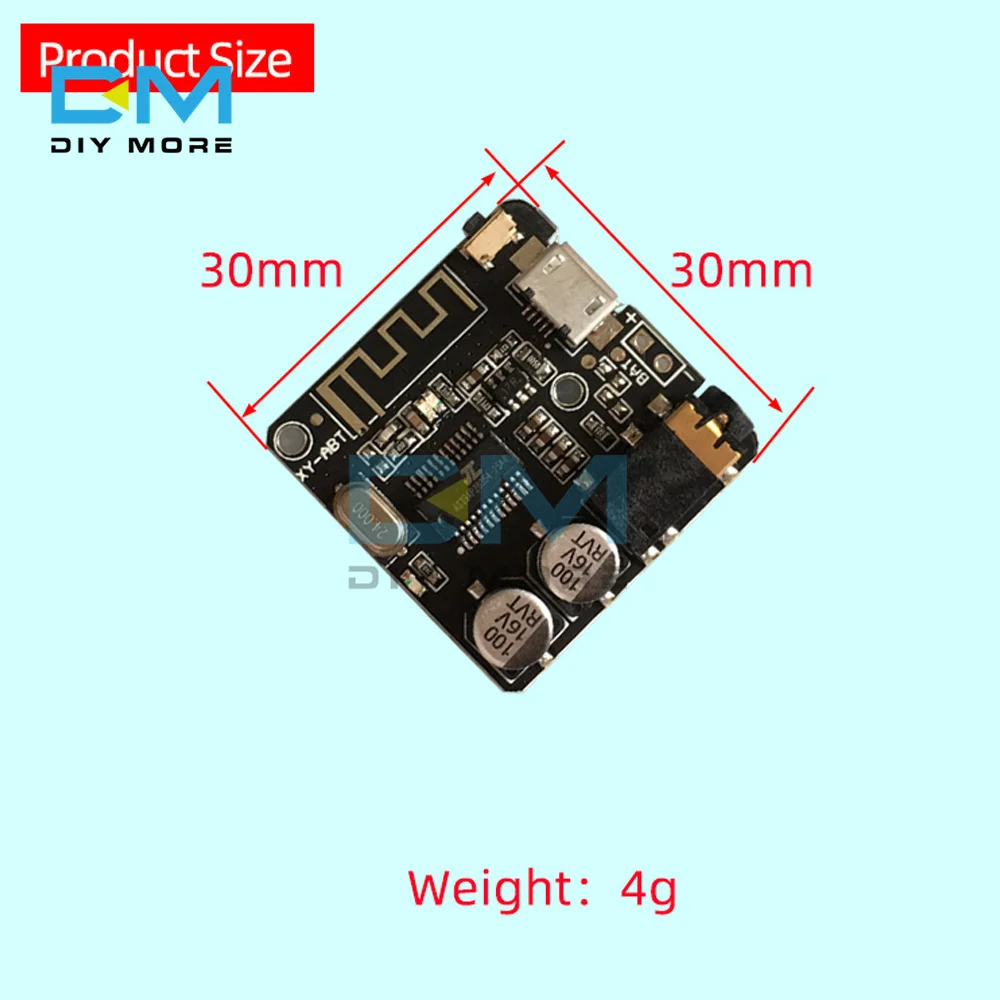
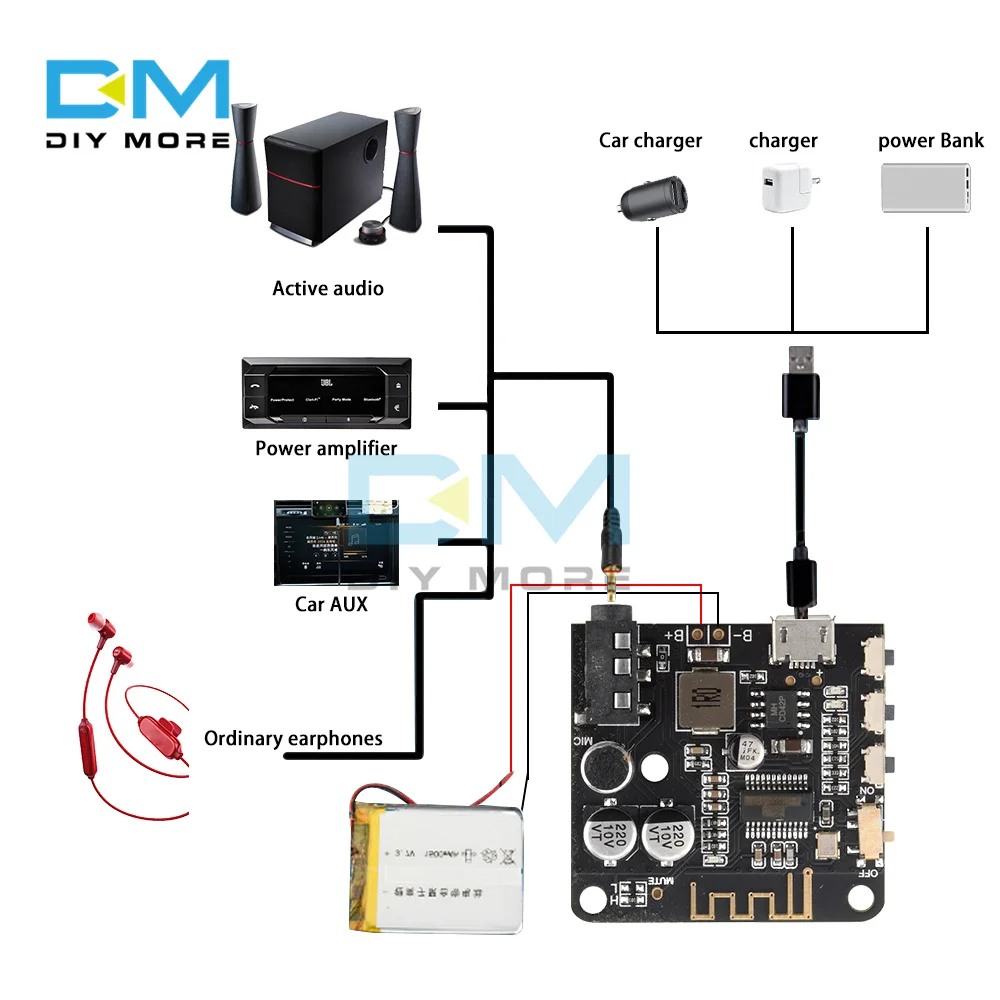
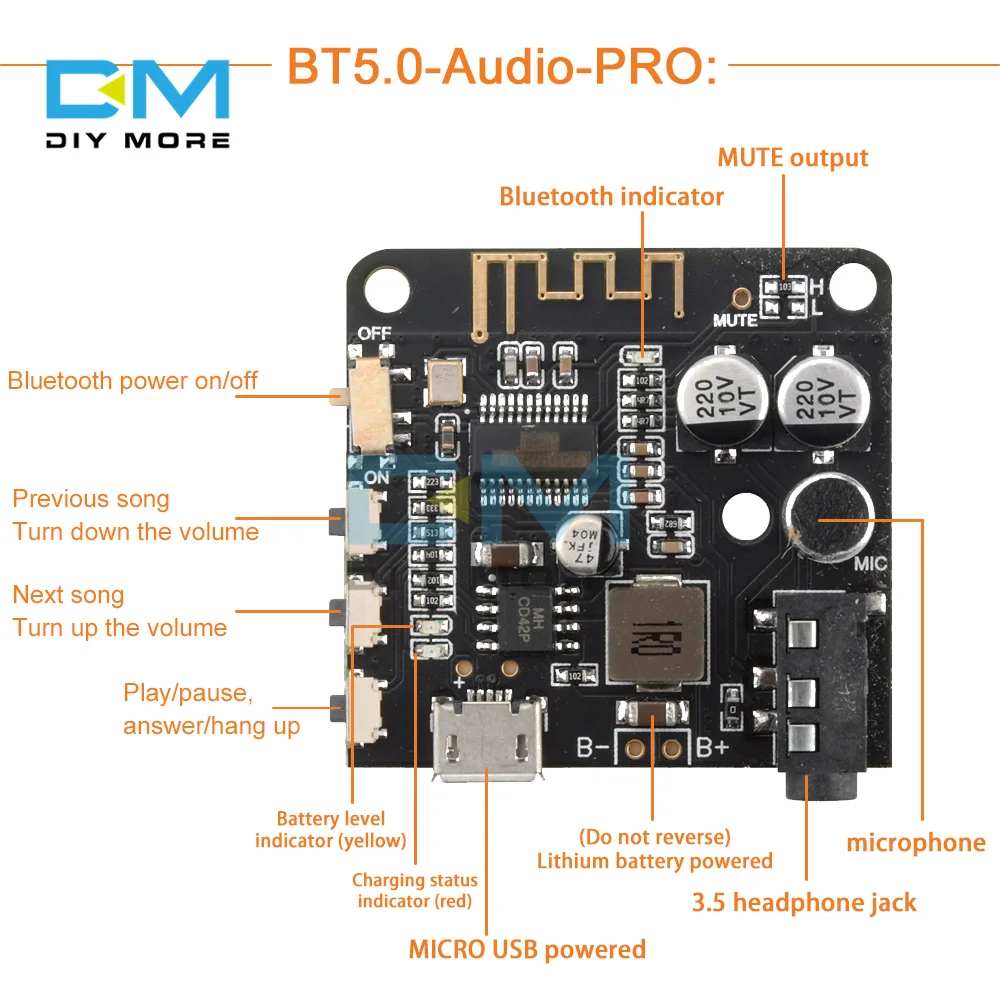
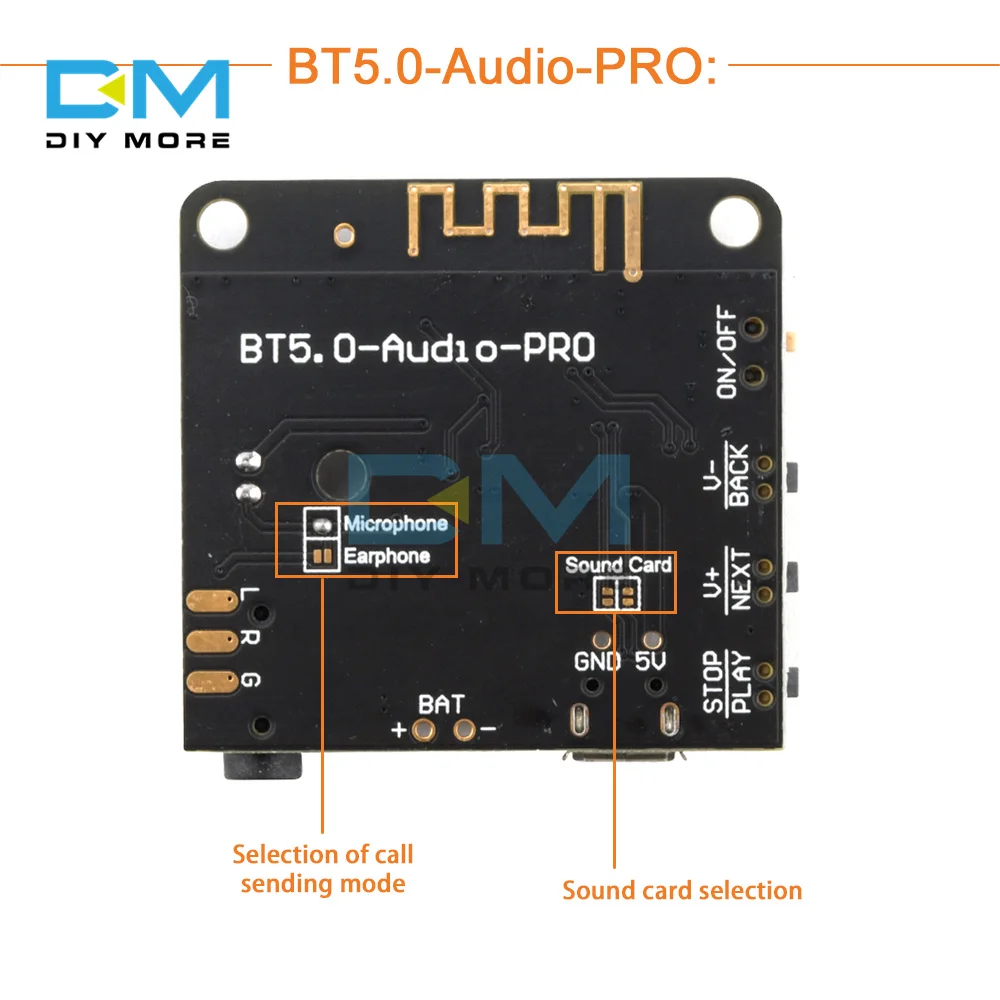
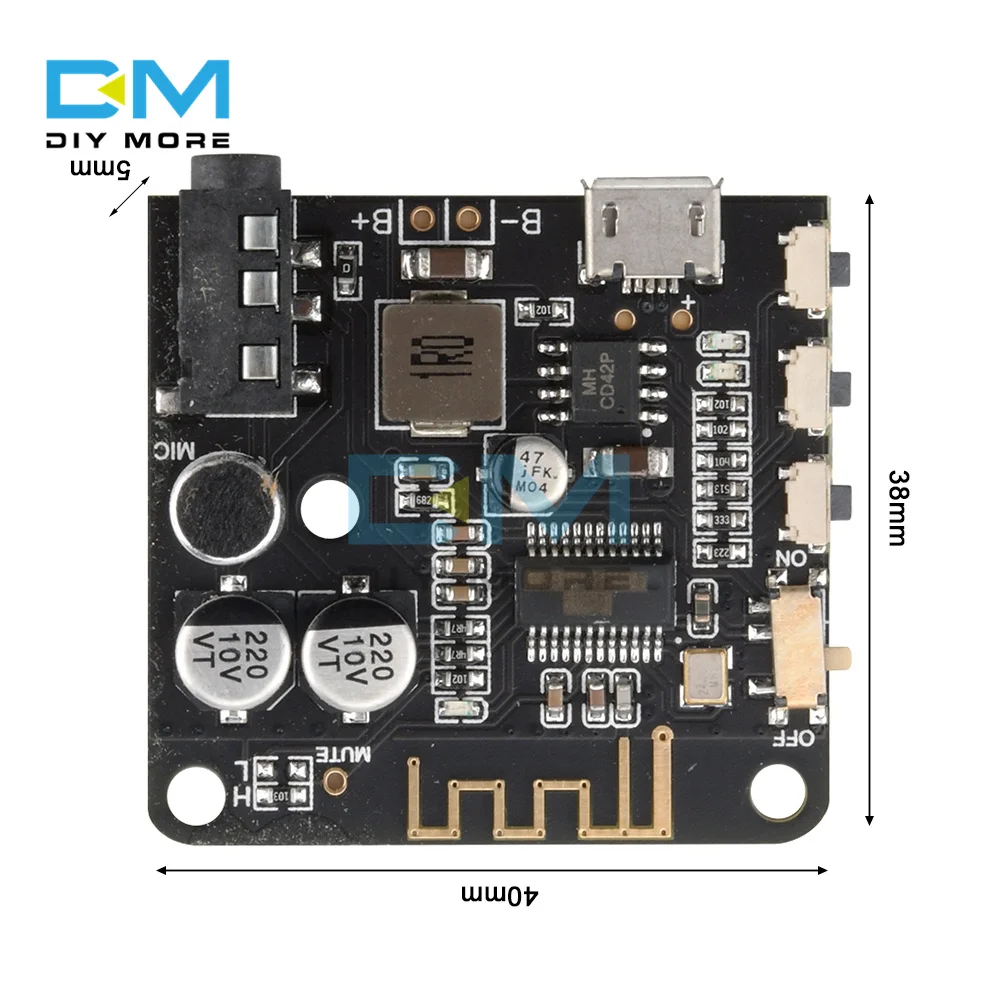
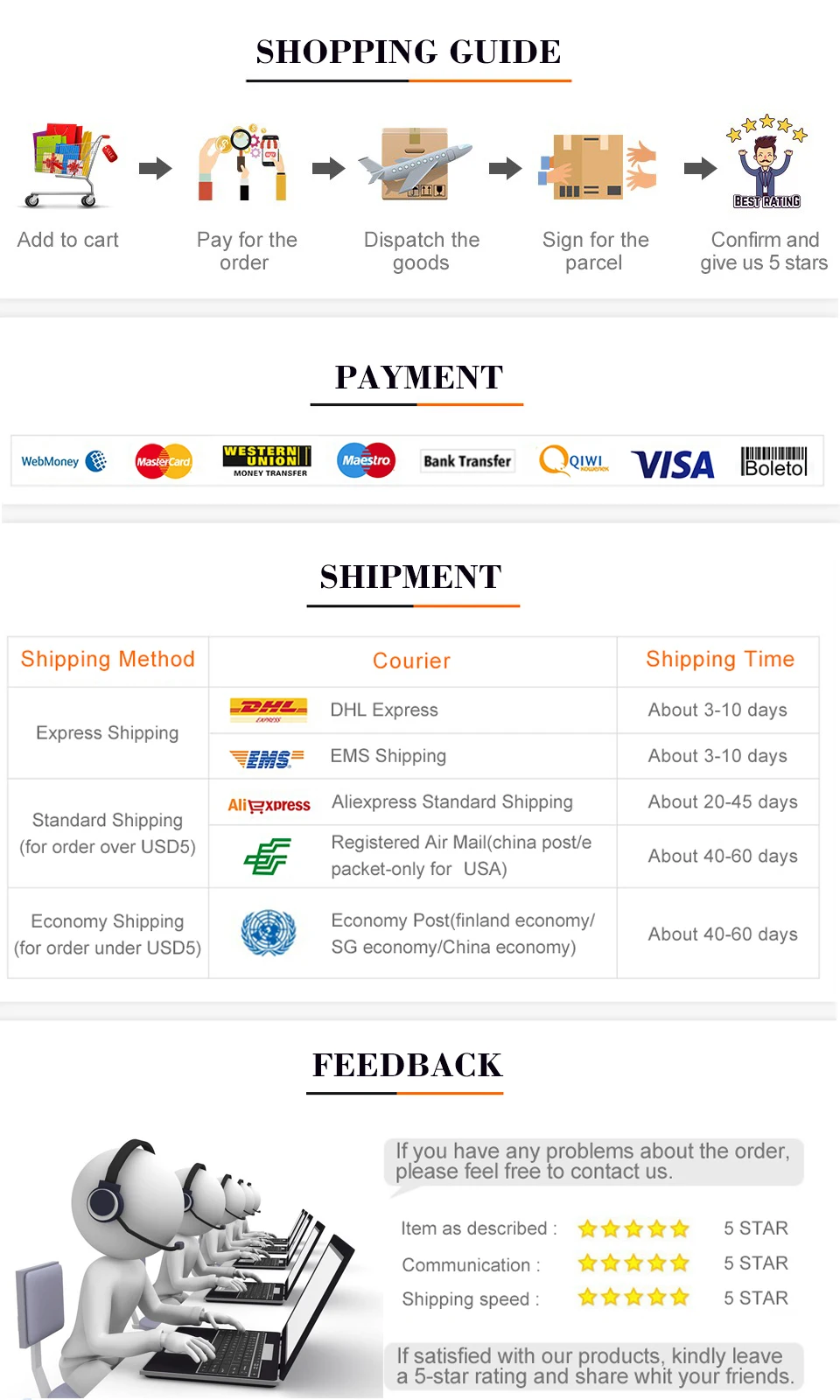

/product/41/0738552/1.jpg?0432)