This website uses cookies
This website uses cookies. For further information on how we use cookies you can read our Privacy and Cookie notice
This website uses cookies. For further information on how we use cookies you can read our Privacy and Cookie notice
In stock
Shipped from abroad
Free return within 15 days for all eligible items.Details
YiDaTa
84%Seller Score
27 Followers
Shipping speed: Average
Quality Score: Excellent
12-in-1 Type C Hub with 2 HDMI Multort Adapter Dock Station USB 3.0 4K HDMI RJ45 SD/TF VGA PD for Laptop MacBook ad xiaomi
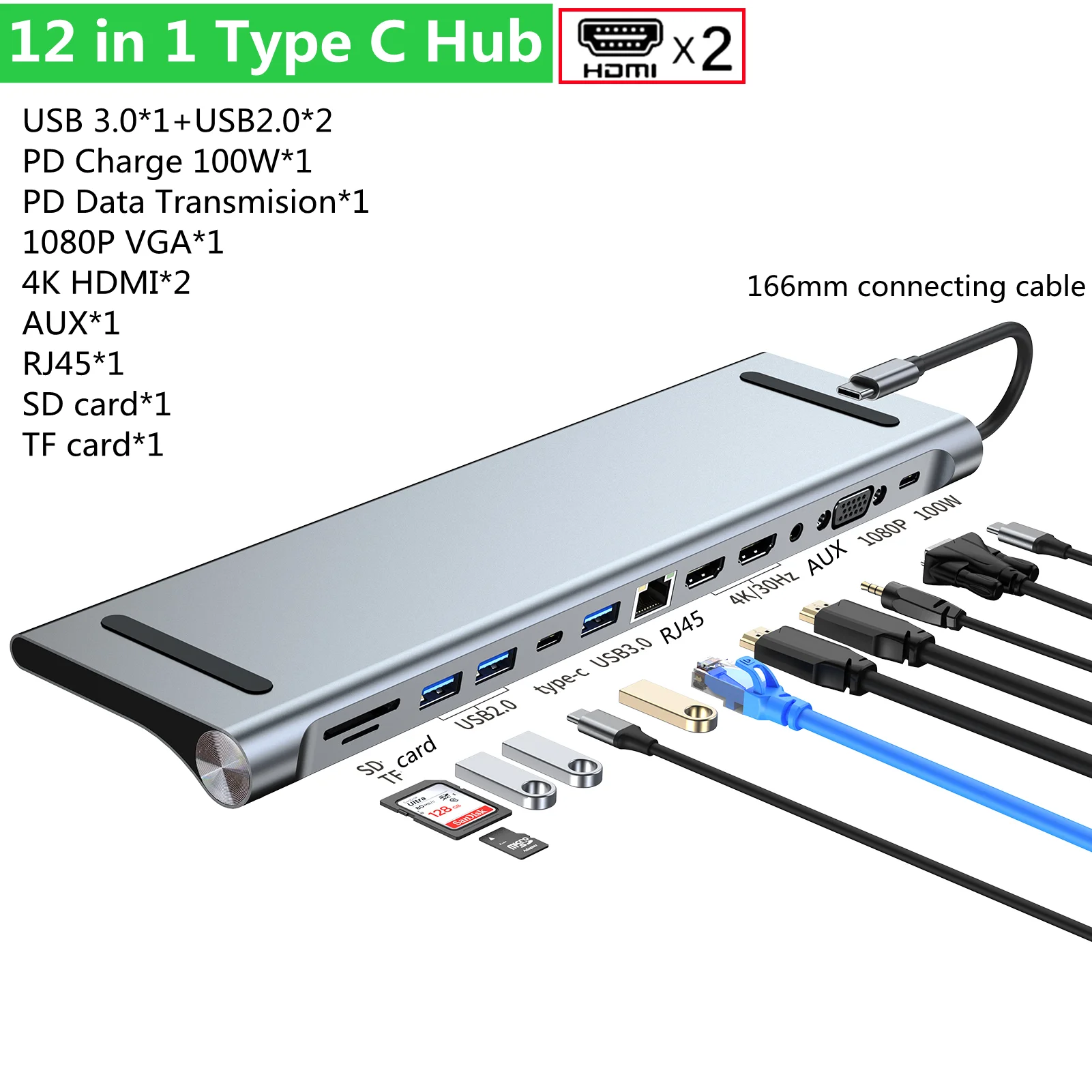
• 【12-in-1 Docking Station】 USB-C to multle ports. 2x HDMI, 1x VGA, 1x USB3.0, 2 x USB2.0, 1x USB-C, 1x USB-C (Charge only), 1x 3.5mm Audio headphone port, 1x SD, 1x TF, 1x RJ45. • 【Trle Display HDMI+HDMI+VGA】 USB-C to 3 monitors. Support 2x HDMI 4K@30Hz, VGA 1920X1080@30Hz for extend mode and mirror mode in Windows system and Mac OS system. • 【High Speed Transfer】 Built-in 1 USB 3.0 ports and 1 Type C port, the transfer rate of up to 5.0 Gbps is more suitable for transferring large files, and USB 3.0 can also be used to connect a keyboard and mouse. SD/TF card slot supports reading up to 512 storage cards, easy to read your data. • 【Individual Design】 Docking station can be placed at the bottom of your laptop and effectively diate heat from your laptop, pocket size is very convenient to use anytime. • 【High Compatibility】 This USB C Docking Station works well with TYPY C compatible devices, compatible with MacBook, MacBook Air/Pro, iMac/iMac Pro, Chromebook Pixel, Dell, ASUS, HP, Lenovo, and more other Type C laptops.
NOTE: the connecting cable is 166mm. If the connecting cable is not long enough, please buy a type-C extension cable
ANT NOTE:There are 11 models optional, different model with different interface and appearance, please choose suitable model before purchase:










About compatibility:
The following models have been tested on real machines and have been confirmed to be compatible and available. We are testing more models. If you purchased a model other than the one shown below, you can communicate with us about your model first, and we will tell you whether it can be used.

Common questions and answers:
1. Please make sure that the Type-C interface on your computer is fully functional. If it is not, it may cause some ports on the docking station to be unusable. (Some old computer graphics cards are connected to the HDMI interface that comes with the computer, so after connecting the docking station, the HDMI and VGA interfaces on the docking station cannot be used normally) 2. The docking station is used to expand the number of ports on your computer, not for multi-screen sharing. If your computer already has HDMI or VGA ports, then you no longer need these two ports on the docking station. It is recommended that you buy a suitable docking station. 3. If the product cannot be used normally, please turn the type c male head upside down and plug it in several times. The new equment will take some time to adapt to your computer.
Parameter:







There are 11 models optional, different model with different interface and appearance, please choose suitable model before purchase:
(1) 4-in-1 Type-C Port: USB3.0*1 + USB2.0*3 (2) 4-in-1 HDMI Model : HDMI + USB3.0*1 + USB2.0*1 + PD (3) 5-in-1 Model : HDMI + USB3.0*1 + USB2.0*1 + PD Charge + RJ45 (4) 7-in-1 Model A : HDMI + VGA + USB3.0*1 + USB2.0*2 + PD Charge +RJ45 (5) 8-in-1 Model A: HDMI + USB3.0*1 + USB2.0*1 + PD Charge +TF+SD+RJ45+ PD Data Transmiton (6) 8-in-1 Model B: HDMI + VGA + USB3.0*1 + USB2.0*1 + PD Charge +TF+SD + AUX (7) 11-in-1Model A : HDMI + USB3.0*1 + USB2.0*3 + PD Charge +TF+SD+RJ45+ VGA + AUX (8) 11-in-1Model B : HDMI + USB3.0*1 + USB2.0*3 + PD Charge +TF+SD+RJ45+ VGA + AUX (9)12-in-1Model : HDMI*2 + USB3.0*1 + USB2.0*2 + PD Charge + PD Data Transmiton +TF+SD+RJ45+ VGA + AUX








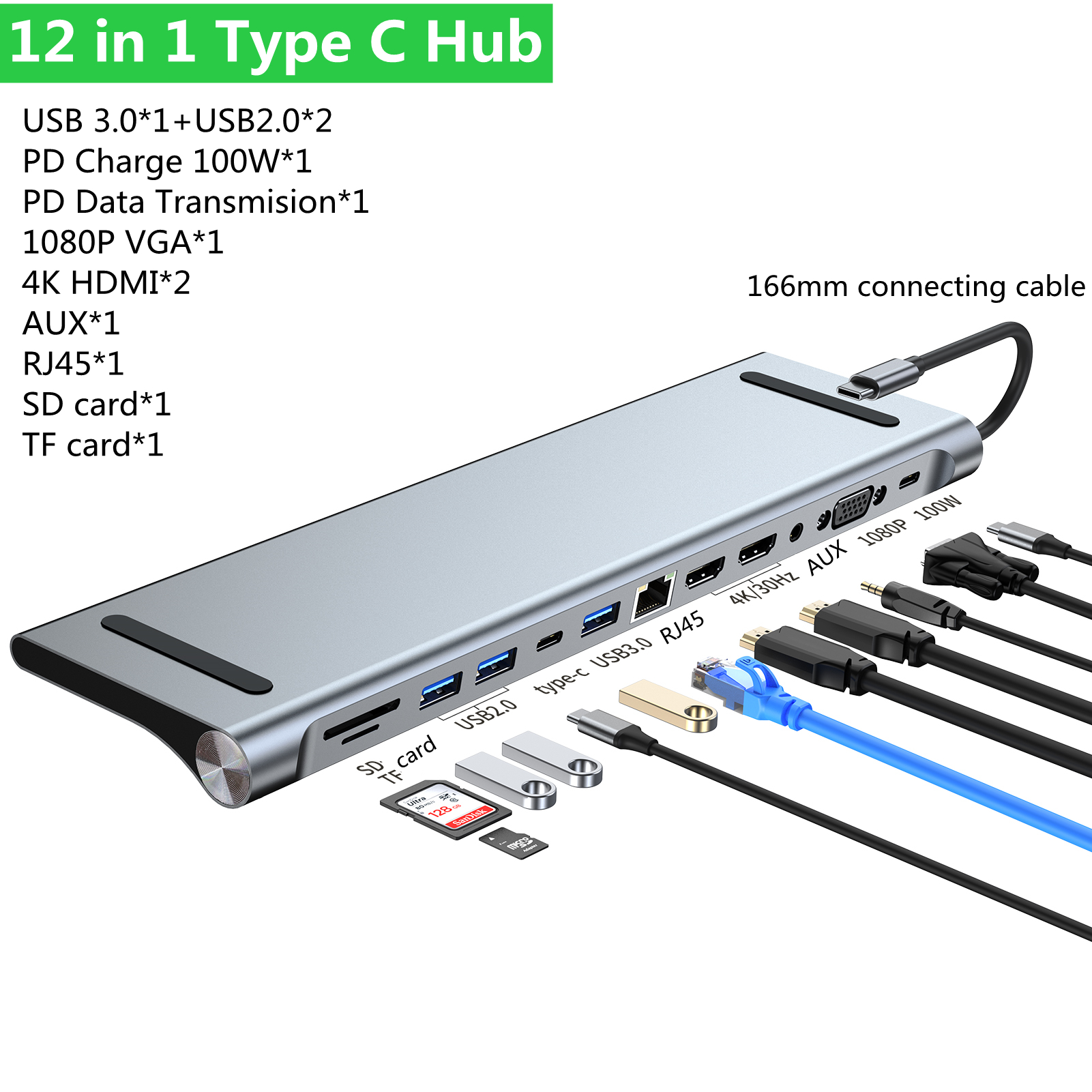 About shping
About shping
This product has no ratings yet.
/product/90/310569/1.jpg?5975)
Subscribe to our newsletter
and be the first one to know about our amazing deals!