G20BTS Plus G20S PRO 2.4G Wireless Smart Voice Air Mouse Gyroscope IR Learning Backlit G20S Remote Control for Android TV BOX
- I am an international seller
Our shop sells the most popular 3C consumer electronics products,such as mobile phone accessories,computer accessories,game peripherals,smart wearables,and follow the most popular fashion trends. If you like our products,please follow us,become our follower and fan.We will provide you with the most popular products to satisfy your fashion shopping experience.Support APP : YesFrequency : 433 MHzChannel : 2Package : YesModel Number : G20BTS PlusWireless Communication : RFUse : TVBrand Name : ICANINGOrigin : Mainland ChinaCertification : CEModel Number : G20S PRO/G20BTS PlusG20S PRO : Gyro+voice+backlitG20BTS Plus : Gyro+voice+backlit+BT5.0Warm Reminder: The remote control doesn't fit for some smart TV.1. G20BTS Plus, Bluetooth5.0, Backlight, Voice, Gyro, IR learning function.2. G20S PRO, Backlight, Voice, Gyro IR learning function.3. G20S, Voice, Gyro and IR learning function.4. G20BTS, Bluetooth5.0 and Gyro function.Package includes:1 X G20 air mouse (battery not included)1 X USB ReceiverNote:NOTE 1: Only power button can be programmed for IR learning.NOTE 2: This icaning air mouse may be not compatible with some Smart TV, because the third-party USB dongle is blocked. You need to confirm your smart TV can recognize third-party USB dongle and support other remote control except its remote.NOTE 3: If you use it on android tv box. Please install "goo.. assitant"Instructions:The usb receiver into the computer usb interface.Wait for the computer to automatically download and install a good driver to use.G20S Pro BT?/G20BTS Plus 1) Insert USB Dongle can work in BT5.0 / 2.4G wireless Gyroscope function, No USB Dongle only can work With BT5.02) Plug and play3) The Air mouse function4) The Voice control function5) The Infrared learning function (you can learn it through the 'power' button)6) Backlight buttonTwo modes connection:1. Bluetooth-compatible mode.2. 2.4G radio frequency mode.When using for MECO.. KM6, KM3, KM2, KM1 and other Android 10 ATV cases, there is no need to plug in a USB receiver, voice search, gyroscope, remote control and other functions are all It can be achieved via Bluetooth-compatible. But for other non-ATV system android set-top boxes, voice search cannot be performed in Bluetooth-compatible mode, and the only way is to plug in a USB receiver.Notice:1. Only power button and mute button can be programmed.2. This air mouse mainly works with android tv box, not compatible with some smart tv.G20BTS Basic functions:1)Bluetooth-compatible 5.0 Connection2)The Infrared learning function (you can learn it through the 'power' button)3)Plug and play4 ) Gyroscope5 ) No voice and backlight function, no USB receiverG20S PRO Basic functions:1)2.4G wireless2)Voice control3)Plug and play4)The Air mouse function5)Backlight functionG20S Basic functions:1)2.4G wireless2)voice control3)Plug and play4)The Air mouse function5)USB receiver6)No Bluetooth-compatible and backlight function.










































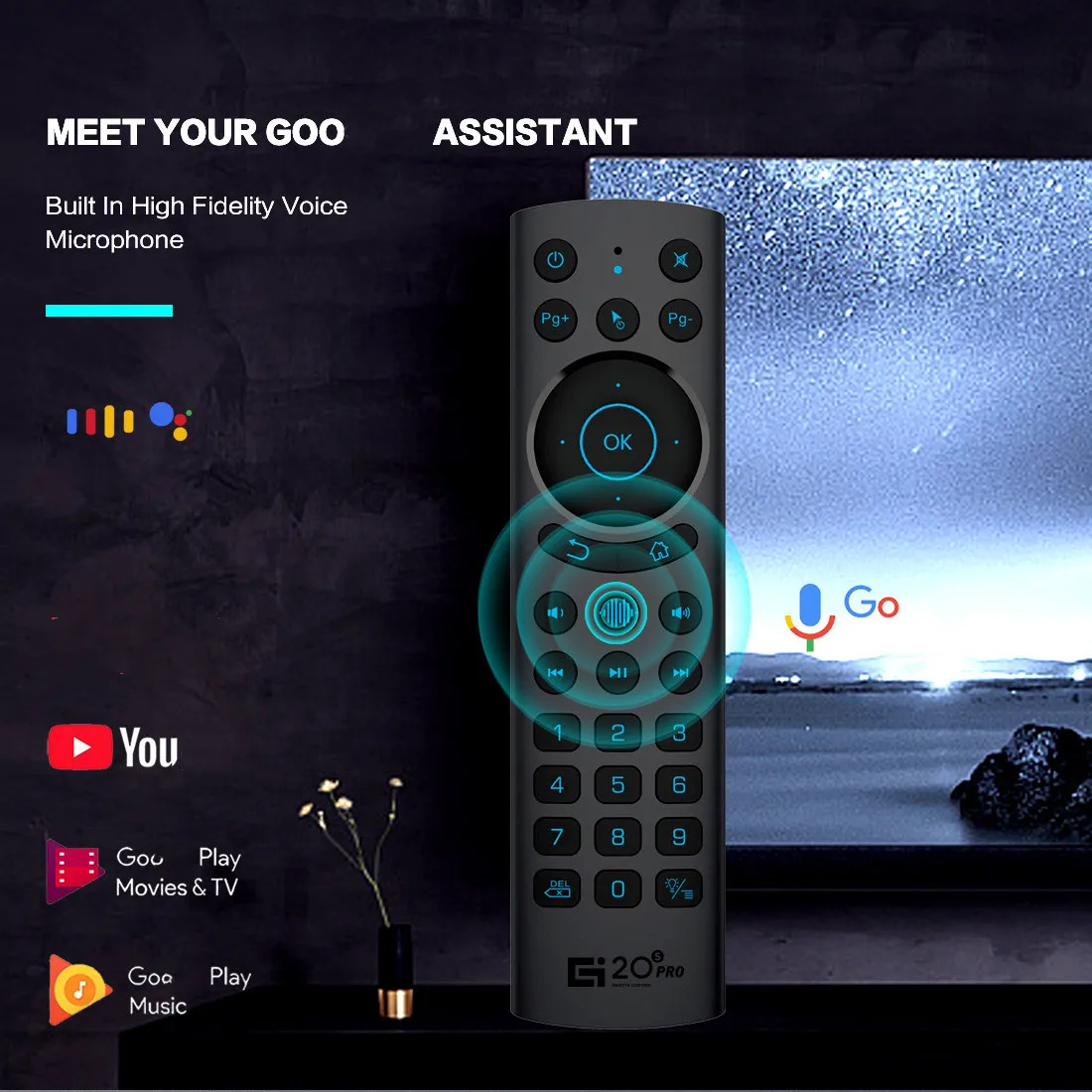



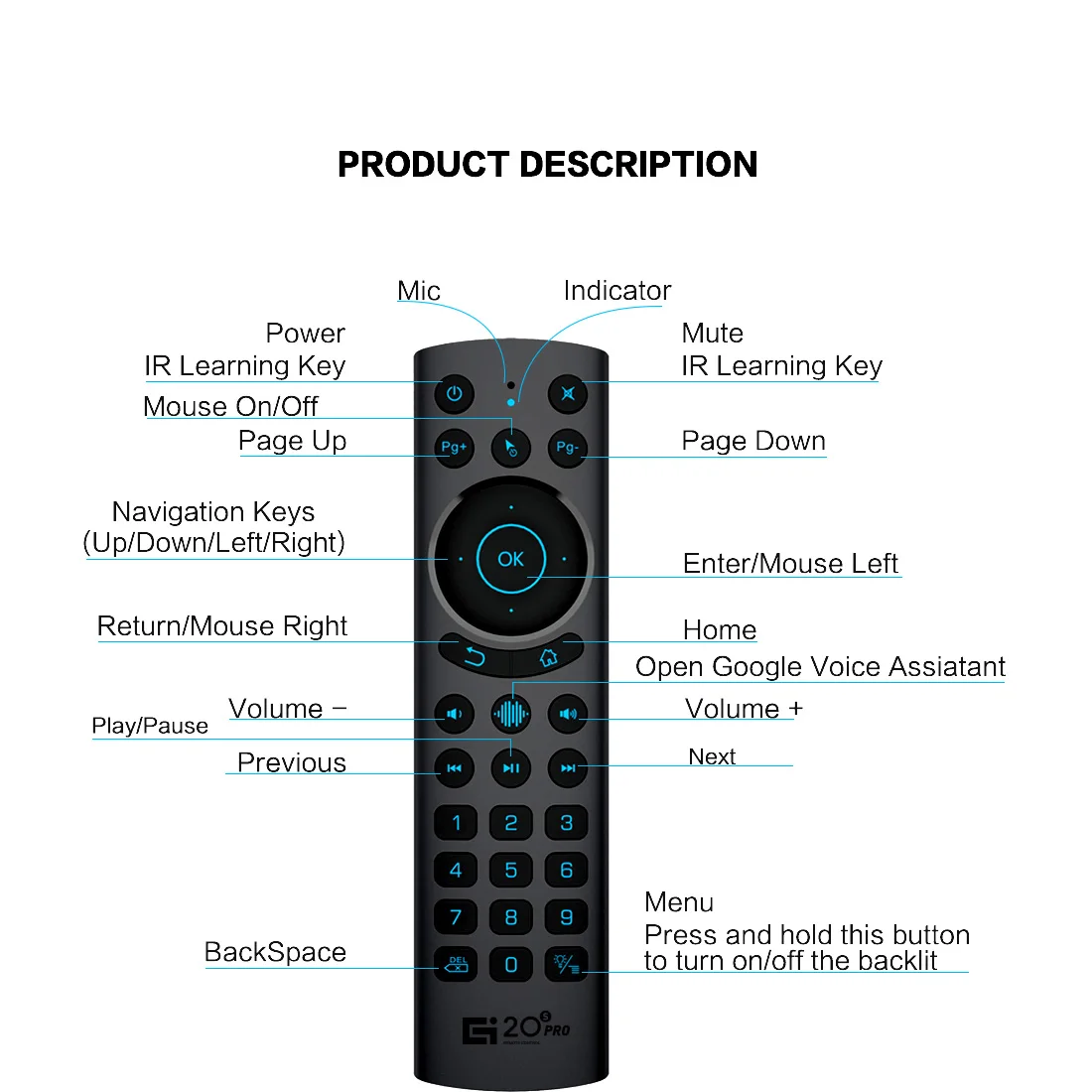















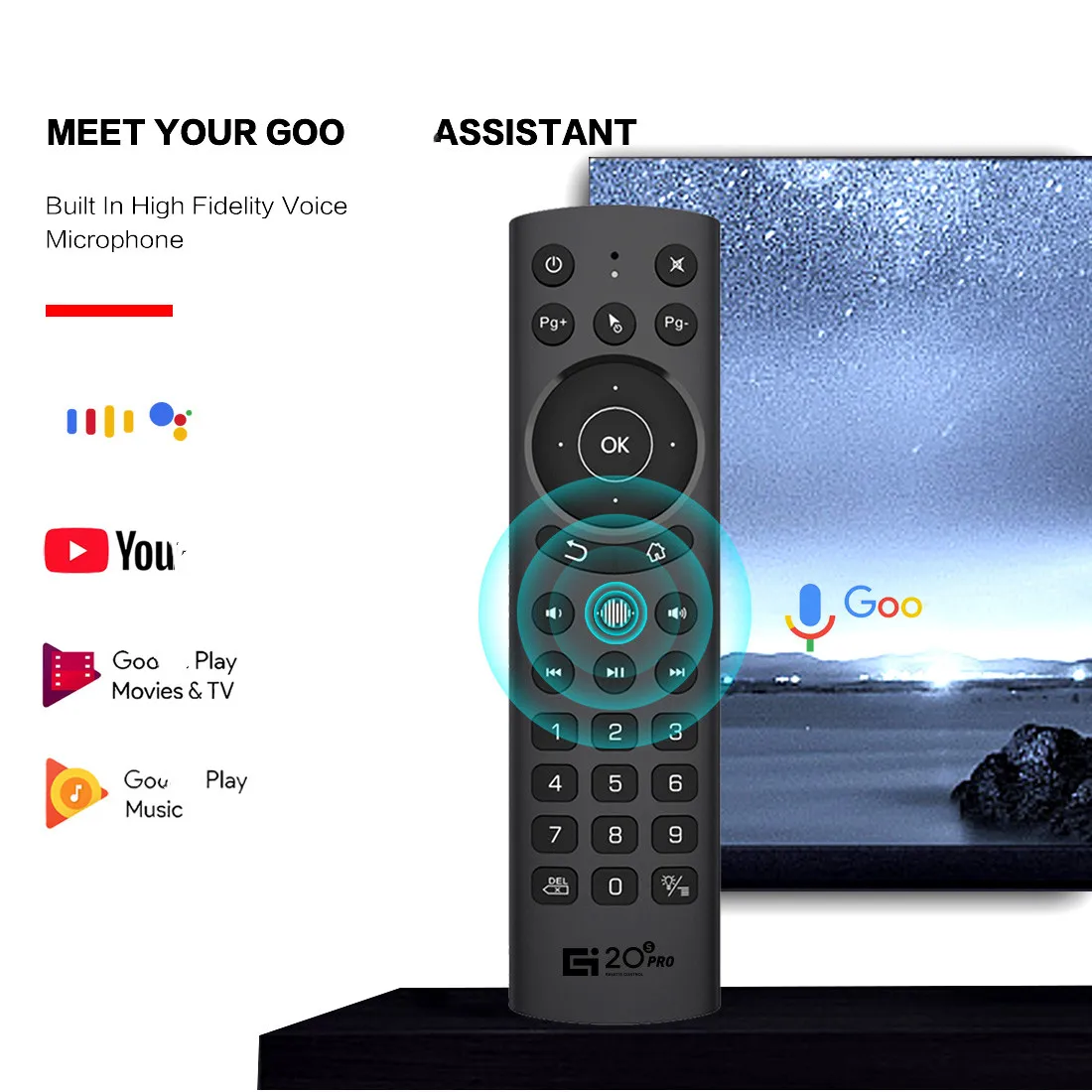

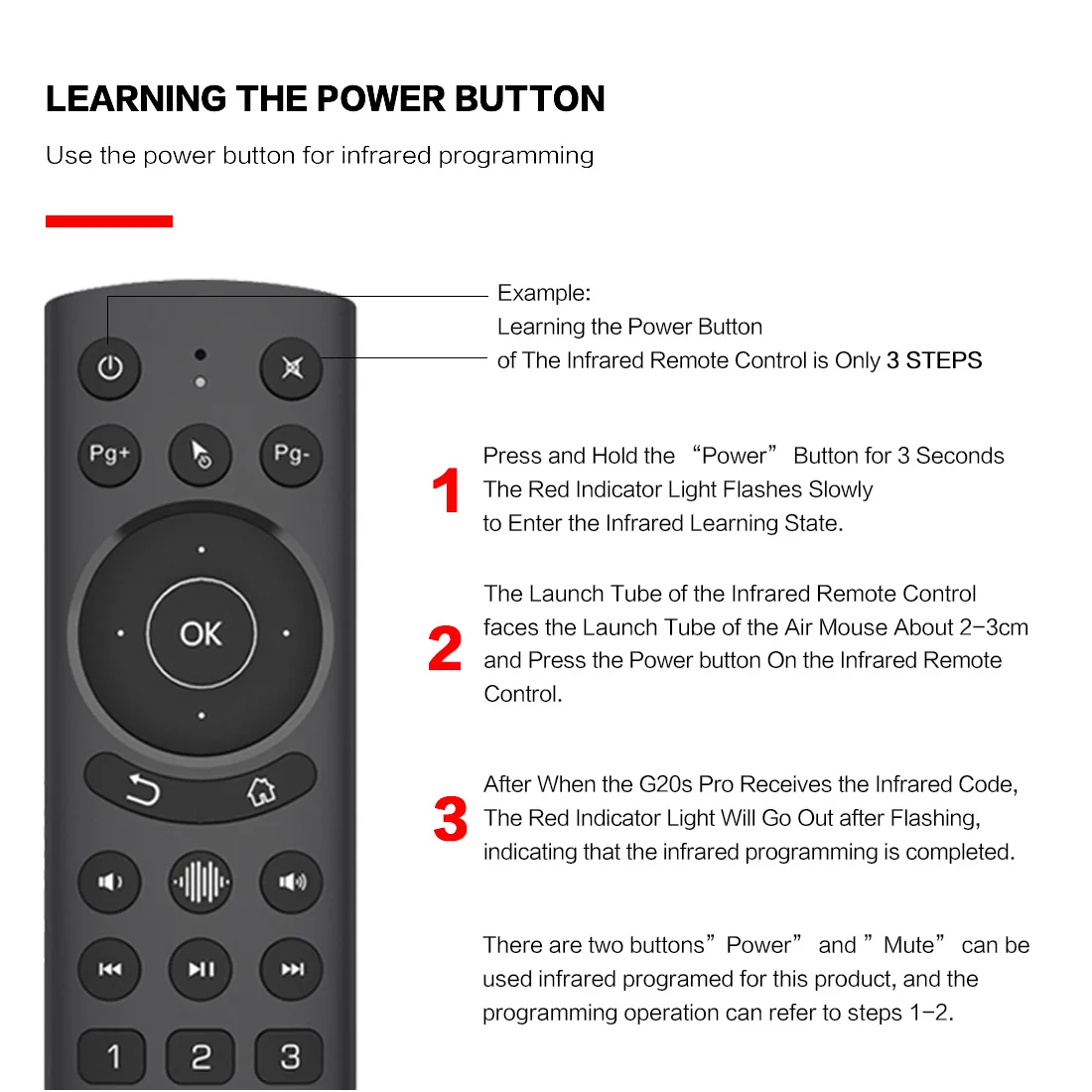





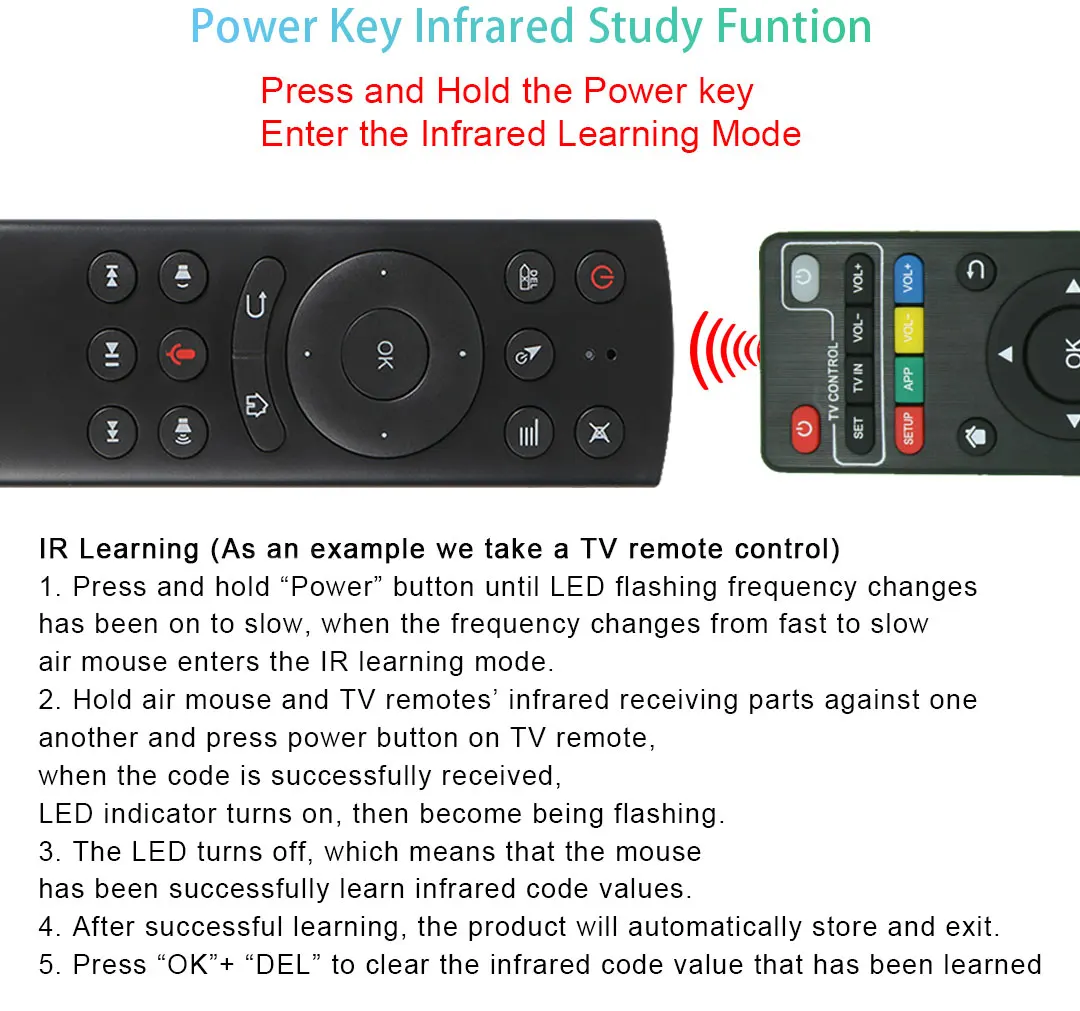


/product/74/4148552/1.jpg?1576)