433MHz Universal Wireless Remote Control DC12V 2200W 2CH rf Relay Receiver for Universal Garage and Door Opener Controller
- I am an international seller,100% brand new and of high quality
Our shop sells the most popular 3C consumer electronics products,such as mobile phone accessories,computer accessories,game peripherals,smart wearables,and follow the most popular fashion trends. If you like our products,please follow us,become our follower and fan.We will provide you with the most popular products to satisfy your fashion shopping experience.Support APP : NoFrequency : 433 MHzChannel : 2Package : YesModel Number : KR1202-COM1 RF Relay Receiver and TransmittersWireless Communication : RFUse : Universal,Lighting,Electric Door,Automated curtains,SWITCHBrand Name : DieseOrigin : Mainland ChinaCertification : CE,RoHSWorking voltage : DC 12VInput Voltage : 1~250VOutput Voltage : 1~250VQuiescent Current : 5mAMax current : 10ARF frequency : 433MHzWorking temperature : -30~+80Receiving Sensitivity : 97dbmAmount of storage remote controls : 25 piecesSupport ening : 1527 Leaning e/ 2262 fixed eRF Operating mode : ASK superheterodyne wireless receptionReceiving range : Open space is more than 50 metersRemote operating mode : Momentary/ Toggle/ Latched ModeApplication scenario : Family, Farm, Factory, Office, SupermarketApplication2 : Garage, Light, Automated curtains, Fan, Door, Gate, LED, Lamps, MotorPin : NO COM NC?433MHz Universal Wireless Remote Control DC12V 2200W 2CH rf Relay Receiver for Universal Garage and Door Opener Controller? Product Application Area??Products can be used in lighting, garage doors, shutter doors, remote control curtains, DC motors, motor reversing. and many more? Package include??Receiver module??Remote Control ?(include battery )NO : Normal open? ? ? ? ? ?COM? :? Common? ? ? ? ? ??NC :?Normal closed? Products? Display??Tips:All of our products are of high quality!?If you have other needs, please feel free to purchase them in our store.Click here to search more? Products? Data?Working Voltage? :? DC12V?Output vlotage??: 1~250VQuiescent Current??: 97dbmAmount of storage remote controls??: 25 piecesSupport ening??: 1527 Leaning e/2262 fixed eRF Operating mode??: ASK superheterodyne wireless receptionReceiving range??: Open space is more than 50 metersRemote operating mode??: Momentary Mode /Toggle Mode /Latched Mode?? Wiring diagram??1 NC:Normally closed Output2?COM:Common port? ?3 NO:Normally open Output? Operating Mode??You can match the Remote Control with the Receiver Switch Module? in 3?modes.? Set Up??? ?-??Part 1:?Delete the existing?data?about?remote modeNote:When you receive our products, it maybe set in one remote mode randomly, that because each product got test when it can be arranged to shipment.So, please delete the existing data about? remote modefor the first application.?Press?the learning button (on the Receiver) 8 times. The existing data will be deleted succeed.After deleted the data, all the remote control cannot work any more.? ?- Part 2: Set up?Set up : Momentary Mode STEP 1Press and release the learning button on the Receiver Switch Module board once.Wait for a moment , the LED will turn off , indicating you entered the learning state.STEP 2Press and release one button on theRemote Control, the LED on the receiver board will flash on then off indicating the button was learned.STEP 3Press and release another button on the Remote Control, watching the LED go on and off again.Wait 3 seconds, the LED will turn on again, indicating system is ready for use.?Set up :Toggle ModeSTEP 1Press and release the learning button on the Receiver Switch Module board twice.Wait for a moment , the LED will turn off , indicating you entered the learning state.STEP 2Press and release one button on the Remote Control, the LED on the receiver board will flash on then turn off , indicating the button was learned.STEP 3Press and release another buttonon the Remote Control, watching the LED go on and off again.Wait 3 seconds, the LED indicator will turn on again , indicating system is ready for useSet up : Latched ModeSTEP 1Press the learning button on the Receiver board 3 times.STEP 2Press?button "A"?on the Remote Control, STEP 3Press button"B"?on the Remote ControlWait 3 seconds, the LED indicator will turn on again , indicating system is ready for use.On this products details page, there is a demonstration video available.??*If you do not understand clearly. Please send us a message to let us know. We will do our best to service each of our customers. Enjoy your shopping!*







?width=960&height=720&hash=1680,











?width=1000&height=400&hash=1400,

?width=1000&height=400&hash=1400,

?width=1000&height=400&hash=1400,









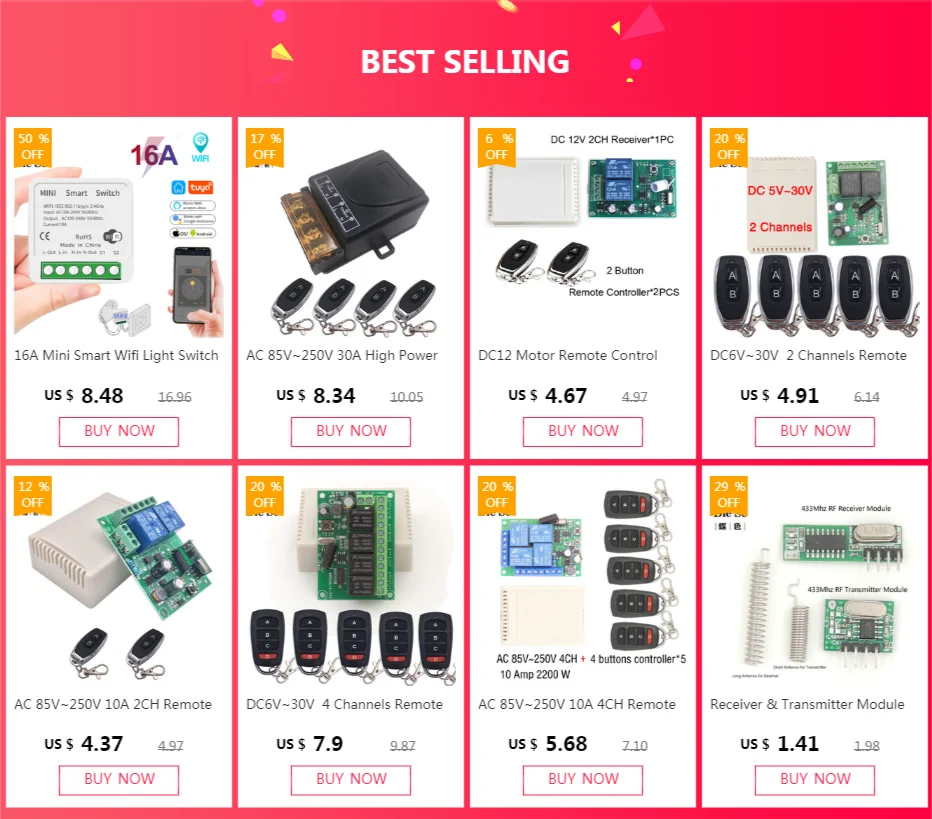





























/product/29/7017552/1.jpg?4211)