433 MHz Wireless Universal Remote Control Switch DC 12V 4CH RF Relay Receiver and Transmitter for Garage and Gate Controller DIY
- I am an international seller,100% brand new and of high quality
Our shop sells the most popular 3C consumer electronics products,such as mobile phone accessories,computer accessories,game peripherals,smart wearables,and follow the most popular fashion trends. If you like our products,please follow us,become our follower and fan.We will provide you with the most popular products to satisfy your fashion shopping experience.Frequency : 433 MHzChannel : 4Model Number : Wireless Remote ControlWireless Communication : RFUse : Universal,Lighting,Electric Door,Automated curtains,SWITCHBrand Name : kebidumeiOrigin : Mainland ChinaMatching Mode : Intelligent Learning eWorking Voltage : DC 12VFeature 1 : Wireless Remote ControlFeature 2 : DC 12V 4CH Relay ReceiverFeature 3 : 433MHz DC 12V 4CH Receiver Rf TransmitterFeature 4 : For Garage/Gate/Motor/Light/LampFor Receiver Module : Working Voltage: DC 12V Product Type: 4 Channel Remote Control Switch RF Working Mode: ASK Superheterodyne ReceptionModulation Mode:ASK Working Mode: Momentary/Toggle/Latched, etc. Matching Mode: Intelligent Learning e. RF Frequency: 433MHz Receiving Sensitivity: >104dbmRemote parameter Size: 60*30 mm Frequency: 433.92 MHz Battery: Including battery Color: Black e: 1527 learning e Range: about 50-100m in open spaceOperation Introduction:About Working Mode:1. Momentary/Joggle: Press and hold->On; Release->OffKeep pressing one button, the corresponding channel is working /on; Release your finger is stop/OFF. (4 channel switch(receiver) need 4 button remote control (transmitter )2. Toggle/Self-Lock: Press->On; Press again->Off Press one button for one time, the corresponding channel is working/on; Press the same button again to stop/OFF. (4 channel switch(receiver) need 4 button remote control (transmitter).3. Latched/Inter-Lock: Press->on; Press other button->OffPress one button for one time, the corresponding channel is working/on; Press another button is stop/OFF(At the same time, another corresponding channel works). (4 channel switch( receiver) need 4 buttons remote control (transmitter).The Setting of Working Mode:1.Momentary Mode: Pressing the learning key button on the receiver board once (LED Indicator on receiver board will signaling simultaneously), then press any of the remote button, signaling three times by remote's LED indicator means setting Momentary Mode successfully.2. Toggle Mode: Pressing two times the learning key button on the receiver board twice(LED Indicator on receiver board will signaling simultaneously),then press any of the remote button , signaling three times by remote's LED means setting Toggle Mode successfully.3.Latched Mode: Pressing the learning key button on the receiver board three times (LED Indicator on receiver board will signaling simultaneously), then press first remote button, follow on second remote button, signaling three times by remote's LED indicator means setting Latching Mode successfully (first button stands for on, second button stands for off ).4.2CH Momentary + 2CH Toggle: Pressing the learning key button on the receiver board four times(LED Indicator on receiver board will signaling simultaneously),then press any of the remote button , signaling three times by remote's LED indicator means setting successfully.5. 2CH Momentary + 2CH Latched: Pressing the learning key button on the receiver board five times(LED Indicator on receiver board will signaling simultaneously), then press any of the remote button, signaling three times by remote's LED indicator means setting successfully .6. 2CH Toggle + 2CH Latched: Pressing the learning key button on the receiver board six times(LED Indicator on receiver board will signaling simultaneously), then press any of the remote button, signaling three times by remote's LED indicator means setting successfully.7. 2CH Latching + 2CH Latched: Pressing the learning key button on the receiver board seven times(LED Indicator on receiver board will signaling simultaneously), then press any of the remote button, signaling three times by remote's LED indicator means setting successfully.8. Deleting Existing Remote Controls Data: Pressing the learning key button on the receiver board eight times, the LED Indicator on receiver board will flash for eight times, it means that the existing remote controls are deleted successfully.










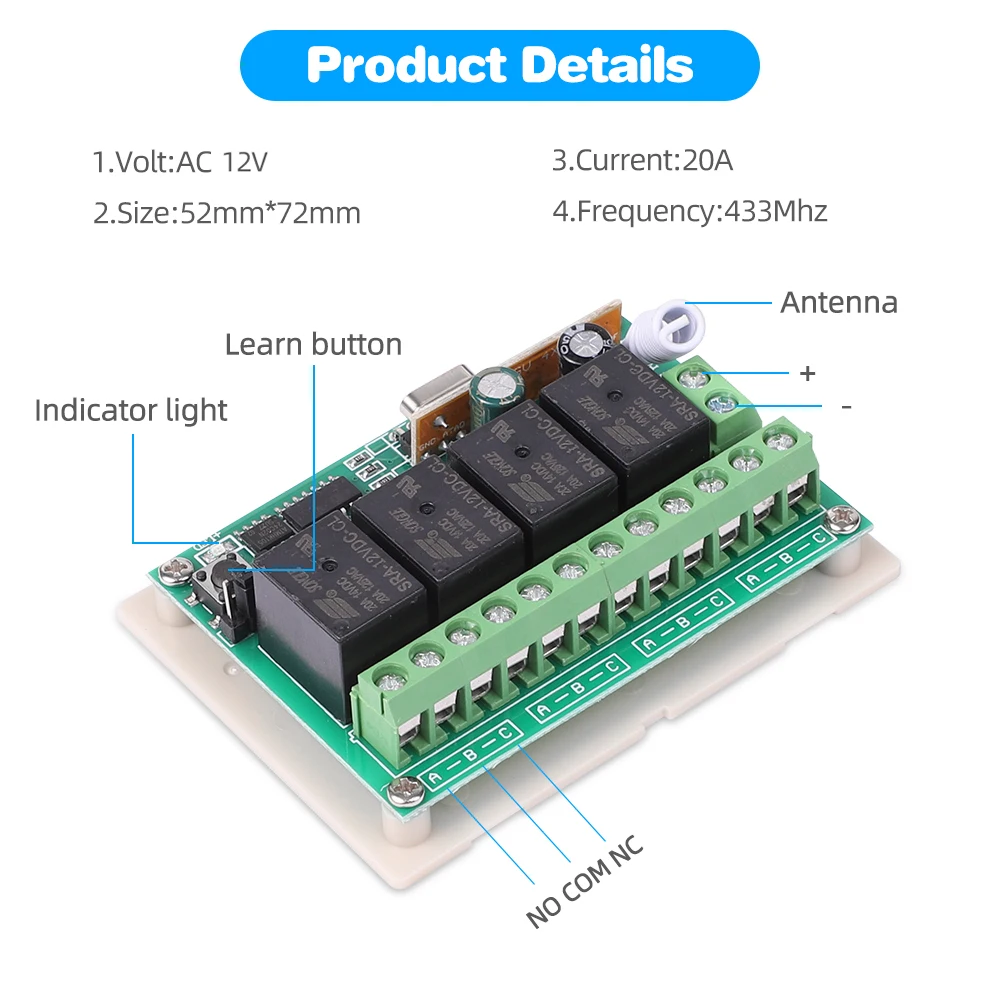


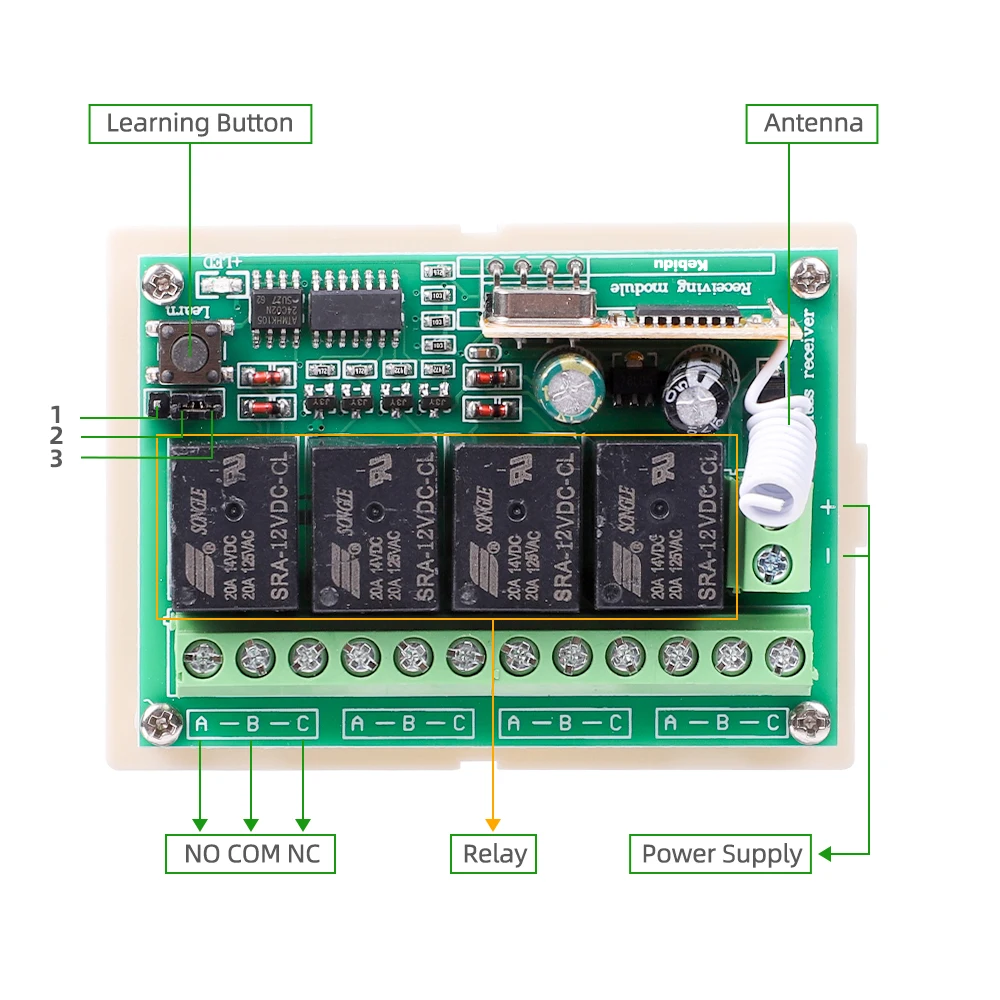
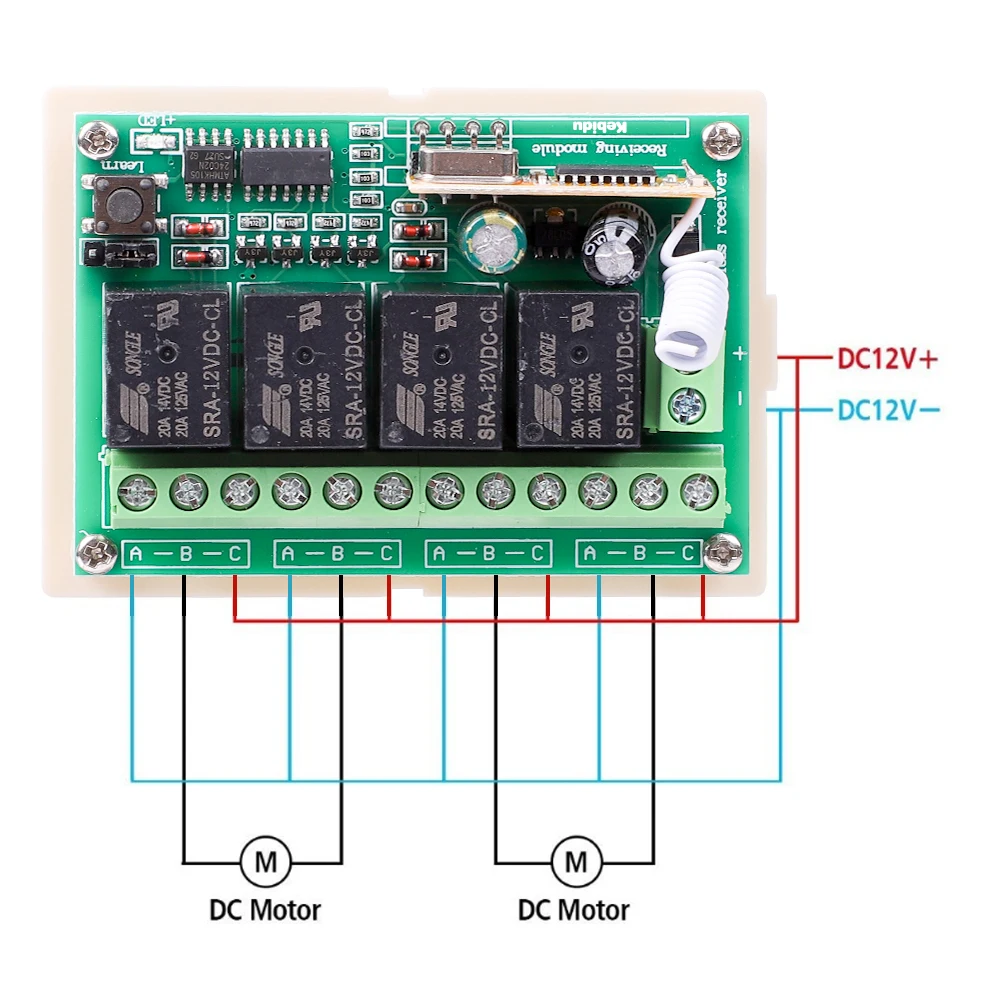
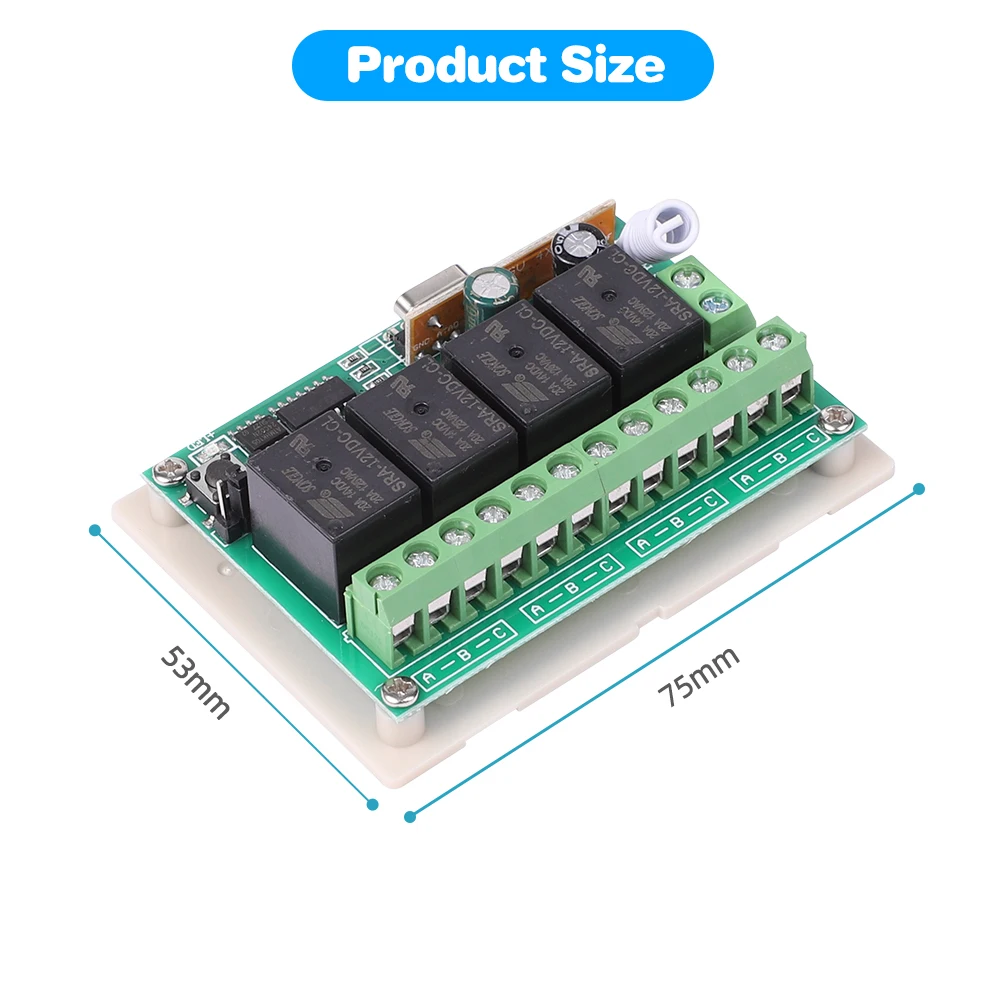





/product/67/2017552/1.jpg?4107)